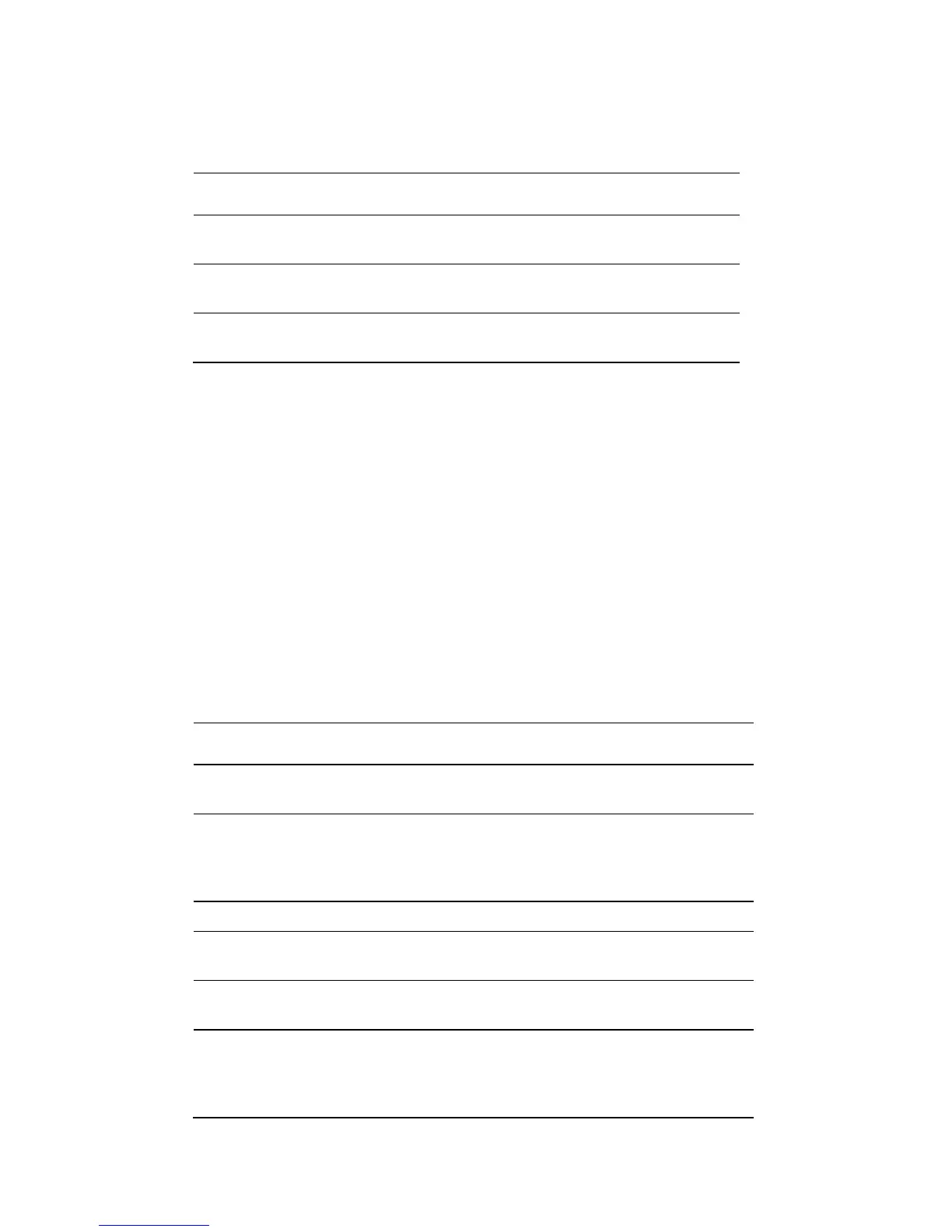Function Keys
The following function keys appear in the File Selection Dialog screen.
Key Function
OK Places the selected file name into the Configuration File Name
field and closes the File Selection Dialog window
Filter Enables the contents of the directory to display in the Directories
and Files fields
Cancel Closes the File Selection Dialog window without changing the
original settings
Understanding Connectivity
The Connectivity fields of the Set Up GoQAM window allow you to specify the
input device connected to each of the input ports on the GoQAM.
Note: When you first provision the GoQAM, the Connectivity fields are accessible
only after you click Apply or Save from the Set Up GoQAM window.
To view the Connectivity fields while reading this section, click the Connectivity tab
in the Set Up GoQAM window.
The following diagram shows an example of the Connectivity fields within the
window.
Connectivity
The following table lists the Connectivity field descriptions.
Field Description
QAM Name Identifies the name of the selected GoQAM and allows
you to specify the Input Port (1 or 3)
Port Number Identifies the port number of the device that is connected
to the GoQAM. The server should be entered in the DNCS
as a generic MPEG source. Create as many ports as are
available for the server and connect to the GoQAM
Headend Name Identifies the headend in which the input device exists
Device Type Identifies the type of input device, such as an IRT to which
the GoQAM is connected
Device Name Identifies the name of the input device to which the
GoQAM is connected
Port Identifies the port number of the device that is connected
to the IF GoQAM. The server should be entered as the
DNCS as a generic MPEG source. Create as many ports as
are available for the server and connect to the IF GoQAM.