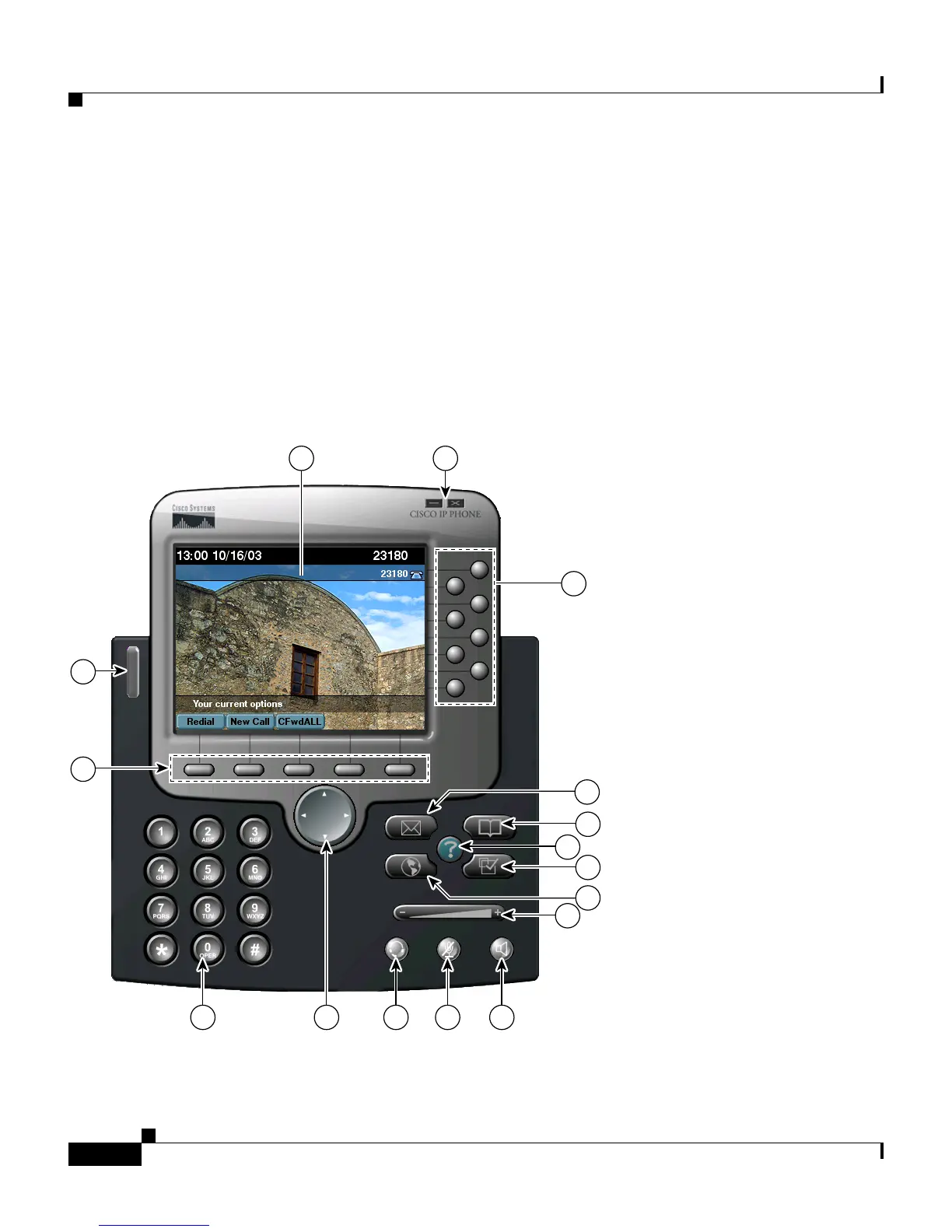Chapter 1 An Overview of Cisco IP Communicator
Cisco IP Communicator at a Glance
1-2
Cisco IP Communicator Administration Guide for Cisco CallManager
OL-4698-01
Cisco IP Communicator at a Glance
Figure 1-1 shows the main components of the Cisco IP Communicator interface
with the default skin selected. An alternate skin, accessible from the right-click
menu, presents the same icons and functionality in a different interface
(right-click > Skins > Mercurio.xml or Default.xml).
For details about how to use the Cisco IP Communicator interface, refer to the
Cisco IP Communicator User Guide.
Figure 1-1 Components of the Cisco IP Communicator interface using the default skin
21
10111213
15
16
5
7
9
8
6
4
3
2 pt
14
105031