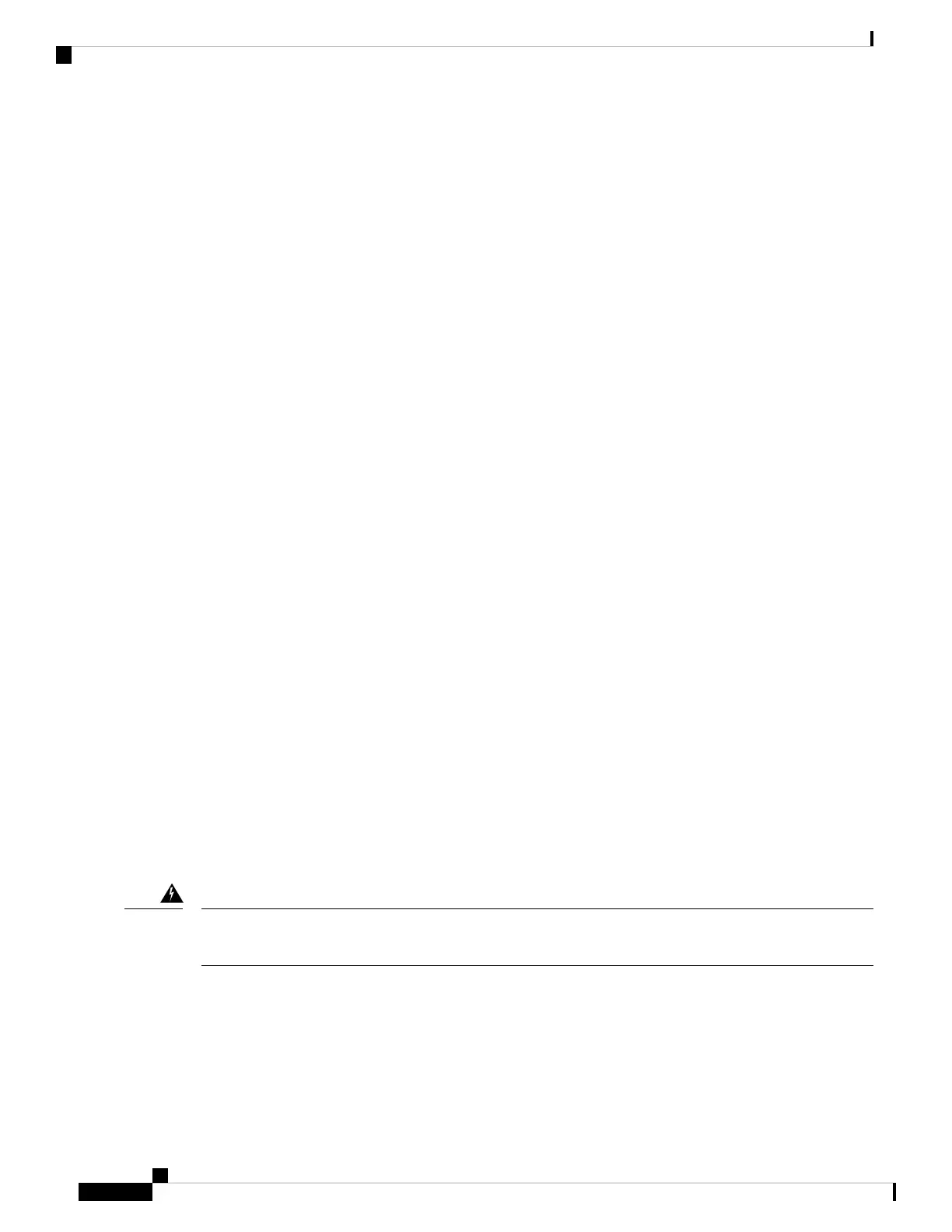• Locate the room’s emergency power-off switch. If an electrical accident occurs, you know where to
quickly turn off the power.
• Before starting work on the system, turn off the DC main circuit breaker and disconnect the power
terminal block cable.
• Disconnect all power when:
• Working on or near power supplies
• Installing or removing a device chassis or network processor module
• Performing most hardware upgrades
• Never install equipment that appears damaged.
• Carefully examine your work area for possible hazards, such as moist floors, ungrounded power extension
cables, and missing safety grounds.
• Never assume that power is disconnected from a circuit; always check.
• Never perform any action that creates a potential hazard to people or makes the equipment unsafe.
• If an electrical accident occurs and you are uninjured:
• Use caution to avoid injuring yourself.
• Turn off power to the device.
• Seek medical attention, if necessary.
Use the following guidelines when working with any equipment that is disconnected from a power source,
but connected to telephone wiring or network cabling:
• When installing or modifying telephone lines, use caution.
• Never install telephone jacks in wet locations unless the jack is designed to handle such locations.
• Never install telephone wiring during a lightning storm.
Cautions and Regulatory Compliance Statements for NEBS
The NEBS-GR-1089-CORE regulatory compliance statements and requirements are discussed in this section.
The intrabuilding port(s) of the equipment or subassembly, which is the management Ethernet port, must use
shielded intrabuilding cabling/wiring that is grounded at both ends. Statement 7003
Warning
Cisco Network Convergence System 540 Large Density Routers Hardware Installation Guide
4
Safety Warnings
Cautions and Regulatory Compliance Statements for NEBS
