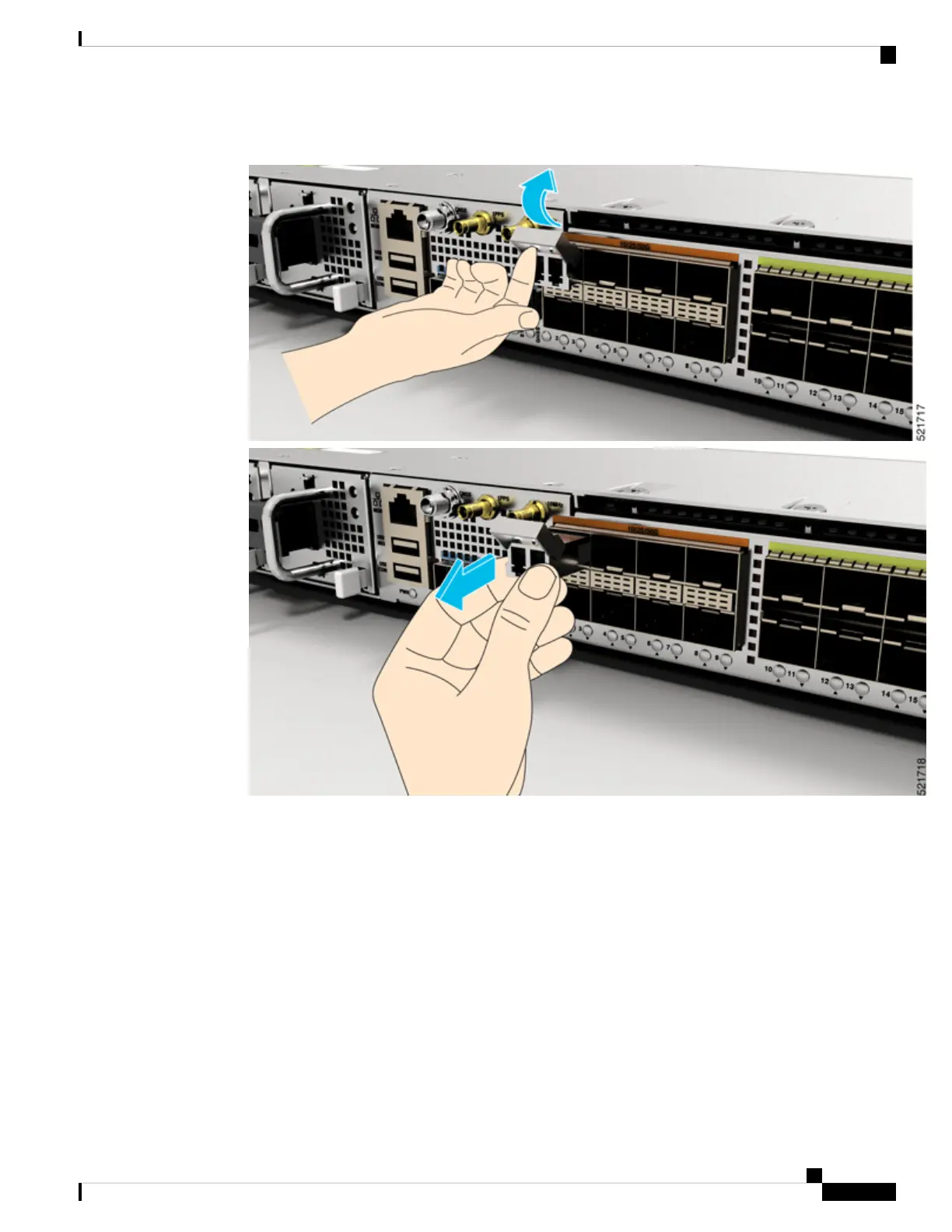Figure 29: Removing a Bale Clasp SFP56, SFP28, SFP10, and SFP Module
5. Place the SFP56, SFP28, SFP10, and SFP module that you removed on an antistatic mat, or immediately
place it in a static shielding bag if you plan to return it to the factory.
6. Protect your line card by inserting a clean SFP56, SFP28, SFP10, and SFP module cage covers into the
optical module cage when there is no SFP56, SFP28, SFP10, and SFP module installed.
Install and Remove QSFP+, QSFP28, or QSFP-DD Transceiver
Modules
Before you remove or install an QSFP+, QSFP28, or QSFP-DD module, read the installation information in
this section.
Cisco Network Convergence System 540 Large Density Routers Hardware Installation Guide
49
Install the Device
Install and Remove QSFP+, QSFP28, or QSFP-DD Transceiver Modules
