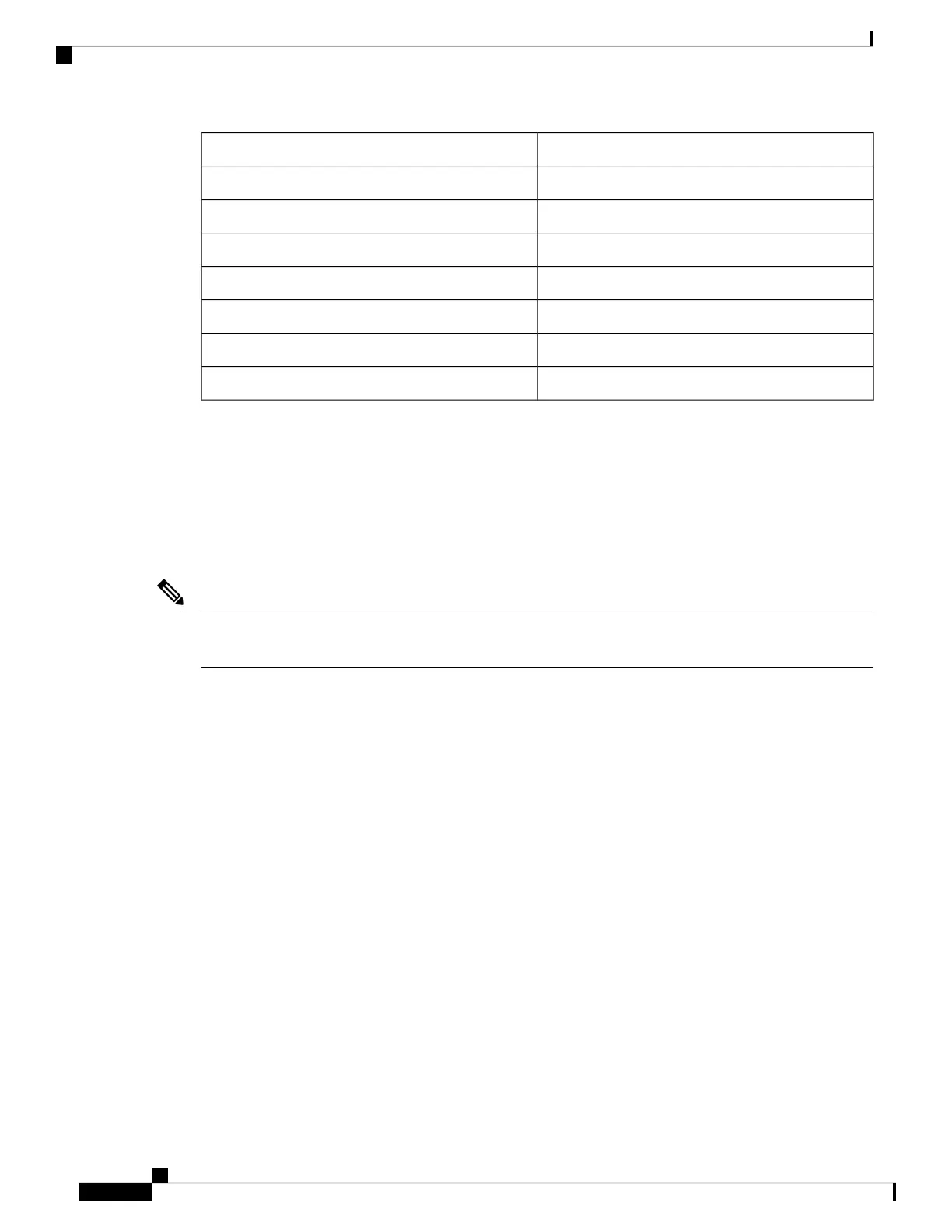SignalRJ-45 Pin
—2
Tx3
Ground (GND)4
GND5
Rx6
—7
—8
Connect to the Management Ethernet Port
You must complete the initial router configuration.
The management Ethernet port provides out-of-band management, which enables you to use the Command
Line Interface (CLI) to manage the router by its IP address. This port uses a 10/100/1000 Ethernet connection
with an RJ-45 interface.
To prevent an IP address conflict, do not connect the management Ethernet port until the initial configuration
is complete.
Note
To connect cables to the system management port, attach Category 5 cables directly to the RJ-45 receptacle
on the management Ethernet port.
Cisco Network Convergence System 540 Large Density Routers Hardware Installation Guide
42
Install the Device
Connect to the Management Ethernet Port
