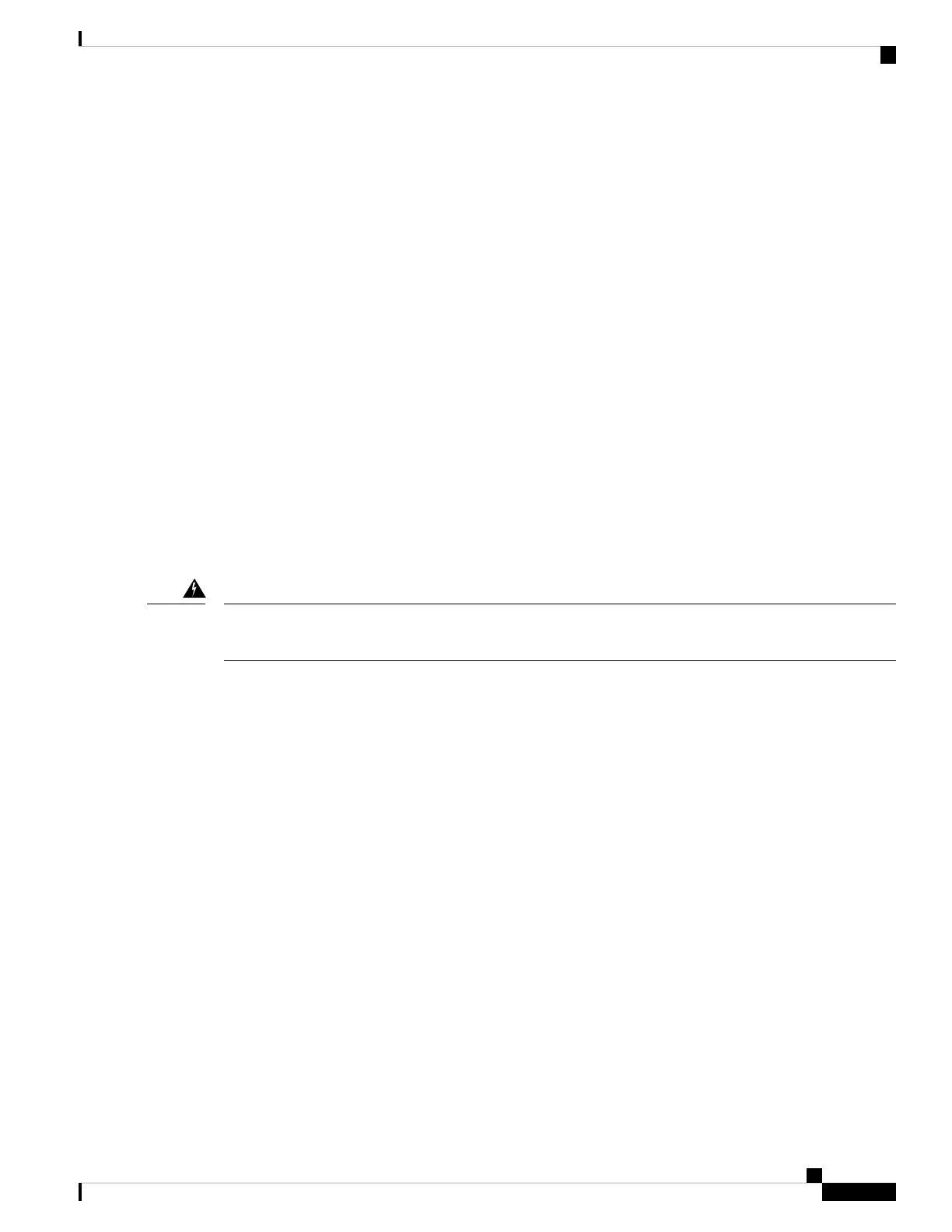• ESD-preventive cord and wrist strap
• Antistatic mat or antistatic foam
• Number 1 and Number 2 Phillips-head screwdrivers
• #12-24 pan-head screws to secure the router to the equipment rack
• Cables for connecting to the network ports (depending on the configuration)
For more information about cable specifications, see the Troubleshooting section.
• Ethernet hub, switch, or PC with a network interface card for connecting to the Ethernet ports
• Console terminal (an ASCII terminal or a PC running terminal emulation software) that is configured
for 115200 baud, 8 data bits, no parity, no flow control, and 1stop bit
• Console cable for connecting to the console port
• Ratcheting torque screwdriver with a Phillips head that exerts up to 30-pound force per square inch (in-lb)
or 0.02-kilograms force per square millimeter (kgf/mm2) of pressure
• Crimping tool as specified by the ground lug manufacturer
• Wire-stripping tools for stripping both 6-AWG and 14-AWG wires
• Tape measure and level
Only trained and qualified personnel should be allowed to install, replace, or service this equipment. Statement
1030
Warning
Prepare Your Location
This section illustrates how the building that houses the chassis must be properly grounded to the earth ground.
Cisco Network Convergence System 540 Large Density Routers Hardware Installation Guide
21
Prepare for Installation
Prepare Your Location
