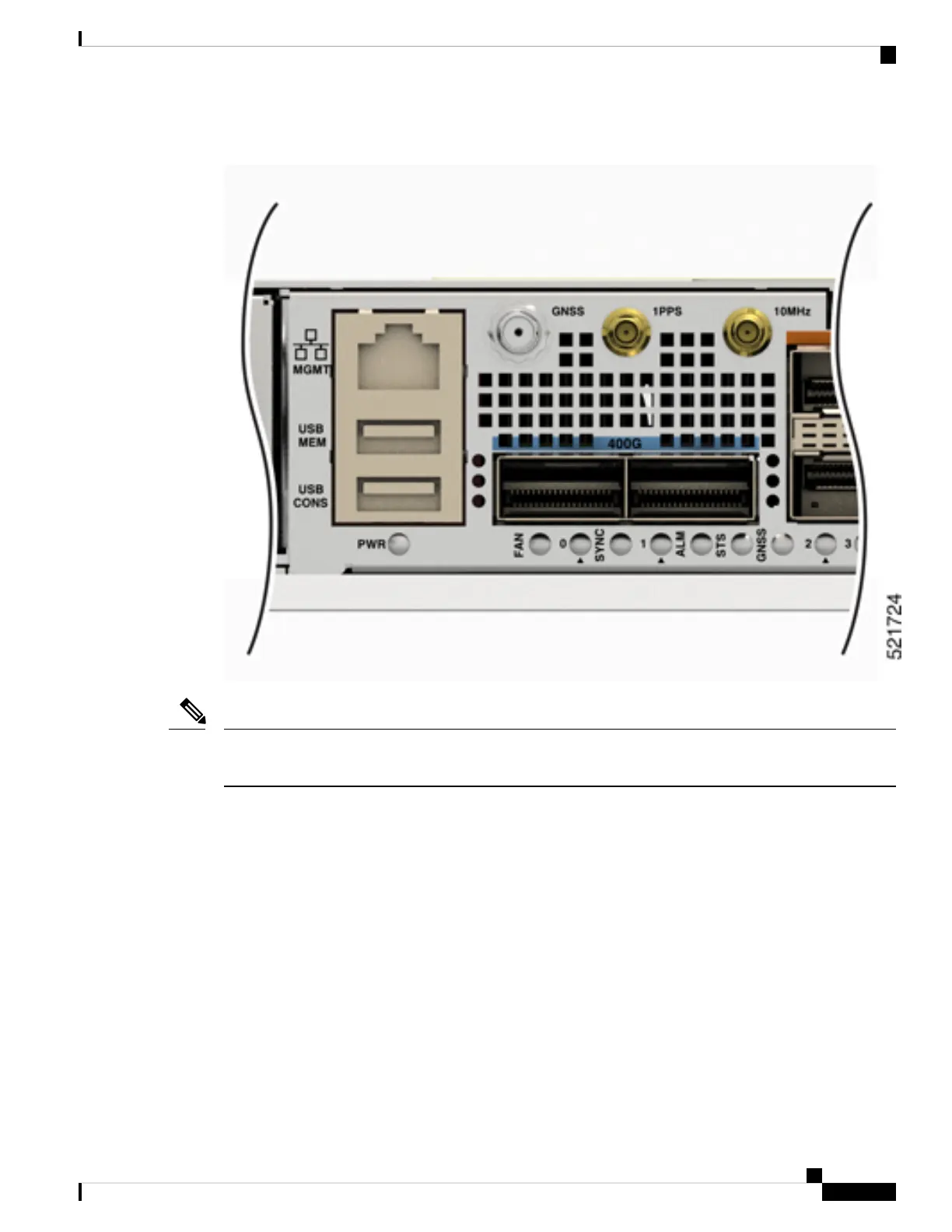Figure 24: Management Ethernet Port
To comply with GR-1089-CORE, the intra-building port(s) of the equipment must use shielded intra-building
cabling or wiring that is grounded at both ends.
Note
1. Plug the cable directly into the RJ-45 receptacle.
2. Connect the network end of your RJ-45 cable to a switch, hub, repeater, or other external equipment.
Connecting Timing Cables
The following sections describe how to connect timing cables.
Connecting a Cable to the Input 10MHz or 1PPS Interface
1. Connect one end of a mini-coax cable to the timing unit.
2. Connect the other end of the mini-coax cable to the 10MHz or 1PPS port on the router.
Cisco Network Convergence System 540 Large Density Routers Hardware Installation Guide
43
Install the Device
Connecting Timing Cables
