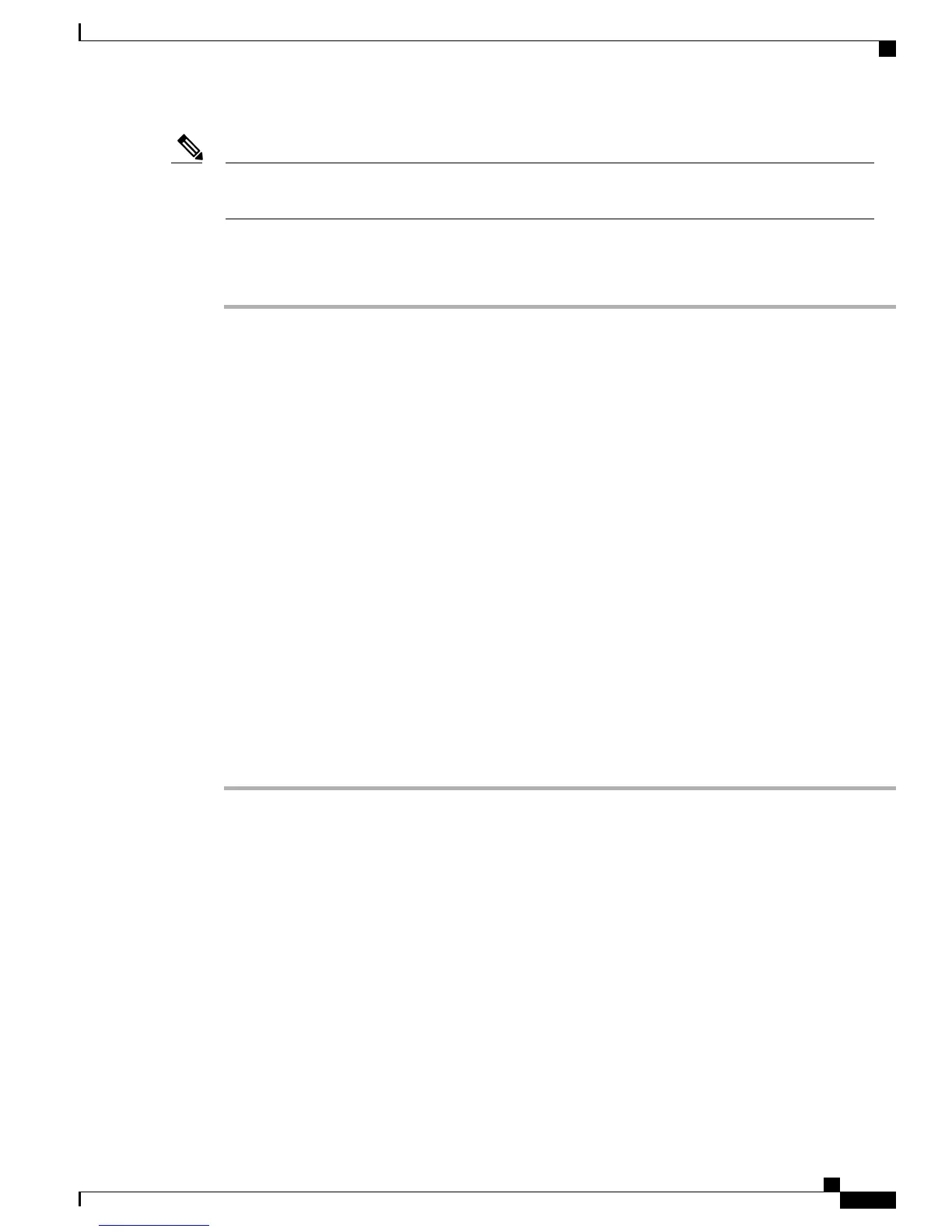The router is thoroughly inspected before shipment. If any damage occurred during transportation or any
items are missing, contact your customer service representative immediately.
Note
To inspect the shipment, follow these steps:
Procedure
Step 1
Compare the shipment to the equipment list provided by your customer service representative and verify that
you have received all items ordered (optional items as well), including the following:
•
Grounding lug kit
•
Rack mount kit
•
ESD wrist strap
•
Cables with connectors
•
Filters (According to air flow direction)
•
Any optional items ordered
Step 2
Check the contents of each box for damage.
Step 3
If you notice any discrepancies or damage, send the following information to your customer service
representative by email:
•
Invoice number of the shipper (see the packing slip)
•
Model and serial number of the missing or damaged unit
•
Description of the problem and how it affects the installation
•
Photos of the damage to external packaging, internal packaging, and product
•
Effect of damage on the installation
Hardware Installation Guide for Cisco NCS 5000 Series Routers
15
Prepare to Install Cisco NCS 5000
Unpack and Inspect the New Router
