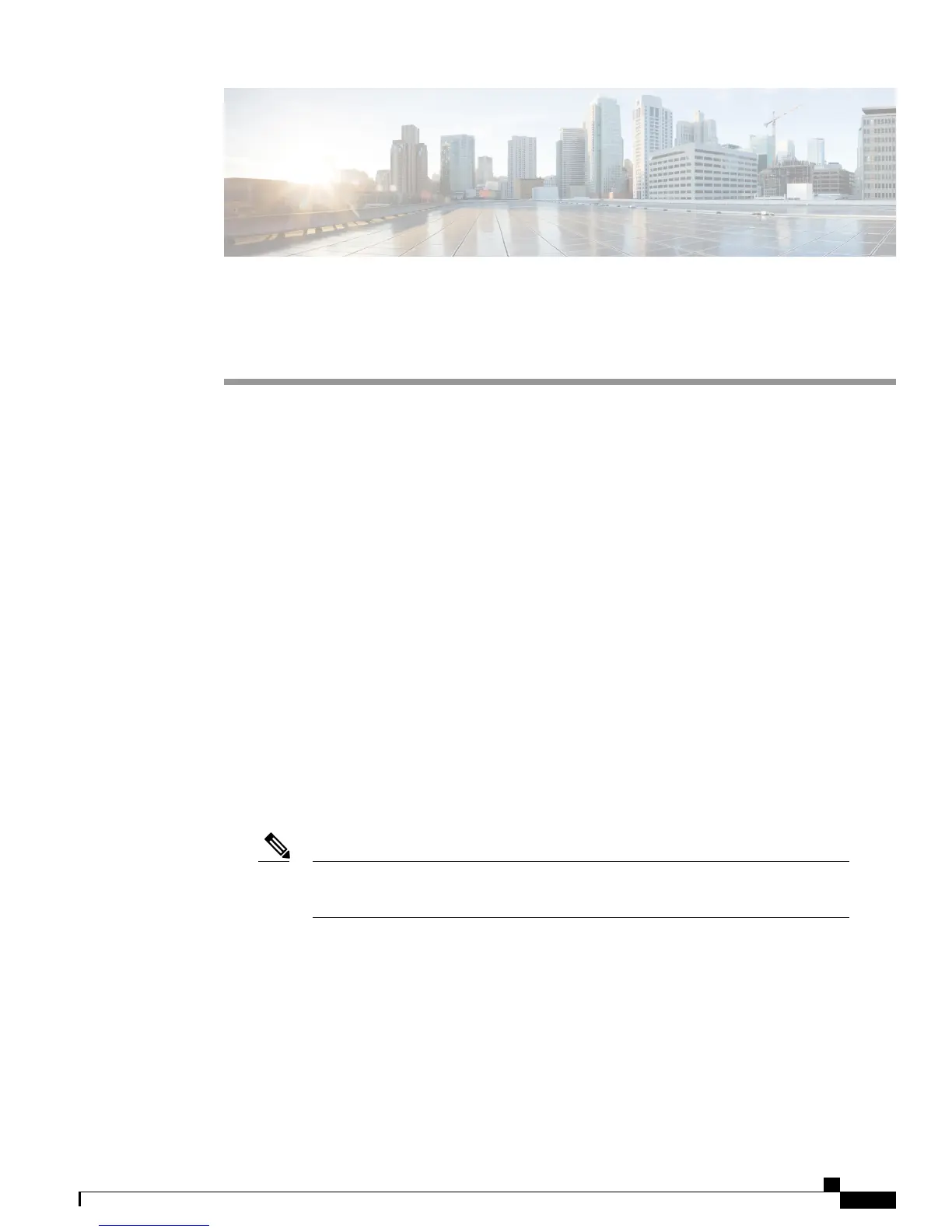CHAPTER 4
Installing the NCS 5000 Router
This chapter describes how to install the Cisco NCS 5000 Series routers. This chapter includes the following
sections:
•
Installation Guidelines, page 17
•
Installing Cisco NCS 5000, page 18
•
Grounding Cisco NCS 5000, page 27
•
Starting Cisco NCS 5000, page 30
Installation Guidelines
When installing the Cisco NCS 5000 routers, follow these guidelines:
•
Ensure that there is adequate space around the router to allow for servicing the router and for adequate
airflow Technical Specifications, on page 47,lists the service and airflow requirements.
•
Ensure that the air-conditioning meets the heat dissipation requirements listed in Technical Specifications,
on page 47
•
Ensure that the cabinet or rack meets the requirements listed in Cabinet and Rack Installation , on page
45
Jumper power cords are available for use in a cabinet. See the Jumper Power Cord, on
page 57 section.
Note
•
Ensure that the chassis can be adequately grounded. If the router is not mounted in a grounded rack, we
recommend connecting both the system ground on the chassis and the power supply ground directly to
an earth ground.
•
Ensure that the site power meets the power requirements listed in Technical Specifications, on page
47. If available, you can use an uninterruptible power supply (UPS) to protect against power failures.
•
Ensure that circuits are sized according to local and national codes. For North America, the power supply
requires a 15-A or 20-A circuit.
Hardware Installation Guide for Cisco NCS 5000 Series Routers
17
