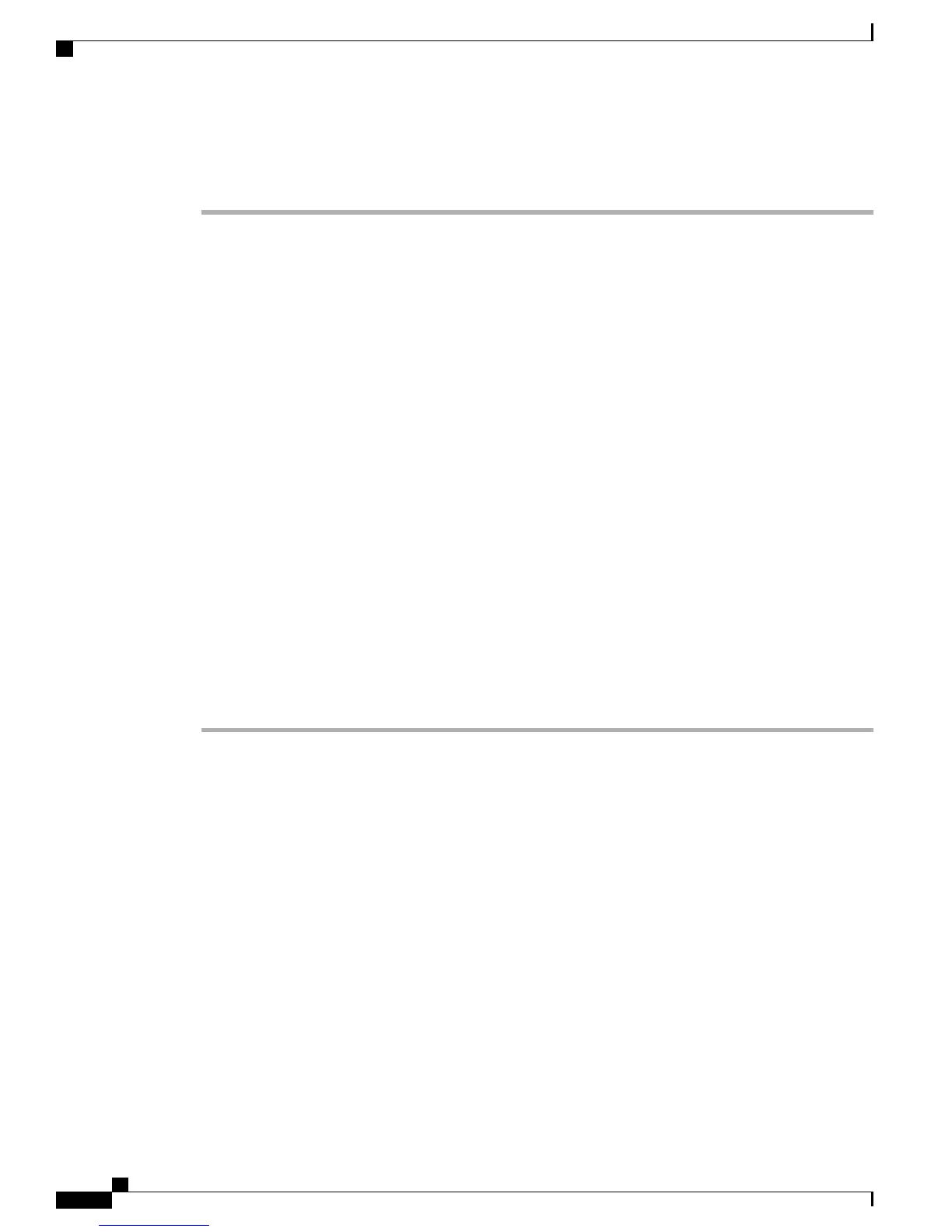d) Listen for the fans if the device is powered on. You should immediately hear them operating. If you do
not hear them, ensure that the fan module is inserted completely in the chassis and the faceplate is flush
with the outside surface of the chassis.
Replacing an AC Power Supply
You can replace an AC power supply during operations so long as there is another power supply installed and
operating during the replacement. The switch requires only one power supply for operations, so you can hot
swap the redundant power supply during operations. If there is only one power supply installed in the chassis,
you can replace it by installing the new power supply in the open power supply slot before removing the other
power supply.
Before You Begin
•
Verify that you have an ESD wrist strap or other device to prevent ESD damage for components that
you touch.
•
Verify that you have an antistatic surface or bag for placing the power supply module that you remove
from the chassis.
•
Verify that the replacement power supply module has the correct direction of airflow (it has the same
coloring as the other fan and power supply modules in the same chassis). Otherwise the switch can
overheat and shut down.
•
If fan filters are used for port side exhaust, then filters must be removed before removing the power
supply.
Procedure
Step 1
Remove the power supply as follows:
a) Pull the power cord out from the power receptacle on the power supply to be removed and verify that the
OK LED turns off.
Hardware Installation Guide for Cisco NCS 5000 Series Routers
36
Replacing NCS 5000 Router Components
Replacing an AC Power Supply
