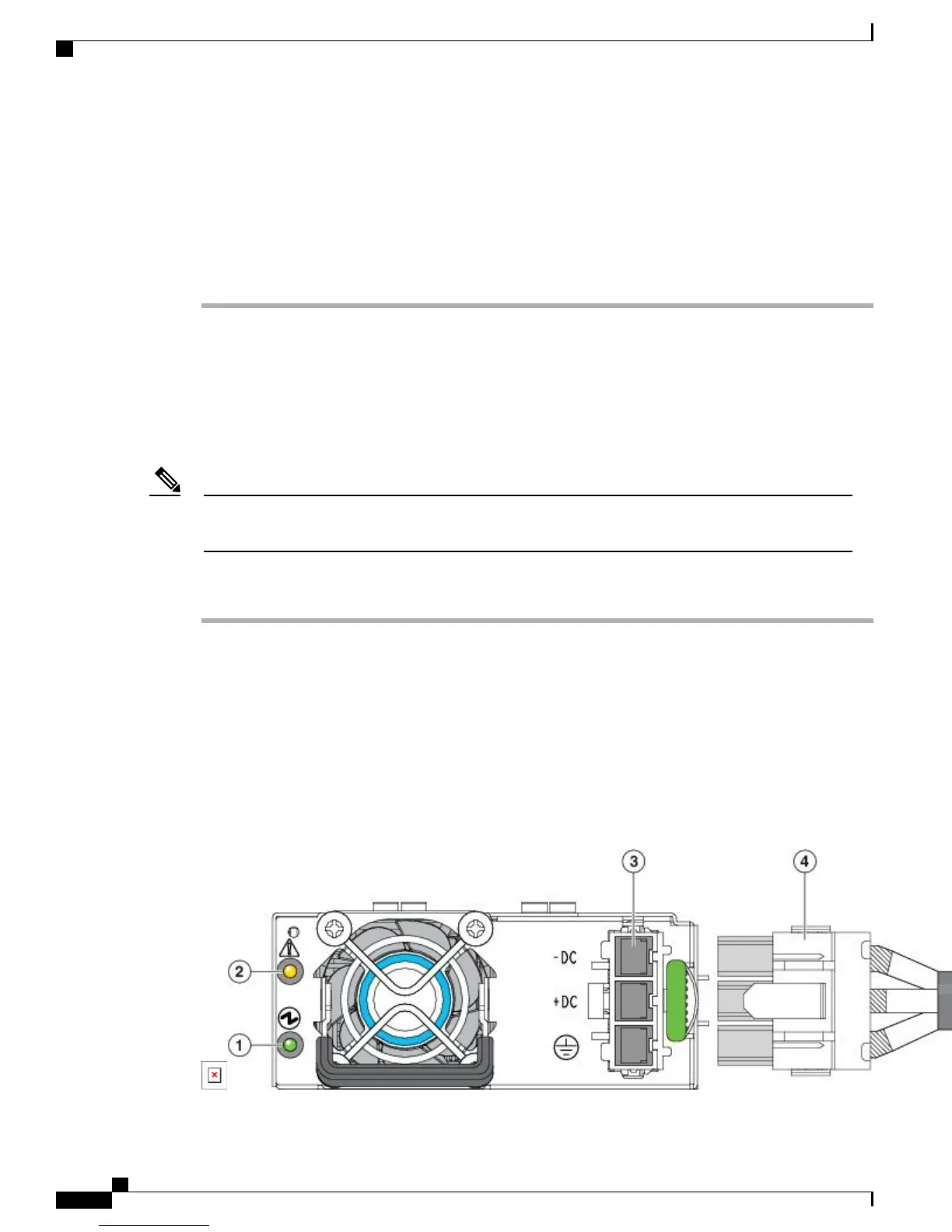b) Test the installation by trying to pull the power supply out of the slot without using the release latch. If
the power supply does not move out of place, it is secured in the slot. If the power supply moves, press it
all the way into the slot until it clicks in place.
Step 3
Connect the new power supply to an AC power source as follows
a) Attach the power cable to the electrical outlet on the front of the power supply.
b) Connect the other end of the power cable to an AC power source.
c) Verify that the power supply is operational by checking that the power supply OK LED is green.
What to Do Next
Replace the filters after replacing the power supply.
Replacing a DC Power Supply
Before you begin the wiring procedure, turn off the DC power source from your facility's circuit breaker
to avoid electric shock hazard.
Note
Procedure
Step 1
Turn off the DC power at its source to avoid electric shock hazard.
Step 2
Remove the power cord from the power cord retainer.
Step 3
Remove the power cord from the power connector.
Step 4
Press the release latch at the right side of the power supply module inward and slide the power supply out.
Step 5
Insert the new power supply into the power-supply slot, and gently push it into the slot.
Step 6
Connect the power cord to the power supply and to an DC power outlet. Turn on the power at the power
source.
Figure 21: Connect Power Cord to DC Power Outlet
Hardware Installation Guide for Cisco NCS 5000 Series Routers
38
Replacing NCS 5000 Router Components
Replacing a DC Power Supply
