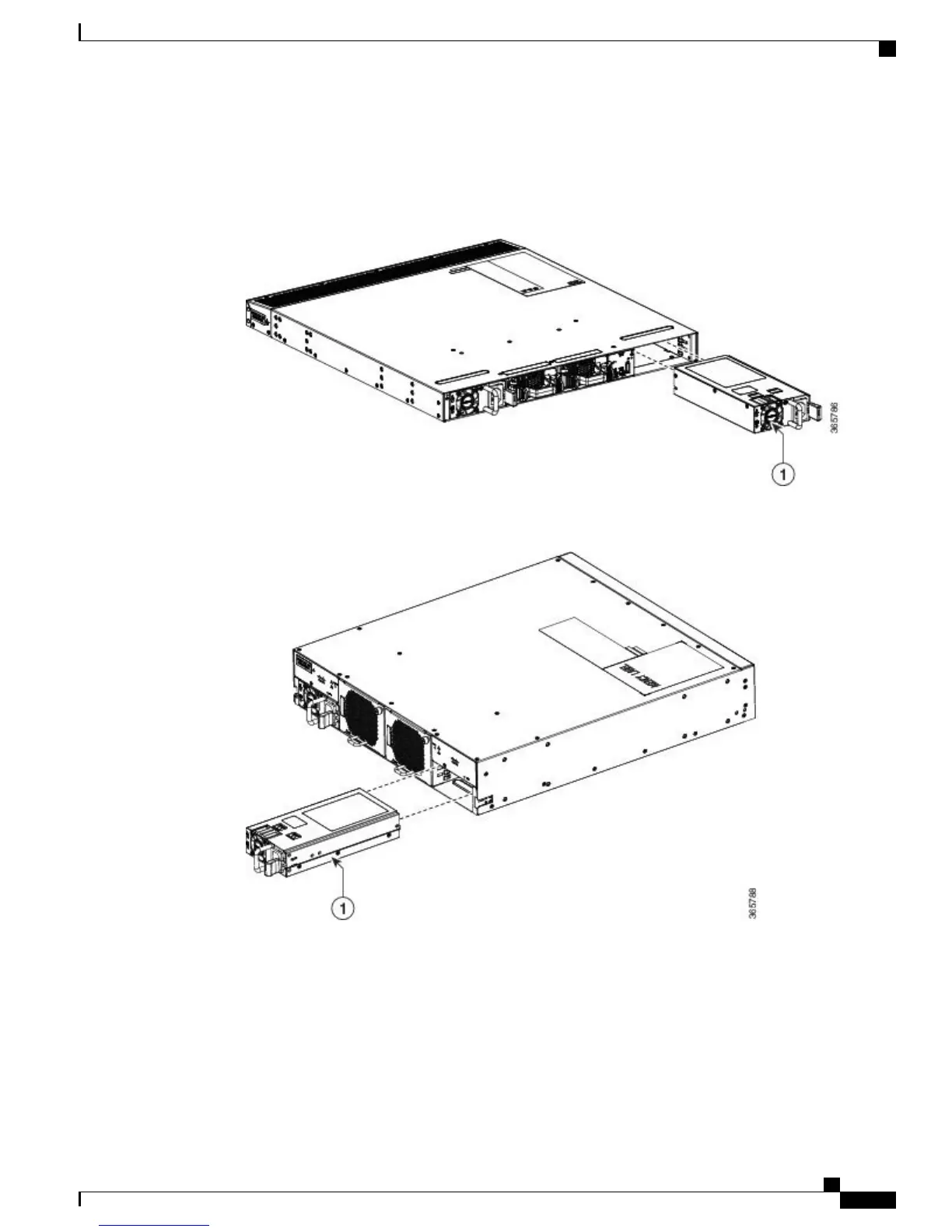b) Remove the power supply from the chassis by pushing and holding its thumb latch to the left and pulling
the power supply part way out of the chassis.
Figure 19: Replacing Power Supply Module on NCS 5001
Figure 20: Replacing Power Supply Module on NCS 5002
c) Place your other hand under the power supply to support it while you slide it out of the chassis. Either
place the power supply on an antistatic surface or pack it in its packing materials.
Step 2
Install the replacement power supply as follows:
a) Holding the replacement power supply with one hand underneath the module and the other hand holding
the handle, align the back end of the power supply (the end with the electrical connections) to the open
power supply slot and slide the power supply all the way into the slot until it clicks into place.
Hardware Installation Guide for Cisco NCS 5000 Series Routers
37
Replacing NCS 5000 Router Components
Replacing an AC Power Supply
