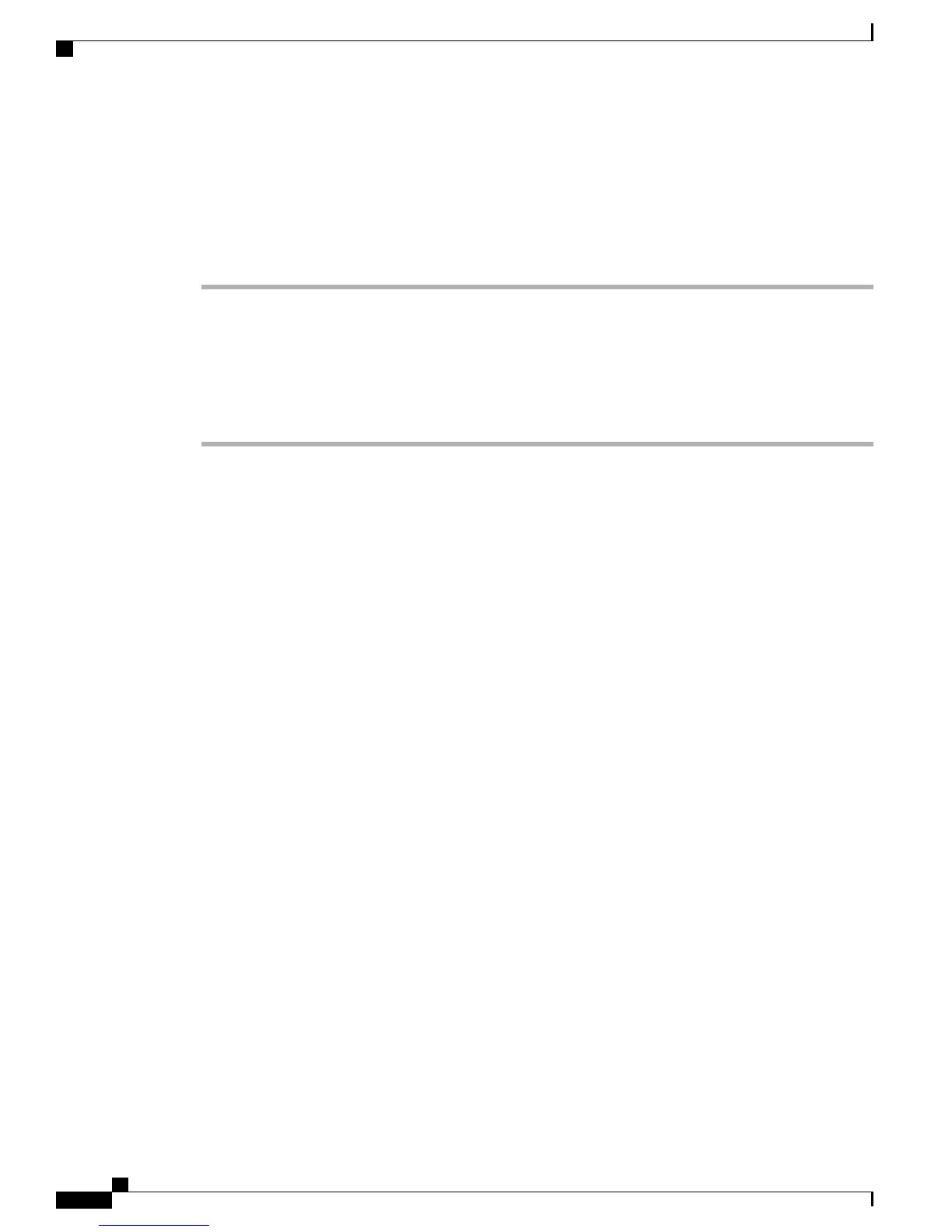b) Slide out each of the air filter panels from the slot, and carefully set it aside.
Step 2
Install the air filter panels to the faceplate as follows:
a) Attach the upper filter panel to the lower filter panel using four long captive screws.
b) Attach the mid filter panel installed to the upper and lower filter panels using three short captive screws.
Screws to be tightened to 2.0 ± 0.5 in-lbs of
torque.
Note
Replace Power Module Air Filter
Procedure
Step 1
To remove a power module air filter, follow these steps:
a) Place the screwdriver under the edge of the air filter clip-on holder.
b) Gently pry the holder loose with the screwdriver; it should pop off easily.
c) Remove the air filter from the front of the power module and set it carefully aside.
Step 2
To replace a power module air filter, follow these steps:
a) Place the air filter in position on the front of the power module.
b) Place the holder in position on the front of the power module over the air filter.
c) Press the holder firmly but gently until it snaps into place.
Hardware Installation Guide for Cisco NCS 5000 Series Routers
40
Replacing NCS 5000 Router Components
Replace Power Module Air Filter
