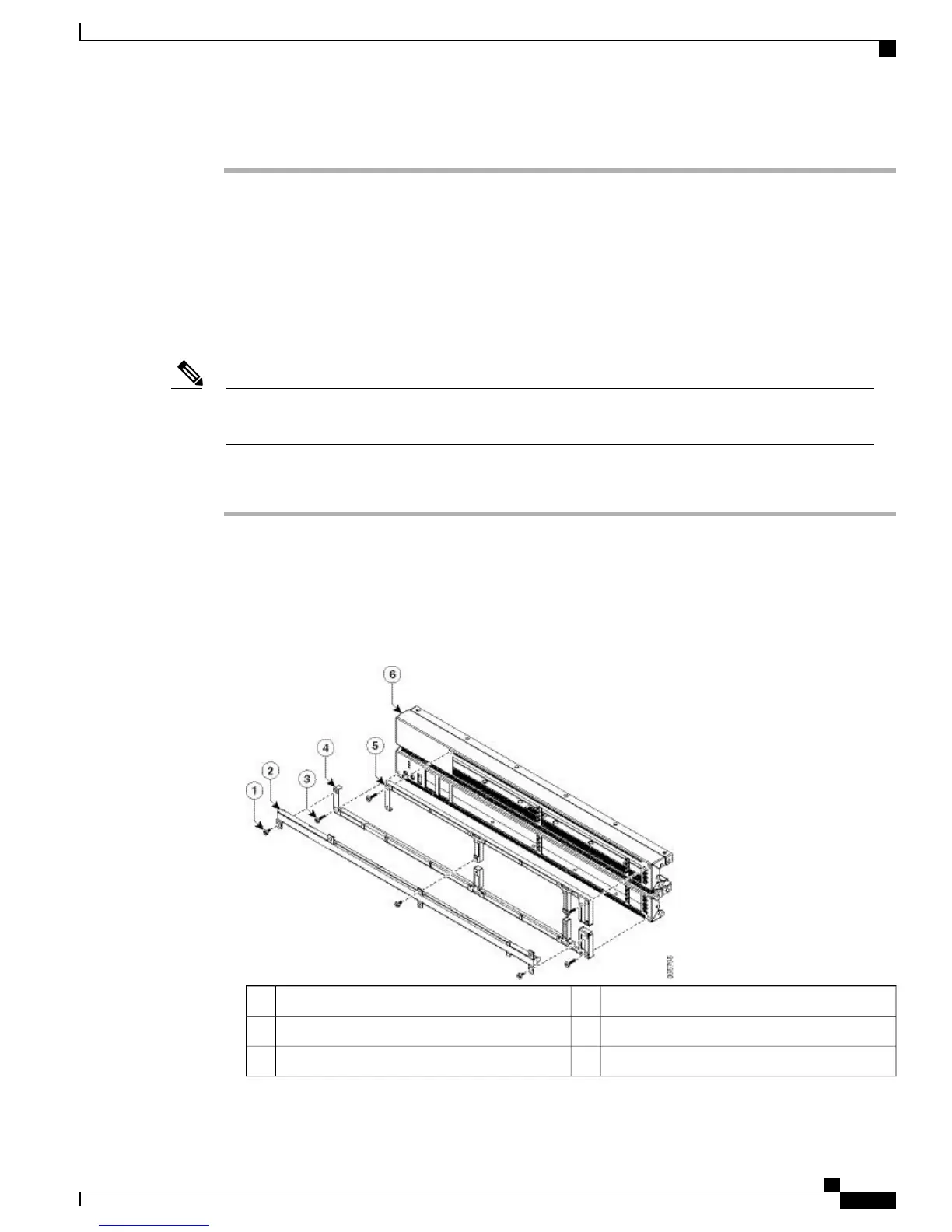Step 7
Verify that the power supply OK LED is green.
Replacing the Air Filter
A replaceable air filter is located on the front of the chassis. How often the air filters should be replaced
depends on the facility environment. In a dirty environment, or when you start getting frequent temperature
alarms, you should always check the intake grills for debris, and then check the air filters to see if they need
to be replaced.
In general, we recommend that you inspect the air filter every three months and replace, if necessary,
every 6 months.
Note
Procedure
Step 1
Remove the air filter that you are replacing as follows:
a) Loosen the captive screws that secure the fan filter. The air filter attaches to the front of the chassis for
port side inlet, in three parts (Piece A, Piece B and piece C as shown in the figure below). Remove piece
C first, followed by piece B and then piece A.
Figure 22: Replacing port side inlet air filter
Mid Panel (Piece C)23x5 captive screws1
Bottom Panel (Piece B)44x4 captive screws3
Unit Faceplate6Top Panel (Piece A)5
Hardware Installation Guide for Cisco NCS 5000 Series Routers
39
Replacing NCS 5000 Router Components
Replacing the Air Filter
