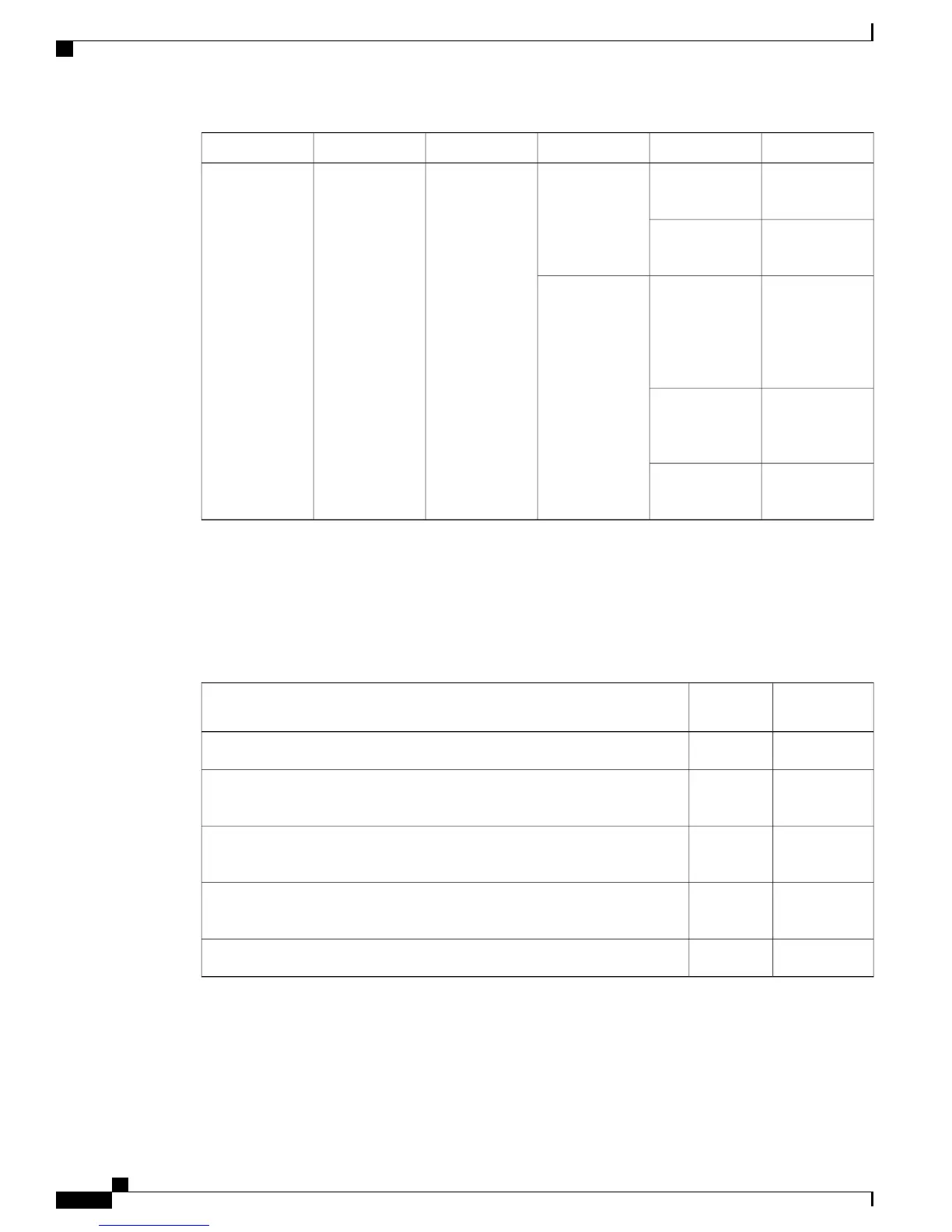StateStatusColorFunctionLocationIndicator
No AC power to
power supply.
OffGreenPSU
Health(Multi-Color)
Power
Supply(front)
PSU Status
Indicators
power supply on
and OK.
Solid On
Power supply
failures, over
voltage, over
current, over
temperature
Solid OnAmber
AC present,
3.3VSB on, PSU
is off
1 Hz blinking
Operating
normally .
Off
Conditions Indicated by the Power Supply LEDs
You can determine the power supply conditions by combining the LED states of the OK and FAIL LEDs .
Table 24: Power Supply LED Descriptions
FAILED
LED(Amber)
OK
LED(Green)
AC Power Supply Condition
OffOffNo AC or DC power to all power supplies.
OnoffPower supply failure, including over voltage, over current, over temperature,
and fan failure.
BlinkingOffPower supply warning events where the power supply continues to operate.
These events include high temperature, high power, and slow fan.
OffBlinkingAC present, 3.3 voltage standby (VSB) on, and the power supply unit is off.
For a DC power supply, it indicates that DC power is present.
OffOnPower supply on and OK.
Hardware Installation Guide for Cisco NCS 5000 Series Routers
60
LEDs
Conditions Indicated by the Power Supply LEDs
