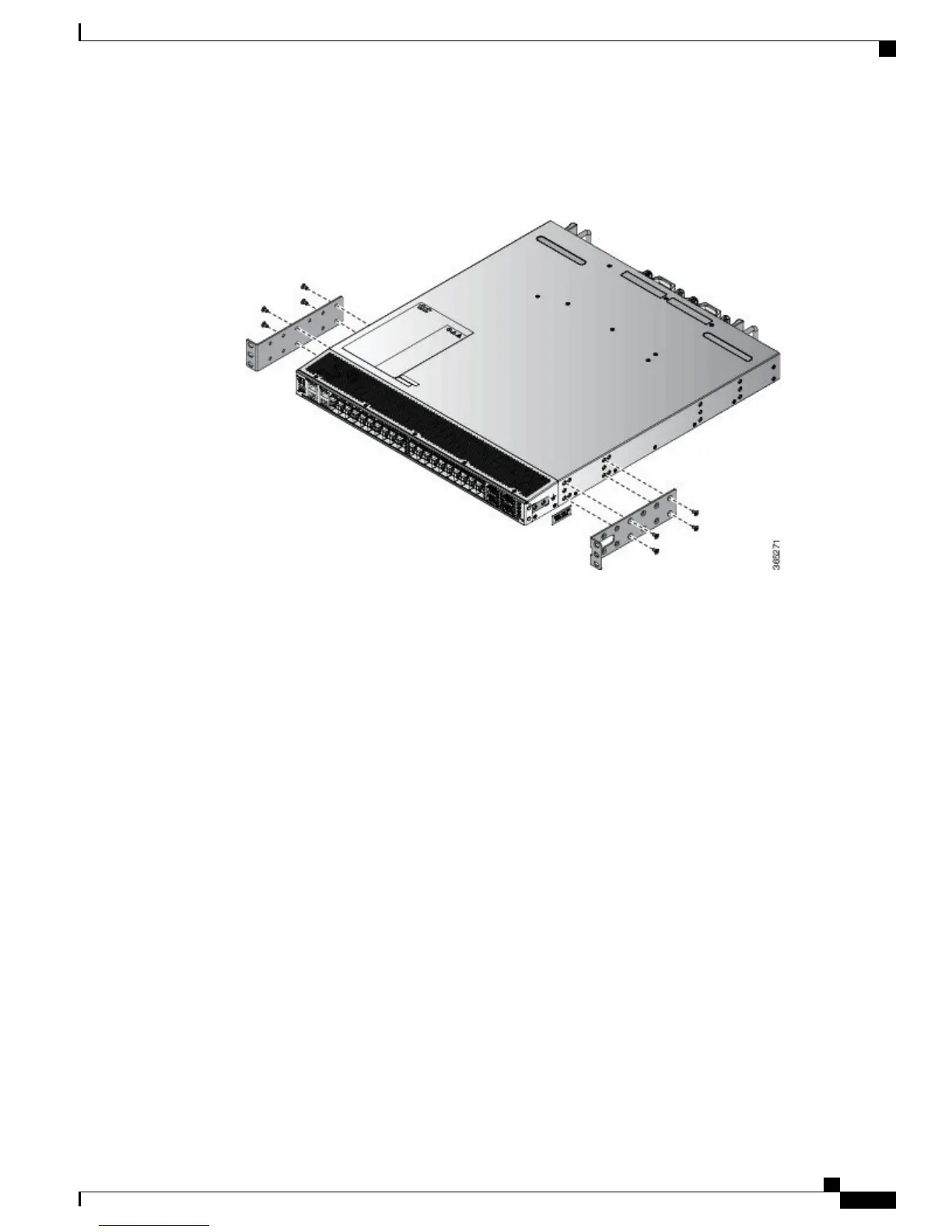b) Repeat Step 1a with the other front rack-mount bracket on the other side of the router.
Figure 7: Rack-mount brackets at the front on Cisco NCS 5001
Step 2
Install the rear rack-mount guides on the chassis as follows:
a) Position a rear rack-mount bracket on the side of the chassis with its four holes aligned to four of the six
screw holes on the side of the chassis, and then use four M4 screws to attach the bracket to the chassis.
Hardware Installation Guide for Cisco NCS 5000 Series Routers
19
Installing the NCS 5000 Router
Installing Cisco NCS 5001
