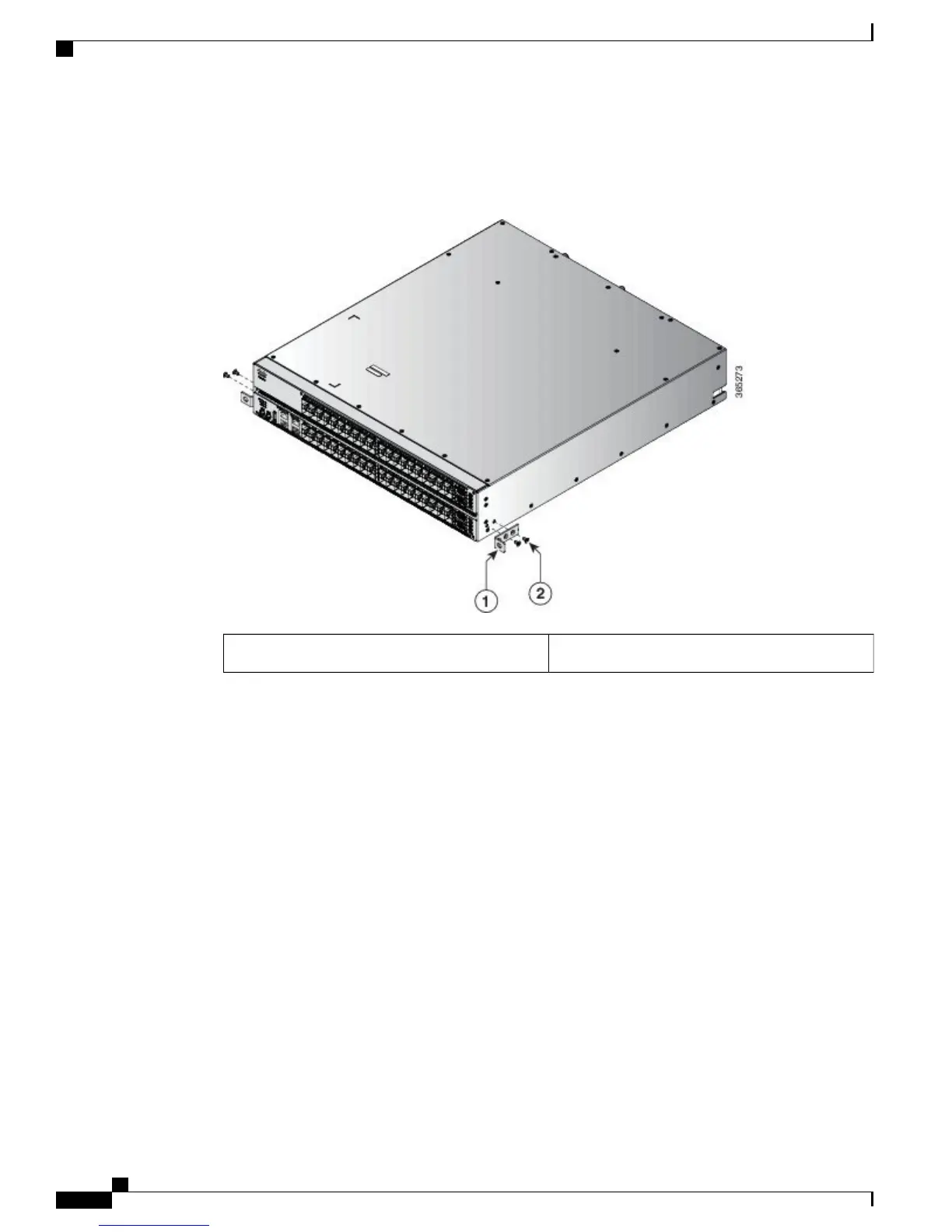b) Repeat Step 1a with the other front rack-mount bracket on the other side of the router.
Figure 9: Rack-Mount Brackets on the Front Side on Cisco NCS 5002
2 - Screws1 - Rack mount bracket
Step 2
Install the rear rack-mount guides on the rack as follows:
a) Assemble the rack mount and slider using 5 screws (12-24 screws or 10-32 screws depending on the rack
type) in front and 2 screws (12-24 screws or 10-32 screws depending on the rack type) on the back.
Hardware Installation Guide for Cisco NCS 5000 Series Routers
22
Installing the NCS 5000 Router
Installing Cisco NCS 5002
