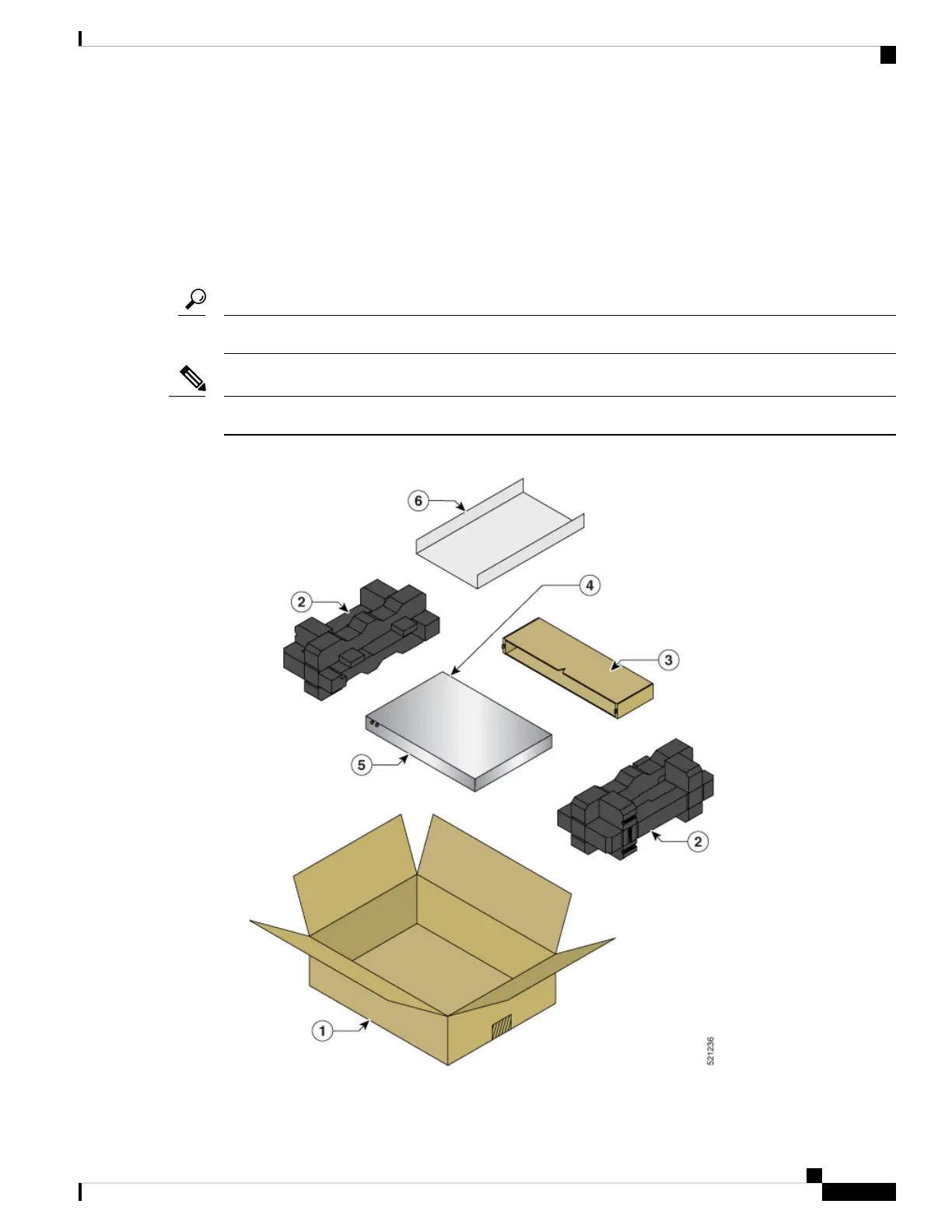Unpack the Cisco NCS 540 Large Density Routers
Ensure that there is sufficient room around the chassis pallet for unpacking.
1. Remove the accessory tray and the packing material.
2. Carefully set the packing material aside.
Be sure to save the packaging in case you need to return any of the components products.
Tip
These images are for only representation purposes. The chassis' actual appearance and size would vary.
Note
Figure 6: Unpacking the Device
Cisco Network Convergence System 540 Large Density Routers Hardware Installation Guide
25
Prepare for Installation
Unpack the Cisco NCS 540 Large Density Routers
