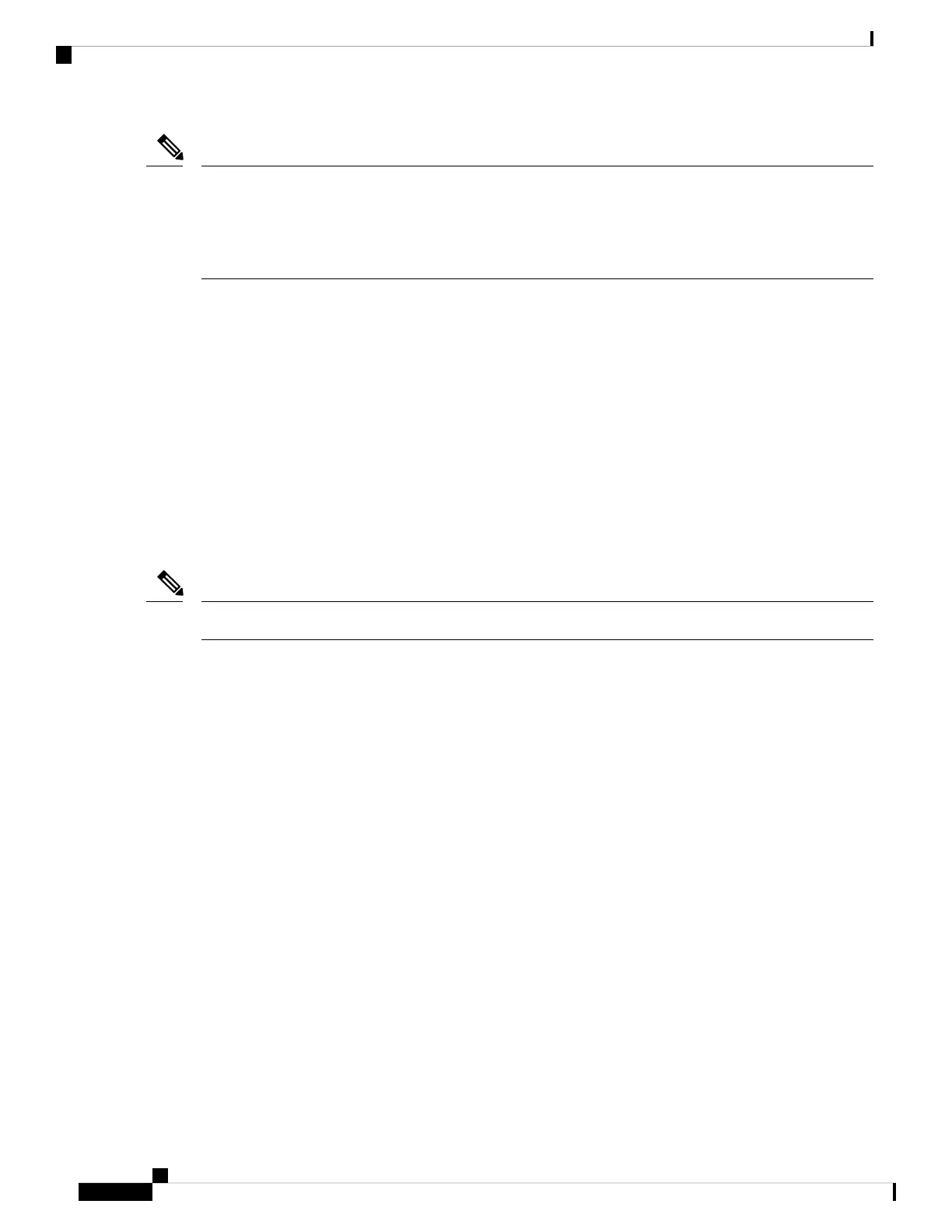When installing an SFP56, SFP28, SFP10, and SFP module, you should hear a click as the triangular pin on
the bottom of the SFP56, SFP28, SFP10, and SFP module snaps into the hole in the receptacle. This click
indicates that the module is correctly seated and secured in the receptacle. Verify that the SFP56, SFP28,
SFP10, and SFP modules are completely seated and secured in their assigned receptacles on the line card by
firmly pushing on each SFP56, SFP28, SFP10, and SFP module.
Note
Remove a Bale Clasp SFP56, SFP28, SFP10, and SFP Module
To remove this type of SFP56, SFP28, SFP10, and SFP module:
1. Attach an ESD-preventive wrist or ankle strap and follow its instructions for use.
2. Disconnect and remove all interface cables from the ports; note the current connections of the cables to
the ports on the line card.
3. Open the bale clasp on the SFP56, SFP28, SFP10, and SFP module with your index finger, as shown in
the figure below. If the bale clasp is obstructed and if you cannot open it, use your index finger, use a
small flat-blade screwdriver or other long, narrow instrument to open the bale clasp.
4. Grasp the SFP56, SFP28, SFP10, and SFP module between your thumb and index finger and carefully
remove it from the port, as shown in the figure below.
This action must be performed during your first instance. After all ports are populated, this may not be possible.
Note
Cisco Network Convergence System 540 Large Density Routers Hardware Installation Guide
48
Install the Device
Remove a Bale Clasp SFP56, SFP28, SFP10, and SFP Module
