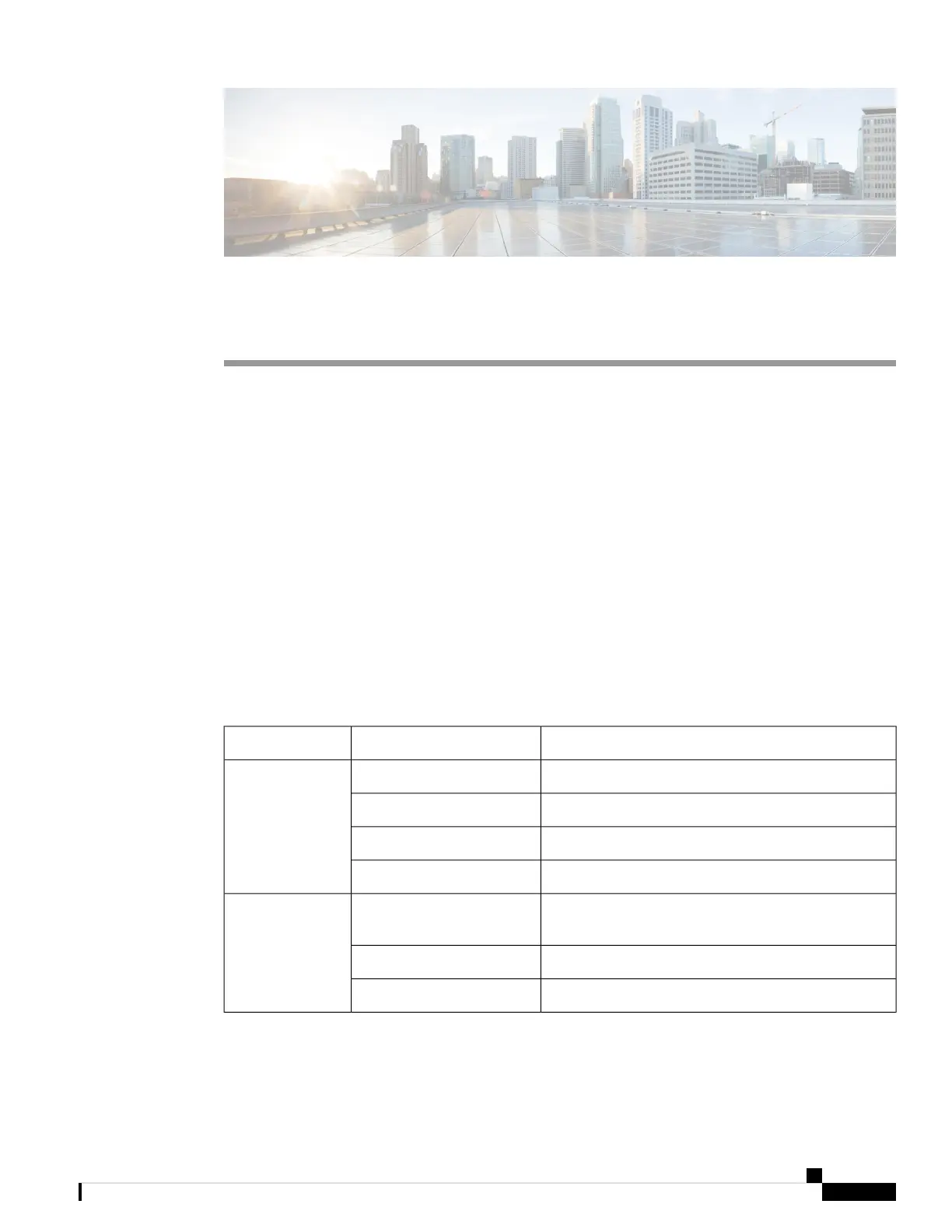CHAPTER 7
Appendix
Certain troubleshooting aids of the Cisco N540-24Q8L2DD-SYS enable you to perform these tasks that assist
the troubleshooting process:
• LEDs, on page 65
• System Specifications, on page 68
LEDs
The details of LEDs are listed in this section.
Router LEDs
All the data port LEDs in the Cisco NCS 540 Router is at the front panel. There are 5 LEDs that reflect the
different statuses of the system.
Table 8: Router LED Descriptions
StatusColorLED
Critical alarm - system-scope (including RP0).RedAlarm
Major alarm - system-scope (including RP0).Amber
Minor alarm - system-scope (including RP0).Flashing Amber
No alarm.Off
The module is operational but has no active major or
critical alarms.
GreenStatus
Host kernel booted and XR is booting.Amber
Not Applicable.Flashing Red
Cisco Network Convergence System 540 Large Density Routers Hardware Installation Guide
65
