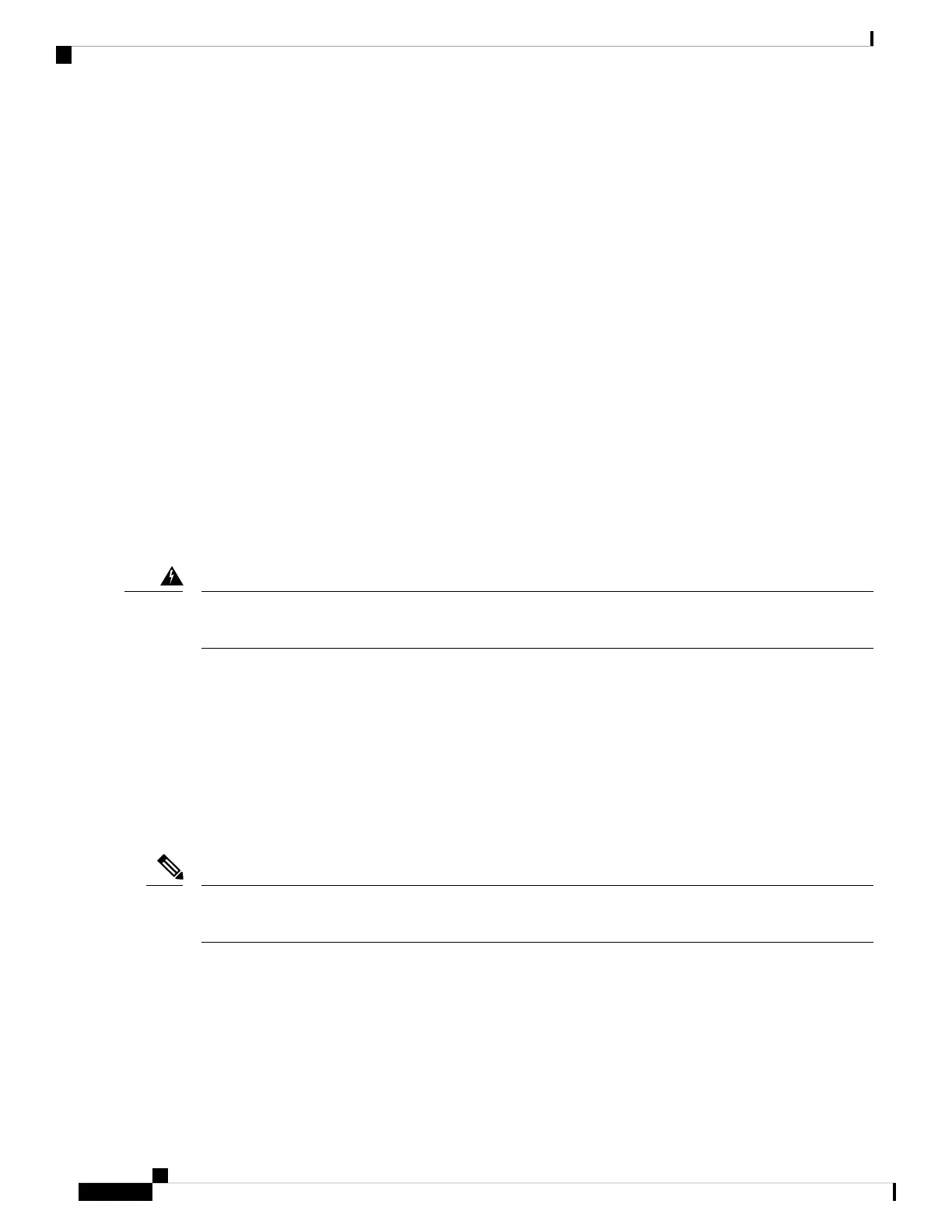• Never install equipment that appears damaged.
• Carefully examine your work area for possible hazards, such as moist floors, ungrounded power extension
cables, and missing safety grounds.
• Never assume that power is disconnected from a circuit; always check.
• Never perform any action that creates a potential hazard to people or makes the equipment unsafe.
• If an electrical accident occurs, proceed as follows:
• Use caution, and do not become a victim yourself.
• Turn off power to the router.
• If possible, send another person to get medical aid. Otherwise, determine the condition of the victim,
and then call for help.
• Determine whether the person needs rescue breathing or external cardiac compressions; then take
appropriate action.
Power Supply Considerations
Check the power at your site to ensure that you are receiving clean power (free of spikes and noise). Install a
power conditioner, if necessary.
Preventing ESD Damage
This equipment needs to be grounded. Use a green and yellow 6 AWG ground wire to connect the host to
earth ground during normal use. Statement 383
Warning
Electrostatic discharge (ESD) can damage equipment and impair electrical circuitry. ESD may occur when
electronic printed circuit cards are improperly handled and can cause complete or intermittent failures. When
removing and replacing modules, always follow ESD prevention procedures:
• Ensure that the router chassis is electrically connected to earth ground.
• Wear an ESD-preventive wrist strap, ensuring that it makes good skin contact. To channel unwanted
ESD voltages safely to ground, connect the clip to an unpainted surface of the chassis frame. To guard
against ESD damage and shocks, the wrist strap and cord must operate effectively.
• If no wrist strap is available, ground yourself by touching a metal part of the chassis.
• Handle components by their handles or edges only.
For the safety of your equipment, periodically check the resistance value of the antistatic wrist strap. It should
be between 1 and 10 Mohm.
Note
Site Planning
The following sections describe how to plan for the installation of the router:
Cisco Network Convergence System 540 Passive Cooled Small Density Routers Hardware Installation Guide
10
Preparing for Installation
Power Supply Considerations
