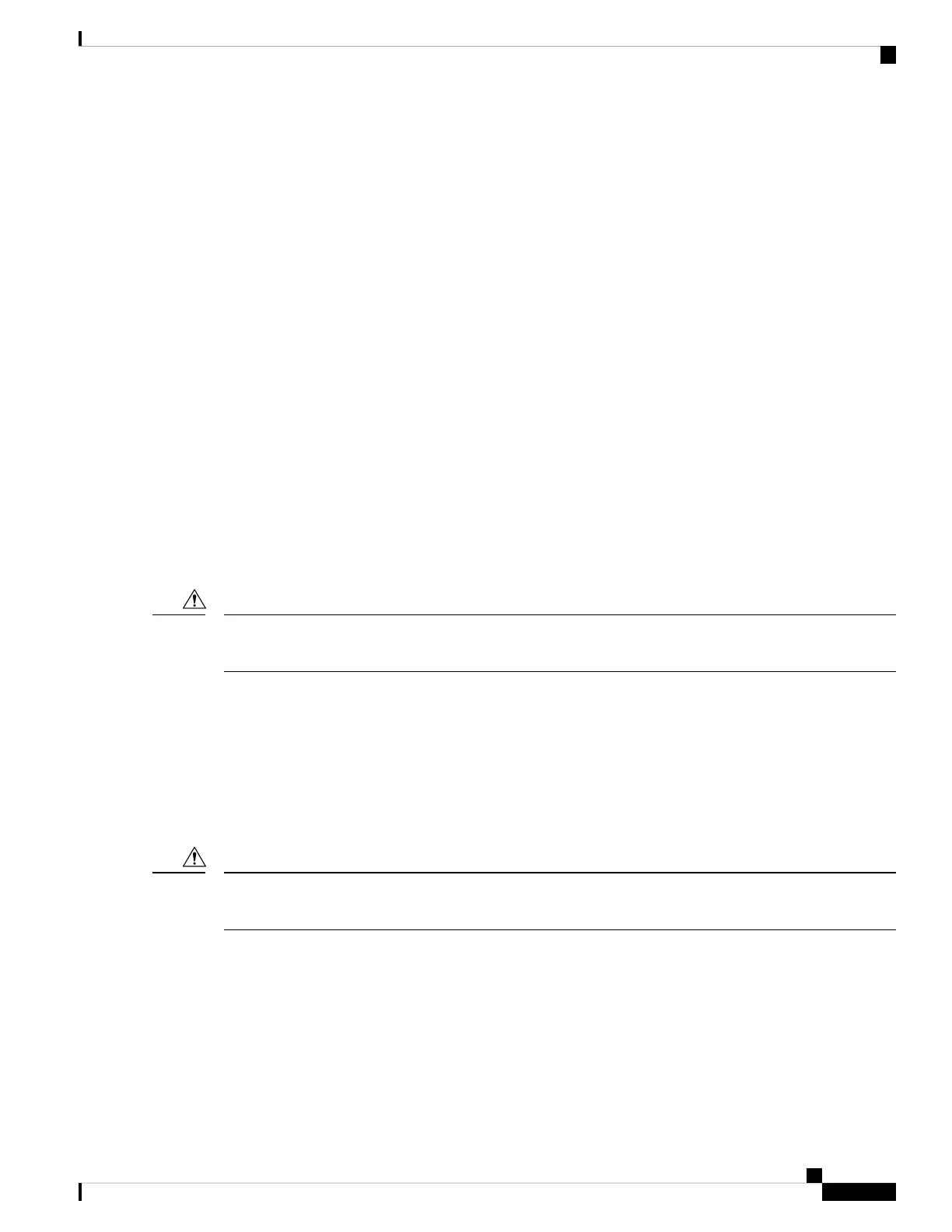experienced such problems, you should consult with RFI and EMI experts to ensure that you have adequate
electrical surge suppression and shielding of signal cables in your router operating environment.
Rack-Mounting Guidelines
The following sections provide guidelines for rack-mounting the router:
Precautions for Rack-Mounting
The following rack-mount guidelines are provided to ensure your safety:
• Ensure that the rack is level and stable before extending a component from the rack.
• Ensure that proper airflow is provided to the components in the rack.
• Do not step on or stand on any component or system when servicing other systems or components in a
rack.
• When mounting the router in a partially filled rack, load the rack from the bottom to the top, with the
heaviest component at the bottom of the rack.
• If the rack is provided with stabilizing devices, install the stabilizers before mounting or servicing the
unit in the rack.
Rack Selection Guidelines
The router can be mounted in most two-post or four-post, 19-inch equipment racks that comply with the
Electronic Industries Association (EIA) standard for equipment racks (EIA-310-D19-inch). The rack must
have at least two posts with mounting flanges to mount the chassis.
When mounting a chassis in any type of rack equipment, ensure that the inlet air to the chassis does not exceed
65° C.
Caution
The distance between the center lines of the mounting holes on the two mounting posts must be 18.31 inch ±
0.06 inch (46.50 cm ± 0.15 cm). The rack-mounting hardware included with the chassis is suitable for most
19-inch equipment racks.
Consider installing the router in a rack with the following features:
• NEBS-compliant, 19-inch wide (48.3-cm) rack.
• EIA hole patterns in the mounting rails. The required mounting hardware is shipped with the router.
• Leveling feet for stability.
If you use an enclosed rack, ensure that the air flow requirements are maintained as discussed in Clearance
Guidelines.
Caution
Equipment Rack Guidelines
The placement of a rack can affect personnel safety, system maintenance, and the system’s ability to operate
within the environmental characteristics. Choose a proper location for the router by following the guidelines
described here.
Cisco Network Convergence System 540 Passive Cooled Small Density Routers Hardware Installation Guide
17
Preparing for Installation
Rack-Mounting Guidelines
