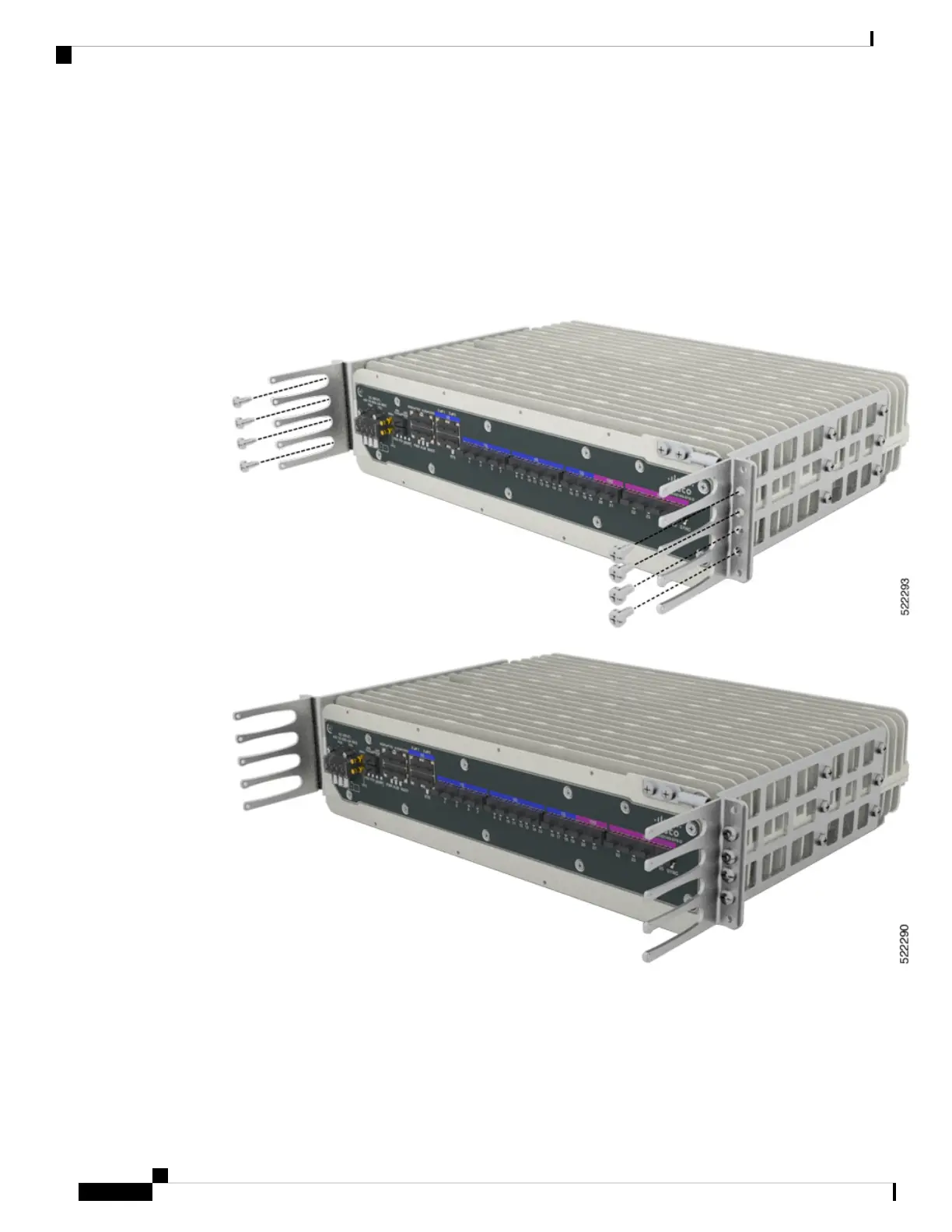Attach the Cable Guides
The router supports the A920-CBL-GUIDE-PC cable guide.
To install the cable guides, perform these steps:
1. Position the cable guide-left and cable guide-right against the front of the chassis and align the four screw
holes, as shown in figure below.
Figure 9: Cable Guide Installation For 19-inch Rack Brackets
Cisco Network Convergence System 540 Passive Cooled Small Density Routers Hardware Installation Guide
26
Install the Cisco N540-6Z14S-SYS-D Routers
Attach the Cable Guides
