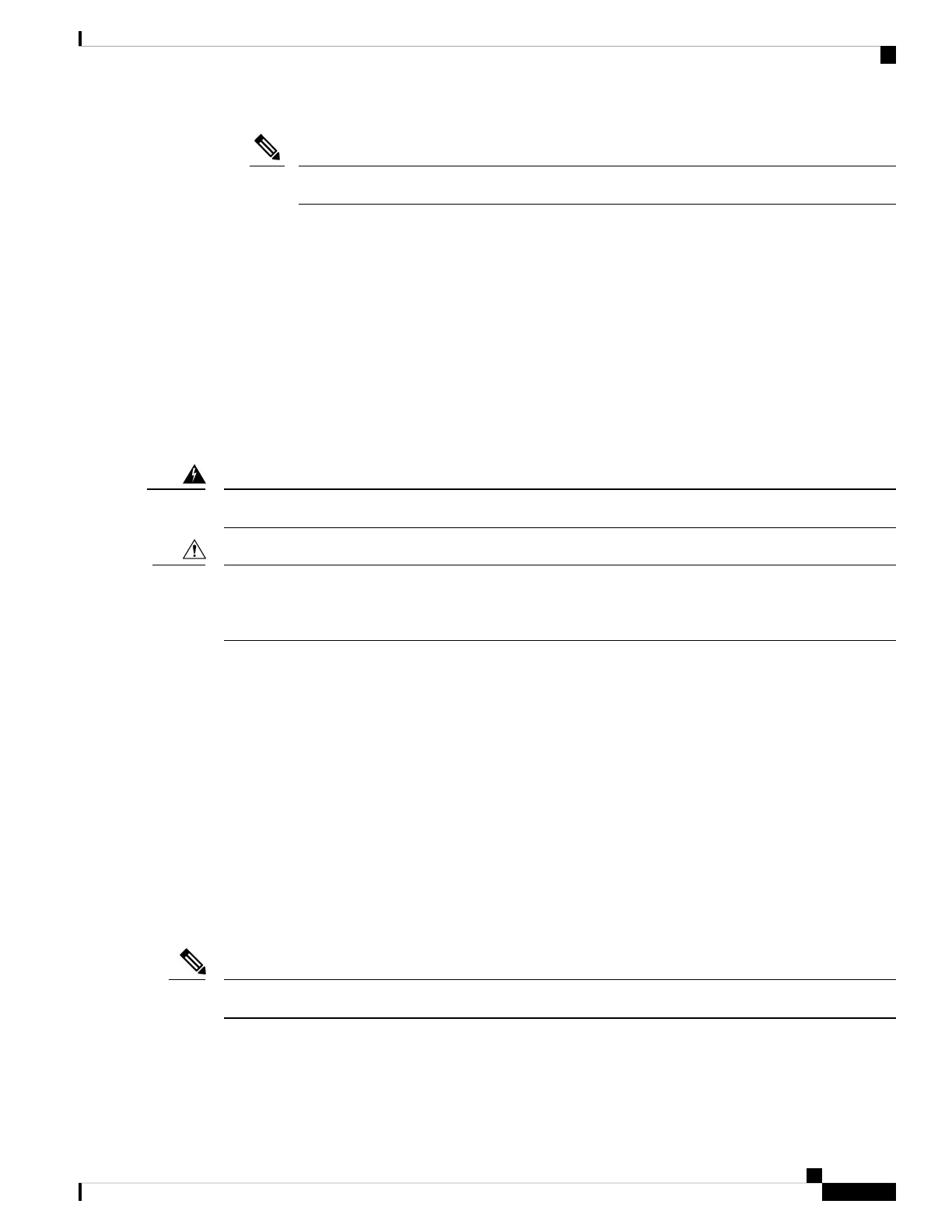On network interface ports, the port LED is green after the link is established.
Note
3. Reconfigure and reboot the connected device, if necessary.
4. Repeat Steps 1 through 3 to connect each device.
Connect to SFP Modules
This section describes how to connect to SFP modules. For instructions on how to connect to fiber-optic SFP
modules, see the Connect to Fiber-Optic SFP Modules.
For instructions about how to install or remove an SFP module, see the Install and Remove SFP Modules.
Connect to Fiber-Optic SFP Modules
Follow these steps to connect a fiber-optic cable to an SFP module:
Class 1 laser product. Statement 1008
Warning
Do not remove the rubber plugs from the SFP module port or the rubber caps from the fiber-optic cable until
you are ready to connect the cable. The plugs and caps protect the SFP module ports and cables from
contamination and ambient light.
Caution
1. Remove the rubber plugs from the module port and fiber-optic cable, and store them for future use.
2. Insert one end of the fiber-optic cable into the SFP module port.
3. Insert the other cable end into a fiber-optic connector on a target device.
4. Observe the port status LED.
The LED turns green when the router and the target device have an established link. If the LED turns
Yellow, the target device might not be turned on, there might be a cable problem, or there might be problem
with the adapter installed in the target device.
5. If necessary, reconfigure and restart the router or target device.
Connect the Router to the Network
The following sections describe how to connect a router to the network:
Connect only SELV services to all the router ports.
Note
Connect Console Cables
The following sections describe how to connect to the router using console cables:
Cisco Network Convergence System 540 Passive Cooled Small Density Routers Hardware Installation Guide
37
Install the Cisco N540-6Z14S-SYS-D Routers
Connect to SFP Modules
