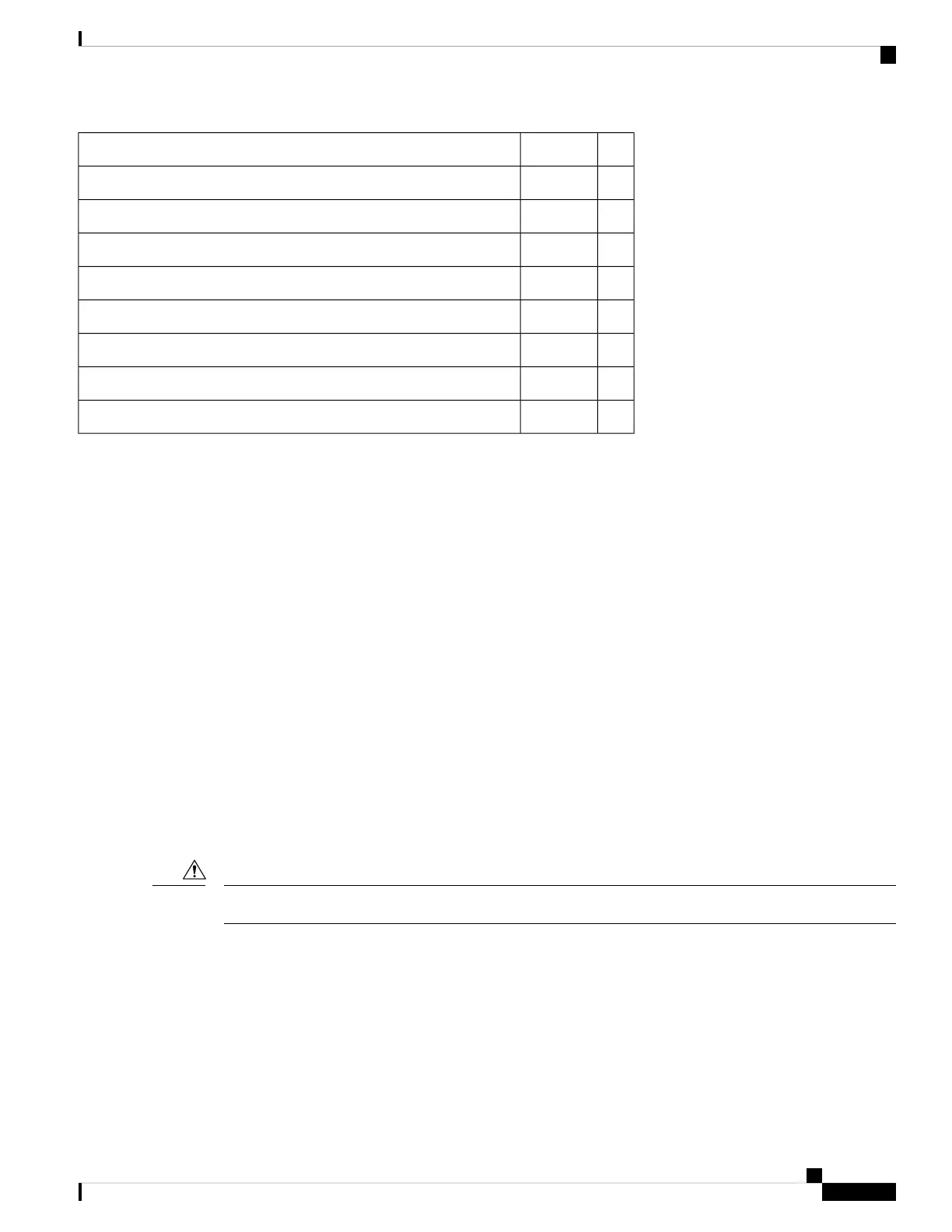DateVerified ByTask
Required tools available
Network connection equipment available
Cable guides installed (optional, but recommended)
DC power cables connected to DC sources and router
Network interface cables and devices connected
System power turned on
System boot complete (STATUS LED is on)
Correct software configuration displayed after system banner appears
Creating a Site Log
The Site Log provides a record of all the actions related to installing and maintaining the router. Keep it in
an accessible place near the chassis so that anyone who performs tasks has access to it.
Create the Site Log prior to the installation. (See Site Log for more information about the Site Log as well as
a sample Site Log that can be used to make copies.)
Chassis-Lifting Guidelines
The chassis is not intended to be moved frequently. Before you install the system, ensure that your site is
properly prepared so that you can avoid having to move the chassis later to accommodate power sources and
network connections.
Each time you lift the chassis or any heavy object, follow these guidelines:
• Ensure that your footing is solid, and balance the weight of the chassis between your feet.
• Lift the chassis slowly; never move suddenly or twist your body as you lift.
• Keep your back straight and lift with your legs, not your back. If you must bend down to lift the chassis,
bend at the knees, not at the waist, to reduce the strain on your back muscles.
• Do not remove installed components from the chassis.
• Always disconnect all external cables before lifting or moving the chassis.
Lift the unit by holding from both the sides.
Caution
Tools and Equipment
You need the following tools and equipment to install and upgrade the router and its components:
• ESD-preventive cord and wrist strap
• Antistatic mat or antistatic foam
• Number 1 and Number 2 Phillips-head screwdrivers
Cisco Network Convergence System 540 Passive Cooled Small Density Routers Hardware Installation Guide
19
Preparing for Installation
Creating a Site Log
