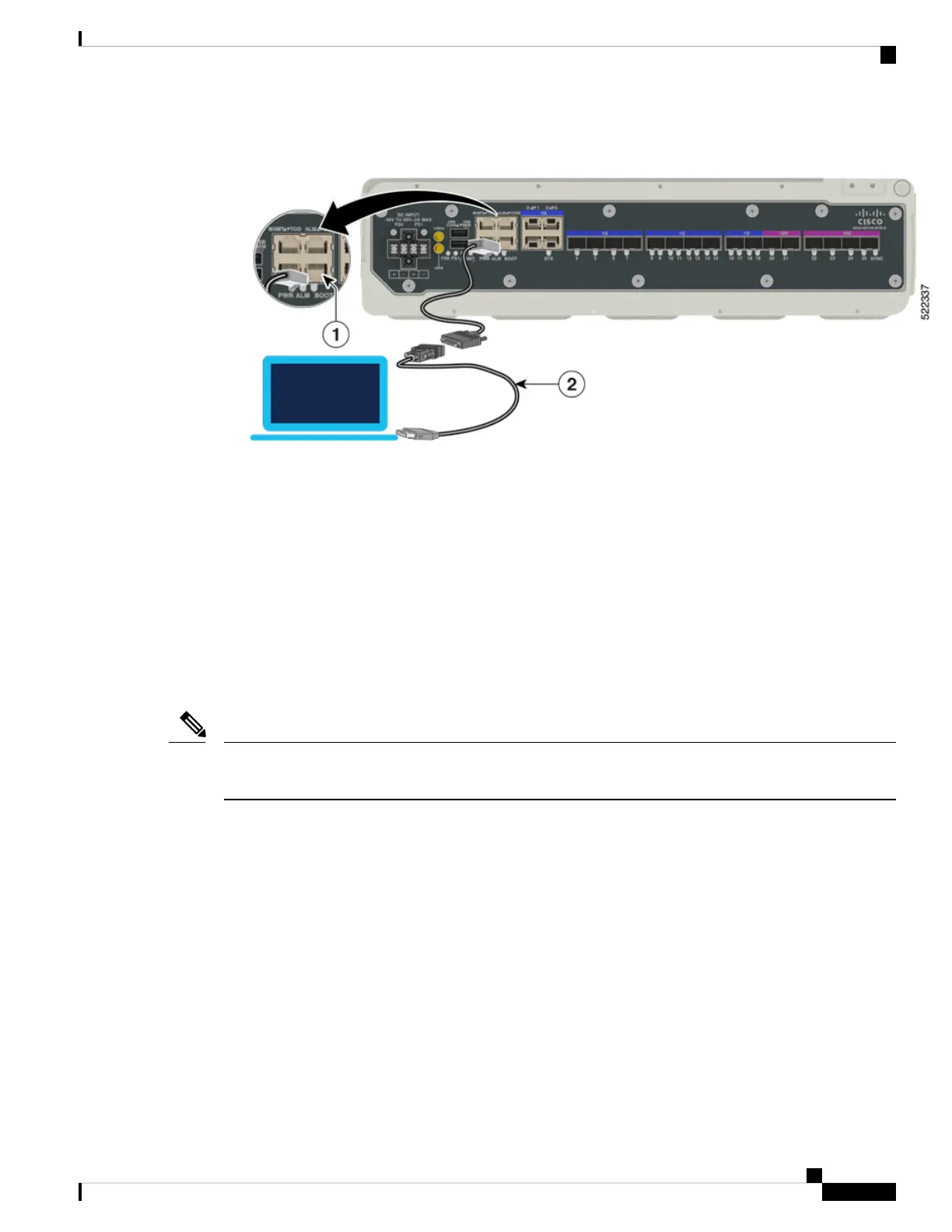Figure 19: Connect a Terminal to the Router
3. Connect the DB-9 end of the console cable to the DB-9 end of the terminal.
4. To communicate with the router, start a terminal emulator application, such as Microsoft Windows
HyperTerminal. This software should be configured with the following parameters:
• 115200 baud
• 8 data bits
• no parity
• 1 stop-bit
• no flow control
Connect a Management Ethernet Cable
It is recommended that you retain the RJ-45 dust caps for the ports (RJ-45, SFP, and USB ports) that are not
used.
Note
When using the Ethernet Management port in the default mode (speed-auto and duplex-auto) the port operates
in the auto-MDI/MDI-X mode. The port automatically provides the correct signal connectivity through the
Auto-MDI/MDI-X feature. The port automatically senses a crossover or straight-through cable and adapts to
it.
However, when the Ethernet Management port is configured to a fixed speed (10, 100, or 1000 Mbps) through
command-line interface (CLI) commands, the port is forced to the MDI mode.
When in a fixed-speed configuration and MDI mode:
• Use a crossover cable to connect to an MDI port
• Use a straight-through cable to connect to an MDI-X port
Cisco Network Convergence System 540 Passive Cooled Small Density Routers Hardware Installation Guide
41
Install the Cisco N540-6Z14S-SYS-D Routers
Connect a Management Ethernet Cable
