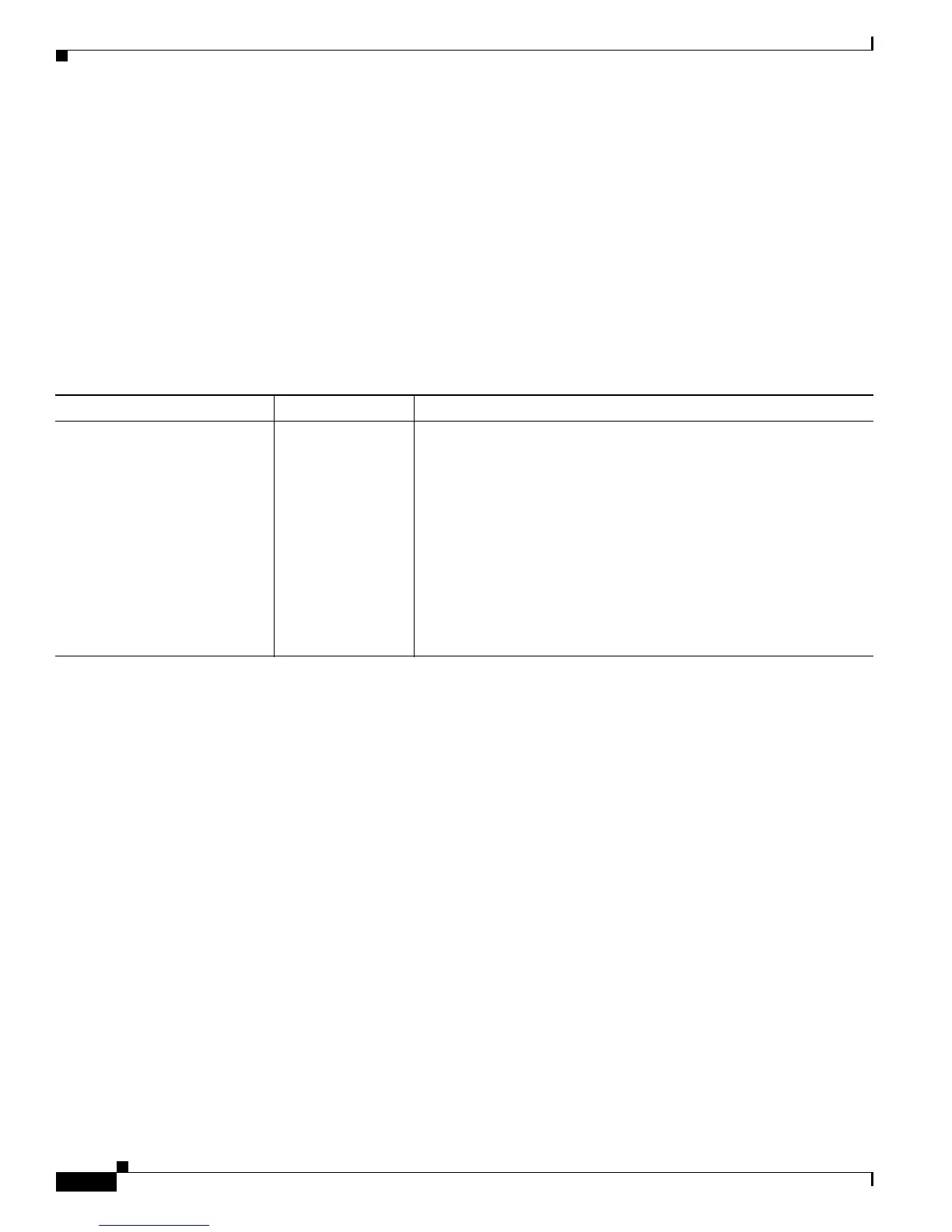8-16
Cisco Nexus 7000 Series Hardware Installation and Reference Guide
OL-23069-06
Appendix 8 Managing the Switch Hardware
Information About Modules
When it has two supervisors, one supervisor is automatically active while the other is in standby mode.
If the active supervisor goes down or is disconnected for replacement, the standby supervisor
automatically becomes active. If you need to replace one of two installed supervisor modules with
another module of the same type and amount of memory, you can do this without interrupting
operations—the supervisor that you are not replacing becomes the active supervisor and retains the
kickstart configuration while you replace the other supervisor. If you need to shutdown the switch to
replace a supervisor module (for example, when there is only one supervisor installed in the switch or
when the replacement supervisor is of another type or has a different amount of memory) you must
follow the migration process explained in the “Replacing a Supervisor Module” section on page 10-15.
Supervisor modules are automatically powered up and started with the switch.
To understand the terms used for the supervisors, see Table 8-5.
Table 8-5 Supervisor Module Terms and Usage in Console Displays
Module Terms Fixed or Relative Usage
module-1 and module-2
Fixed usage Cisco Nexus 7004 and 7009
• Module-1 refers to the supervisor module in slot 1.
• Module-2 refers to the supervisor module in slot 2.
module-5 and module-6
Cisco Nexus 7010
• Module-5 refers to the supervisor module in slot 5.
• Module-6 refers to the supervisor module in slot 6.
module-9 and module-10
Cisco Nexus 7018
• Module-9 refers to the supervisor module in slot 9.
• Module-10 refers to the supervisor module in slot 10.
