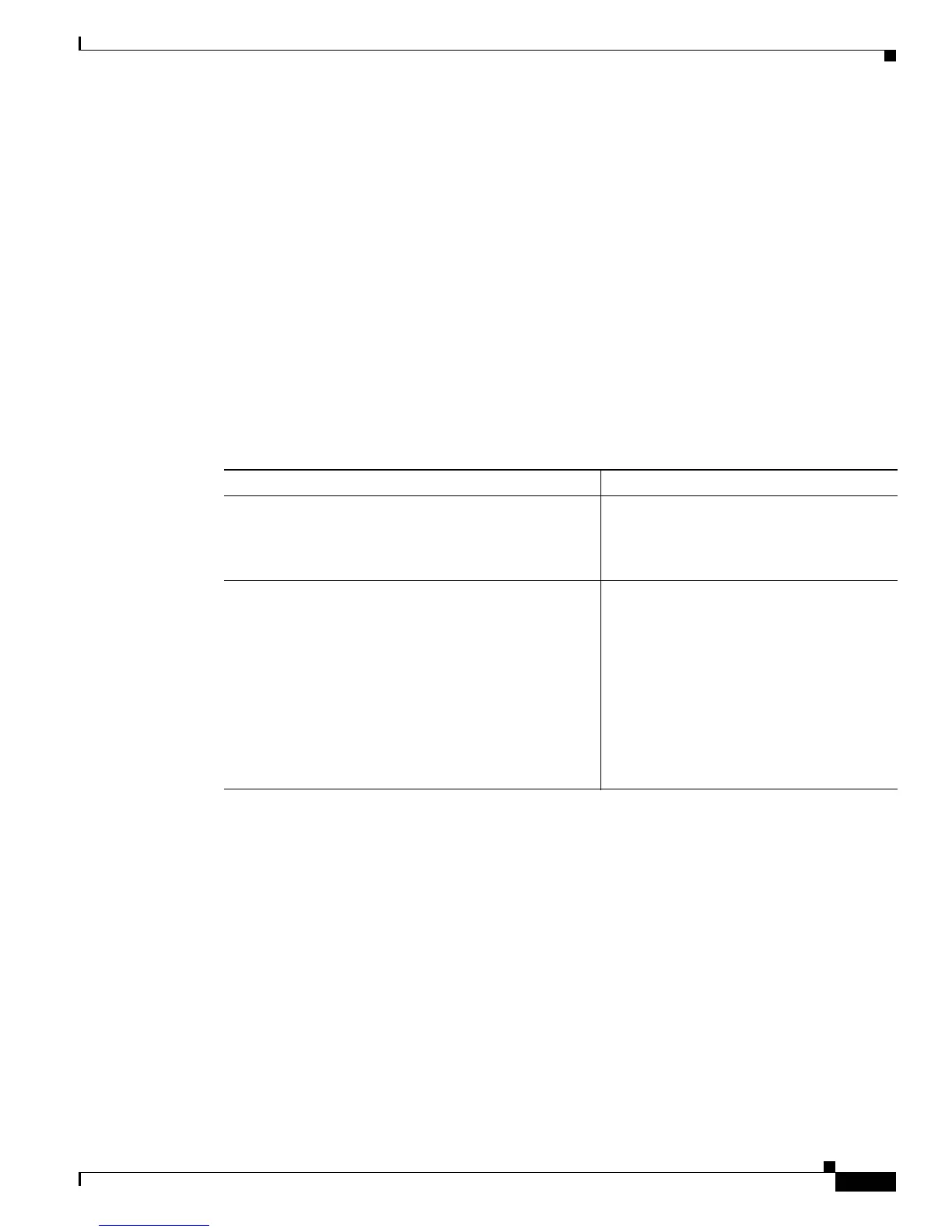8-21
Cisco Nexus 7000 Series Hardware Installation and Reference Guide
OL-23069-06
Appendix 8 Managing the Switch Hardware
Connecting to a Module
Connecting to a Module
At any time, you can connect to any module by using the attach module command. Once you are at the
module prompt, you can obtain further details about the module by using module-specific commands in
EXEC mode.
SUMMARY STEPS
1. attach module slot_number
2. dir bootflash
DETAILED STEPS
You can also use the attach module command to display the standby supervisor module information,
although you cannot configure the standby supervisor module using this command.
Accessing an I/O Module Through the Console
You can troubleshoot bootup problems for an I/O module by accessing the module through its console
port. This action establishes a console mode that you must exit in order to use other Cisco NX-OS
commands.
To attach to the console port for an I/O module, use the attach console module command to specify the
module you need to work with. You can specify a slot number of 1 to 8 or 11 to 18.
SUMMARY STEPS
1. attach console module slot_number
Command Purpose
Step 1
attach module slot_number
Example:
switch# attach module 6
switch(standby)#
Provides direct access to the specified
module (in this example, the standby
supervisor module is in slot 6).
Step 2
dir bootflash
Example:
switch# dir bootflash:
80667580 Feb 21 22:04:59 2008 is855.S7
22168064 Feb 21 22:04:19 2008 ks855.S7
16384 Jan 03 19:56:00 2005 lost+found/
Usage for bootflash://sup-local
234045440 bytes used
1684602880 bytes free
1918648320 bytes total
switch#
Provides the available space information for
the standby supervisor module.
Note Use the exit command to exit the
module-specific prompt.
Tip If you are not accessing the switch
from a console terminal, this step is
the only way to access the standby
supervisor module.
