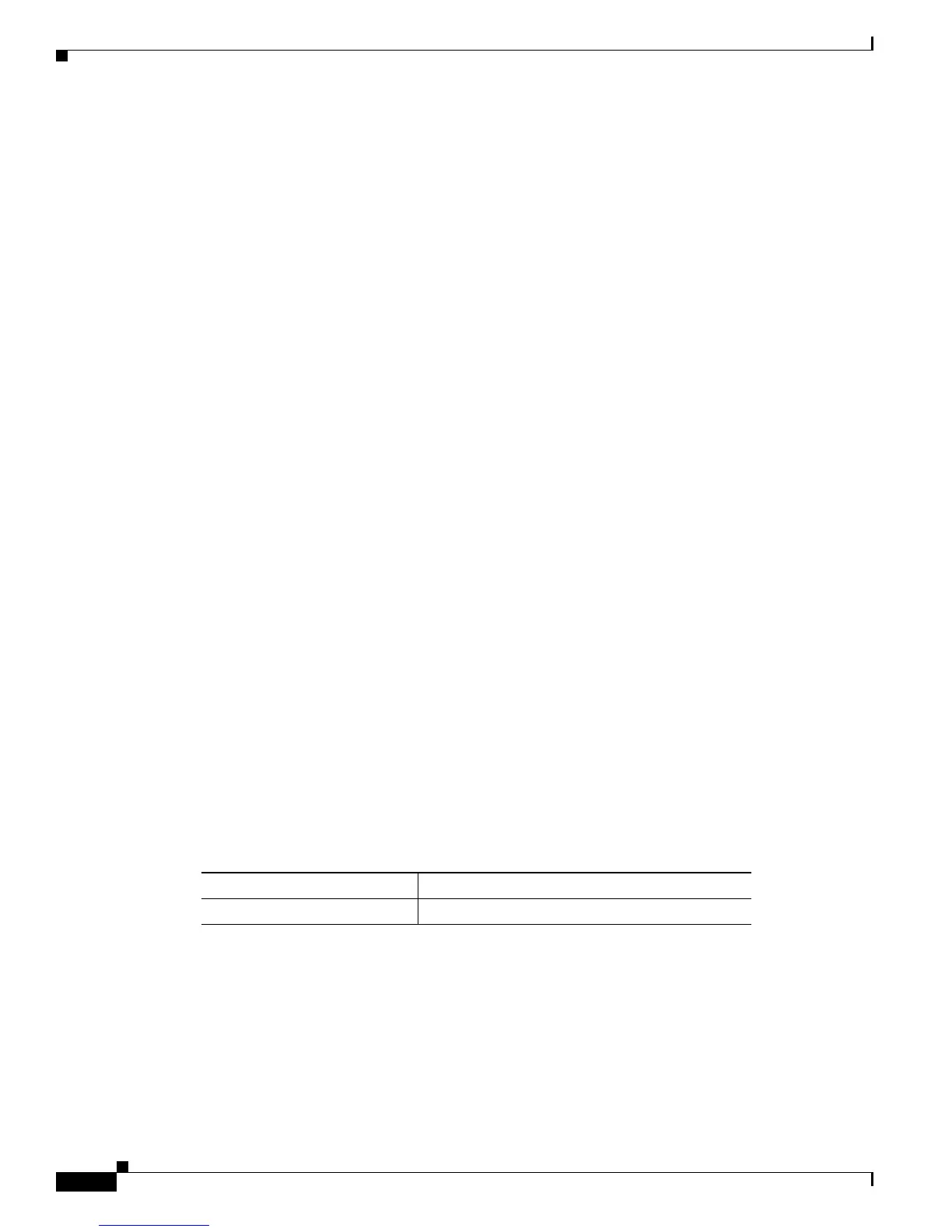8-52
Cisco Nexus 7000 Series Hardware Installation and Reference Guide
OL-23069-06
Appendix 8 Managing the Switch Hardware
Default Settings
1000 Mbps Optical Ethernet Module Power Manager 4.008
1000 Mbps Optical Ethernet Module IO 1.006
1000 Mbps Optical Ethernet Module Forwarding Engine 1.006
1000 Mbps Optical Ethernet Module SFP 1.004
...
Fabric Module 2 Power Manager 1.003
Fabric Module 2 Power Manager 1.003
...
Fan<Cisco Nexus 7009> Fan Controller 0.009
Fan<Cisco Nexus 7009> Fan Controller 0.009
Displaying the Status of EPLD Upgrades
To display the status of EPLD upgrades on the switch, use the show install epld status command as
shown in Example 8-19.
Example 8-19 Displaying EPLD Upgrades
switch# show install epld status
1) Xbar Module 4 upgraded on Wed Oct 26 16:36:27 2011 (524778 us)
Status: EPLD Upgrade was Successful
EPLD Curr Ver Old Ver
------------------------------------------------------
Power Manager 1.003 1.003
2) Module 14 upgraded on Mon May 23 19:45:55 2011 (835895 us)
Status: EPLD Upgrade was Successful
...
Default Settings
Table 8-14 lists the default hardware settings.
Table 8-14 Default Hardware Parameters
Parameters Default
Power supply mode Power supply redundancy mode
