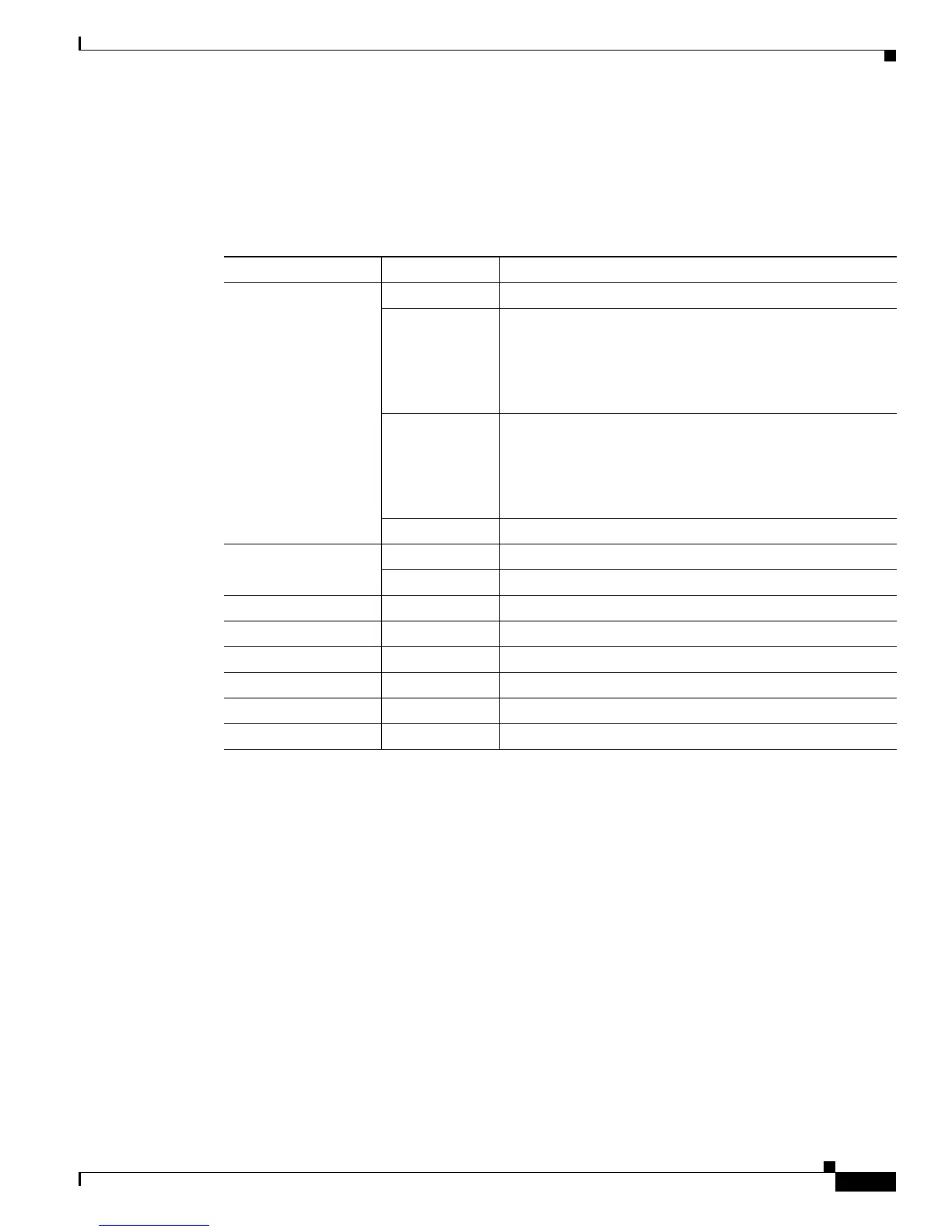D-5
Cisco Nexus 7000 Series Hardware Installation and Reference Guide
OL-23069-07
Appendix D Chassis and Module LEDs
NAM-NX1 Module LEDs
NAM-NX1 Module LEDs
Table D-4 describes the LEDs on the NAM-NX1.
Table D-4 NAM-NX1 LEDs
LED Color Condition
STATUS Green The NAM is operational.
Orange Indicates one of the following conditions:
• The module is booting up and running diagnostic tests.
• The module is disabled and not in service.
• The module is shutting down or coming up.
Red Indicates one of the following conditions:
• The module is booting up and running diagnostic tests.
• The module is disabled and not in service.
The module is shutting down or coming up.
Off The module is powered off.
ID Blue Identifies the module.
Off The module is not being identified.
Sync Link Status Green The port is active (link is connected).
Off The port is not active (link is not connected)
SAS Link Status LED Green The port is active (link is connected).
Orange The port is disabled by the operator or is not initializing.
Flashing orange The port is faulty and disabled.
Off The port is not active or the link is not connected.
