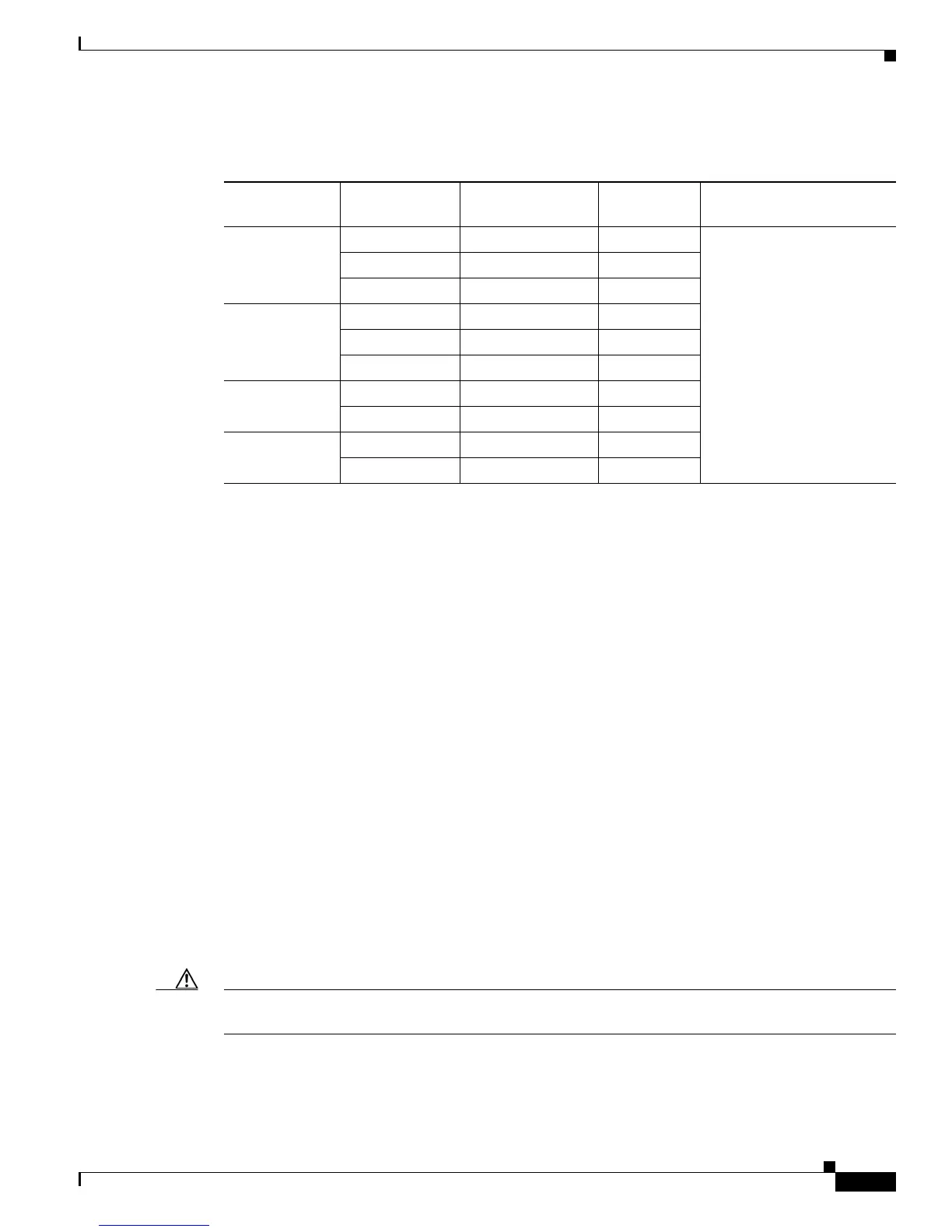B-19
Cisco Nexus 7000 Series Hardware Installation and Reference Guide
OL-23069-07
Appendix B Transceivers and Module Connectors
RJ-45 Module Connectors
RJ-45 Module Connectors
The RJ-45 connector connects Category 3, Category 5, Category 5e, Category 6, or Category 6A foil
twisted-pair or unshielded twisted-pair cable from the external network to the following module
interface connectors:
• Supervisor modules
–
CONSOLE port
–
COM1/AUX port
–
MGMT ETH port
–
CMP MGMT ETH port
• 48-port 10/100/1000 Ethernet I/O modules (N7K-M148GT-11 and N7K-M148GT-11L)
–
10/100/1000 ports
• 48-port 1- and 10-GBASE-T I/O modules (N7K-F248XT-25E)
–
1- and 10-GBASE-T ports
• Cisco Nexus 2248TP and 2248TP-E Fabric Extenders
–
100/1000 downlink ports
Caution To comply with GR-1089 intrabuilding, lightning immunity requirements, you must use foil twisted-pair
(FTP) cable that is properly grounded at both ends.
Figure B-10 shows the RJ-45 connector.
Table B-21 Environmental Specifications for 1000BASE-X and 1000BASE-T Transceivers
Transceiver
Type Part Number
Digital Optical
Monitoring Support
Operating
Temperature Storage Temperature
1000BASE-SX GLC-SX-MMD YES EXT
2
–40 to 185°F (–40 to 85°C)
GLC-SX-MM No COM
1
SFP-GE-S Yes EXT
2
1000BASE-LX GLC-LH-SMD Yes EXT
2
GLC-LH-SM No COM
1
SFP-GE-L Yes EXT
2
1000BASE-ZX GLC-ZX-SM No COM
1
SFP-GE-Z Yes EXT
2
1000BASE-T GLC-T — COM
1
SFP-GE-T — EXT
2
1. Commercial (COM) temperature range is 32 to 158°F (0 to 70°C).
2. Extended (EXT) temperature range is 23 to 185°F (–5 to 85°C).
