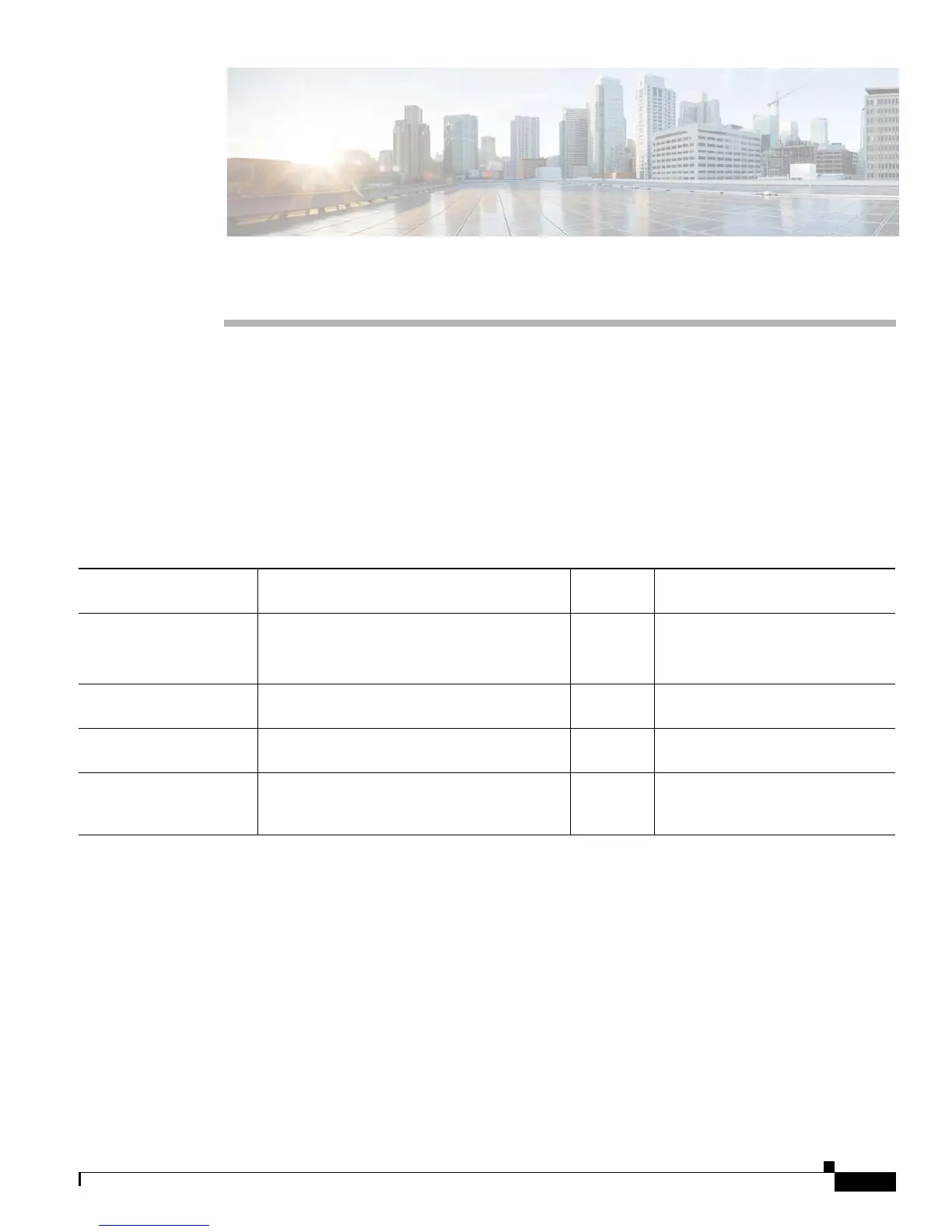xxiii
Cisco Nexus 7000 Series Hardware Installation and Reference Guide
OL-23069-7
New and Changed Information
This chapter provides release-specific information for each new and changed feature in the Cisco Nexus
7000 Series Hardware Installation and Reference Guide. The latest version of this document is available
at the following Cisco website:
http://www.cisco.com/en/US/docs/switches/datacenter/hw/nexus7000/installation/guide/n7k_hig_book.
html
Table 1 summarizes the new and changed features for the Cisco Nexus 7000 Series Hardware
Installation and Reference Guide, and tells you where they are documented.
Table 1 New and Changed Features for Release 6.2(2)
Feature Description
Changed in
Release Where Documented
Network Analysis
Module
Installing and configuring a NAM in an I/O
module slot.
6.2(2) Chapter 1, “Overview”
Chapter 10, “Installing or
Replacing Components”
Automatic updating of
EPLD images
You can set up your switch to automatically
update the EPLD images for I/O modules.
6.2(2) Chapter 8, “Managing the Switch
Hardware”
Changing the order that
I/O modules boot up
You can reverse the order in which I/O
modules boot up.
6.2(2) Chapter 8, “Managing the Switch
Hardware”
100G and 40G
transceivers
New 100-Gigabit and 40-Gigabit transceivers
were introduced.
6.2(2) Chapter 7, “Connecting the Cisco
Nexus 7000 Series Switch to the
Network”
