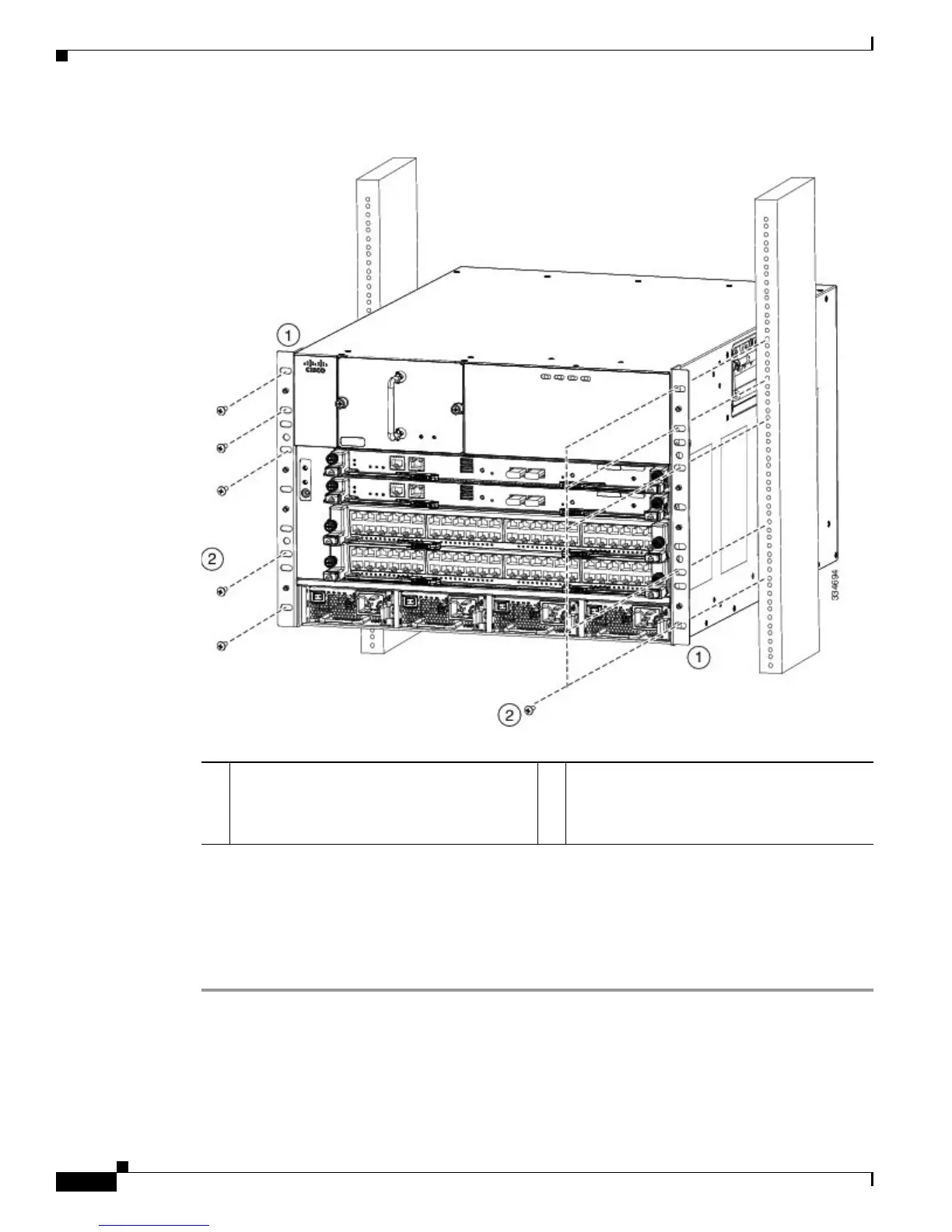2-8
Cisco Nexus 7000 Series Hardware Installation and Reference Guide
OL-23069-07
Chapter 2 Installing a Cisco Nexus 7004 Chassis
Installing the Chassis
Figure 2-2 Mounting the Cisco Nexus 7004 Chassis on a Rack
Step 4
If you removed any power supplies, replace them as explained in one of the following sections:
• To install an AC power supply unit, see the “Installing a 3-kW AC Power Supply Unit During
Operations” section on page 10-3.
• To install a DC power supply unit, see the “Installing a 3-kW DC Power Supply Unit During
Operations” section on page 10-10.
1 Handles used to adjust the chassis placement
or to lift a chassis that weighs less than 120
pounds (54.4 kg).
2 Five M4 x 6 mm Phillips-head screws used to
attach each front-mount or center-mount
bracket to a mounting rail (use a total of 12
screws for two brackets).
