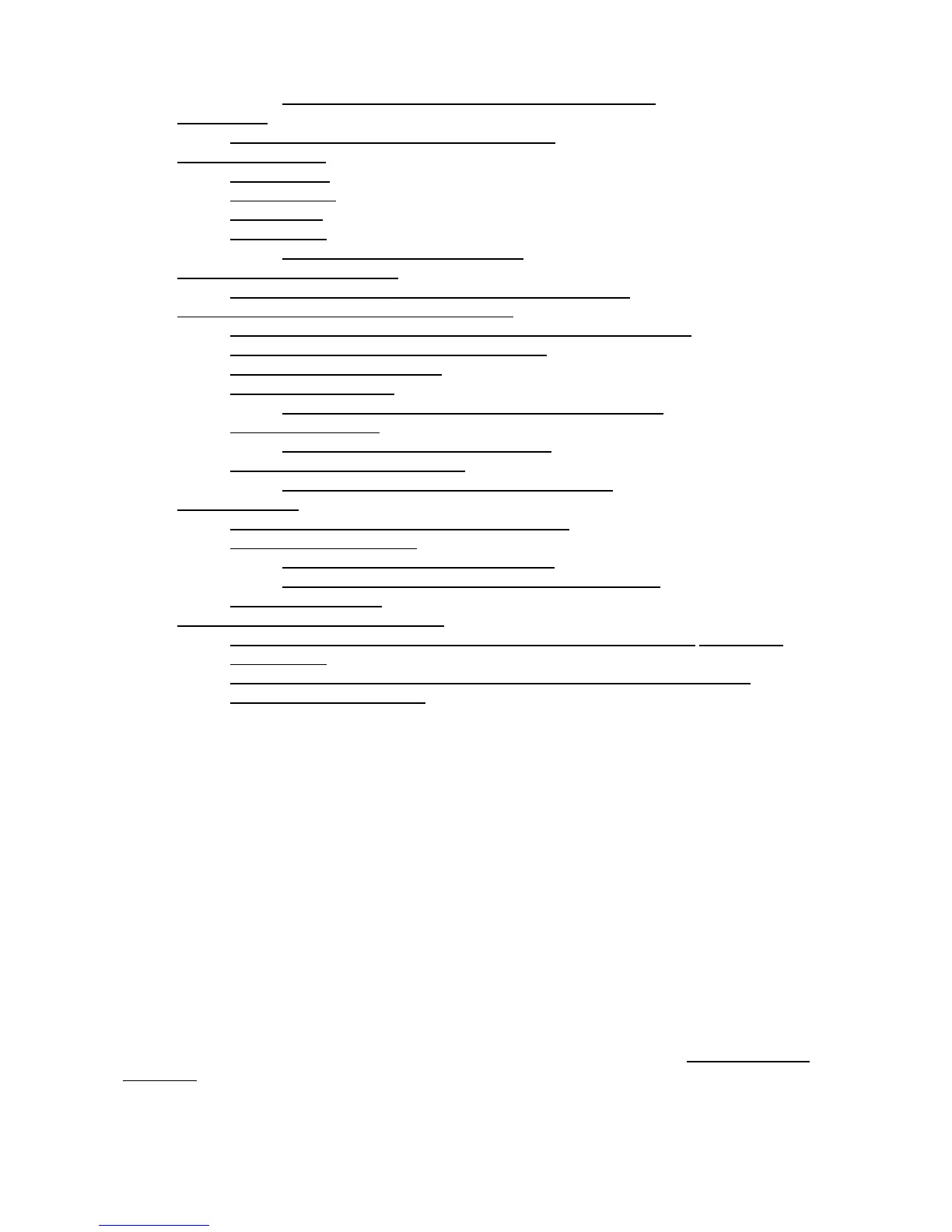12.3.6 Table 1-24: Pin Association for Alarm Output Pins◊
13 Filler Card
13.1 Figure 1-36: Detectable Filler Card Faceplate♦
•
14 Fan-Tray Assembly
14.1 Fan Speed♦
14.2 Fan Failure♦
14.3 Air Filter♦
14.4 Pilot Fuse
14.4.1 Table 1-25: Pilot Fuse Ratings◊
♦
•
15 Power and Ground Description
15.1 Figure 1-37: Ground Posts on the ONS 15454 Backplane♦
•
16 Alarm, Timing, LAN, and Craft Pin Connections
16.1 Figure 1-38: ONS 15454 Backplane Pinouts (Release 3.4 or Later)♦
16.2 Figure 1-39: ONS 15454 Backplane Pinouts♦
16.3 Alarm Contact Connections♦
16.4 Timing Connections
16.4.1 Table 1-26: BITS External Timing Pin Assignments◊
♦
16.5 LAN Connections
16.5.1 Table 1-27: LAN Pin Assignments◊
♦
16.6 TL1 Craft Interface Installation
16.6.1 Table 1-28: Craft Interface Pin Assignments◊
♦
•
17 Cards and Slots
17.1 Figure 1-40: Installing Cards in the ONS 15454♦
17.2 Card Slot Requirements
17.2.1 Table 1-29: Slot and Card Symbols◊
17.2.2 Table 1-30: Card Ports, Line Rates, and Connectors◊
♦
17.3 Card Replacement♦
•
18 Software and Hardware Compatibility
18.1 Table 1-31: ONS 15454 Software and Hardware Compatibility-XC
1
and XCVT
Configurations
♦
18.2 Table 1-32: ONS 15454 Software and Hardware Compatibility-XC10G and
XC-VXC-10G Configurations
♦
•
Overview
When installed in an equipment rack, the ONS 15454 assembly is typically connected to a fuse and alarm
panel to provide centralized alarm connection points and distributed power for the ONS 15454. Fuse and
alarm panels are third-party equipment and are not described in this documentation. If you are unsure about
the requirements or specifications for a fuse and alarm panel, consult the user documentation for the related
equipment. The front door of the ONS 15454 allows access to the shelf assembly, fan-tray assembly, and
cable-management area. The backplanes provide access to alarm contacts, external interface contacts, power
terminals, and BNC/SMB connectors.
You can mount the ONS 15454 in a 19- or 23-inch rack (482.6 or 584.2 mm). The shelf assembly weighs
approximately 55 pounds (24.94 kg) with no cards installed. The shelf assembly includes a front door for
added security, a fan tray module for cooling, and extensive cable-management space.
ONS 15454 optical cards have SC and LC connectors on the card faceplate. Fiber-optic cables are routed into
the front of the destination cards. Electrical cards (DS-1, DS-3, DS3XM, and EC-1) require electrical
interface assemblies (EIAs) to provide the cable connection points for the shelf assembly. In most cases,
EIAs are ordered with the ONS 15454 and come preinstalled on the backplane. See the Electrical Interface
Assemblies for more information about the EIAs.
ONS_15454_Reference_Manual_R8.5.x_--_Shelf_and_Backplane_Hardware
Overview 4