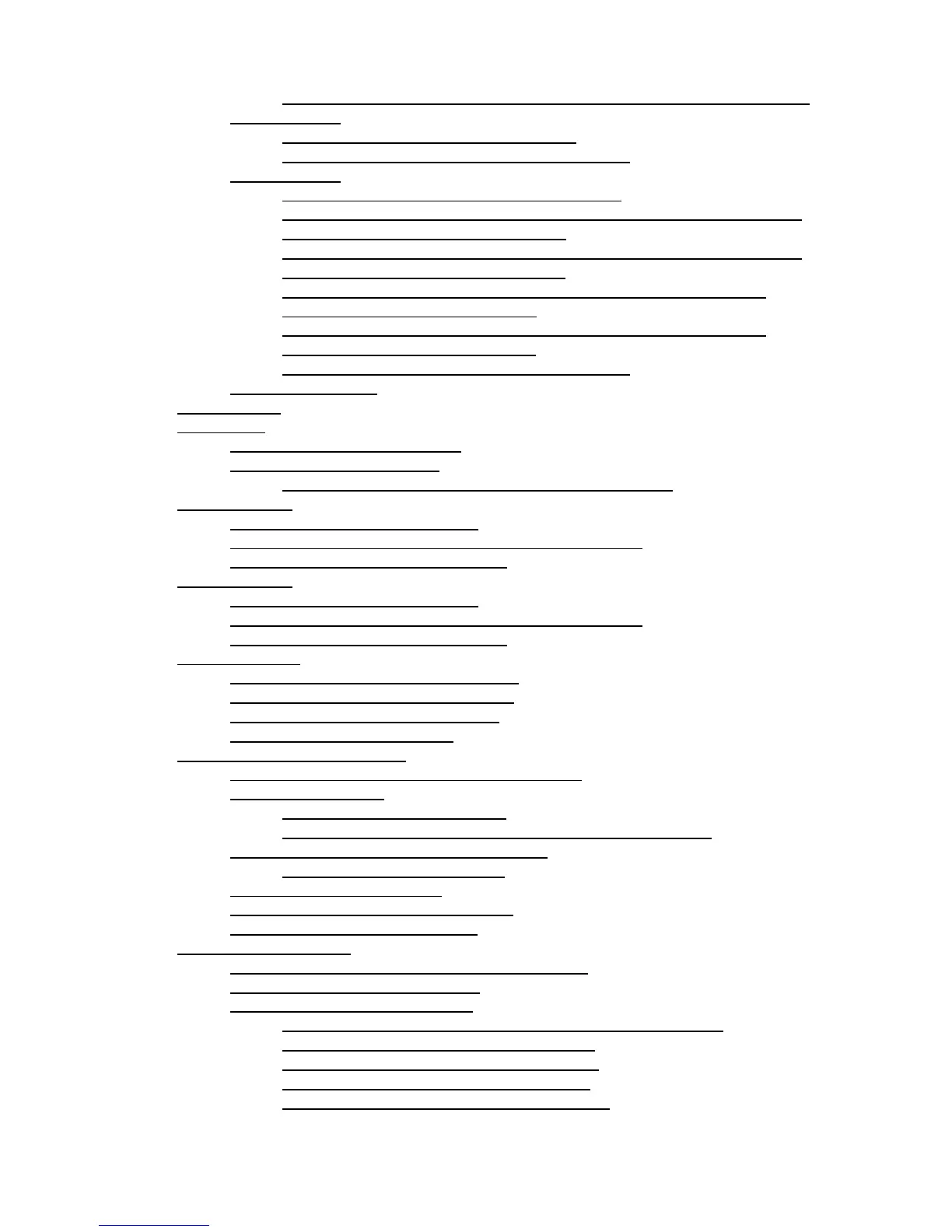5.7.3 Table 1-9: AMP Champ Connector Pin Assignments (Shielded DS-1 Cable)◊
5.8 UBIC-V EIA
5.8.1 Figure 1-20: UBIC-V Slot Designations◊
5.8.2 Table 1-10: UBIC-V Protection Types and Slots◊
♦
5.9 UBIC-H EIA
5.9.1 Figure 1-21: UBIC-H EIA Connector Labeling◊
5.9.2 Table 1-11: J-Labeling Port Assignments for a Shelf Assembly Configured
with Low-Density Electrical Cards (A Side)
◊
5.9.3 Table 1-12: J-Labeling Port Assignments for a Shelf Assembly Configured
with Low-Density Electrical Cards (B Side)
◊
5.9.4 Table 1-13: J-Labeling Port Assignments for a Shelf Configured with
High-Density Electrical Cards (A Side)
◊
5.9.5 Table 1-14: J-Labeling Port Assignments for a Shelf Configured with
High-Density Electrical Cards (B Side)
◊
5.9.6 Table 1-15: UBIC-H Protection Types and Slots◊
♦
5.10 EIA Replacement♦
6 Coaxial Cable•
7 DS-1 Cable
7.1 Twisted Pair Wire-Wrap Cables♦
7.2 Electrical Interface Adapters
7.2.1 Figure 1-22: DS-1 Electrical Interface Adapter (Balun)◊
♦
•
8 UBIC-V Cables
8.1 Figure 1-23: Cable Connector Pins♦
8.2 Table 1-16: UBIC-V DS-1 and DS-3/EC-1 Pin Assignments♦
8.3 Table 1-17: UBIC-V EIA DS-1 Wiring♦
•
9 UBIC-H Cables
9.1 Figure 1-24: Cable Connector Pins♦
9.2 Table 1-18: UBIC-H DS-1 and DS-3/EC-1 Pin Assignments♦
9.3 Table 1-19: UBIC-H EIA DS-1 Wiring♦
•
10 Ethernet Cables
10.1 Table 1-20: E100-TX Connector Pinout♦
10.2 Figure 1-25: 100BaseT Connector Pins♦
10.3 Figure 1-26: Straight-Through Cable♦
10.4 Figure 1-27: Crossover Cable♦
•
11 Cable Routing and Management
11.1 Figure 1-28: Managing Cables on the Front Panel♦
11.2 Fiber Management
11.2.1 Figure 1-29: Fiber Capacity◊
11.2.2 Table 1-21: Fiber Channel Capacity (One Side of the Shelf)◊
♦
11.3 Fiber Management Using the Tie-Down Bar
11.3.1 Figure 1-30: Tie-Down Bar◊
♦
11.4 Coaxial Cable Management♦
11.5 DS-1 Twisted-Pair Cable Management♦
11.6 AMP Champ Cable Management♦
•
12 Alarm Expansion Panel
12.1 Figure 1-31: AEP Printed Circuit Board Assembly♦
12.2 Figure 1-32: AEP Block Diagram♦
12.3 Wire-Wrap and Pin Connections
12.3.1 Figure 1-33: AEP Wire-Wrap Connections to Backplane Pins◊
12.3.2 Table 1-22: Pin Assignments for the AEP◊
12.3.3 Figure 1-34: Alarm Input Circuit Diagram◊
12.3.4 Table 1-23: Alarm Input Pin Association◊
12.3.5 Figure 1-35: Alarm Output Circuit Diagram◊
♦
•
ONS_15454_Reference_Manual_R8.5.x_--_Shelf_and_Backplane_Hardware
Contents 3