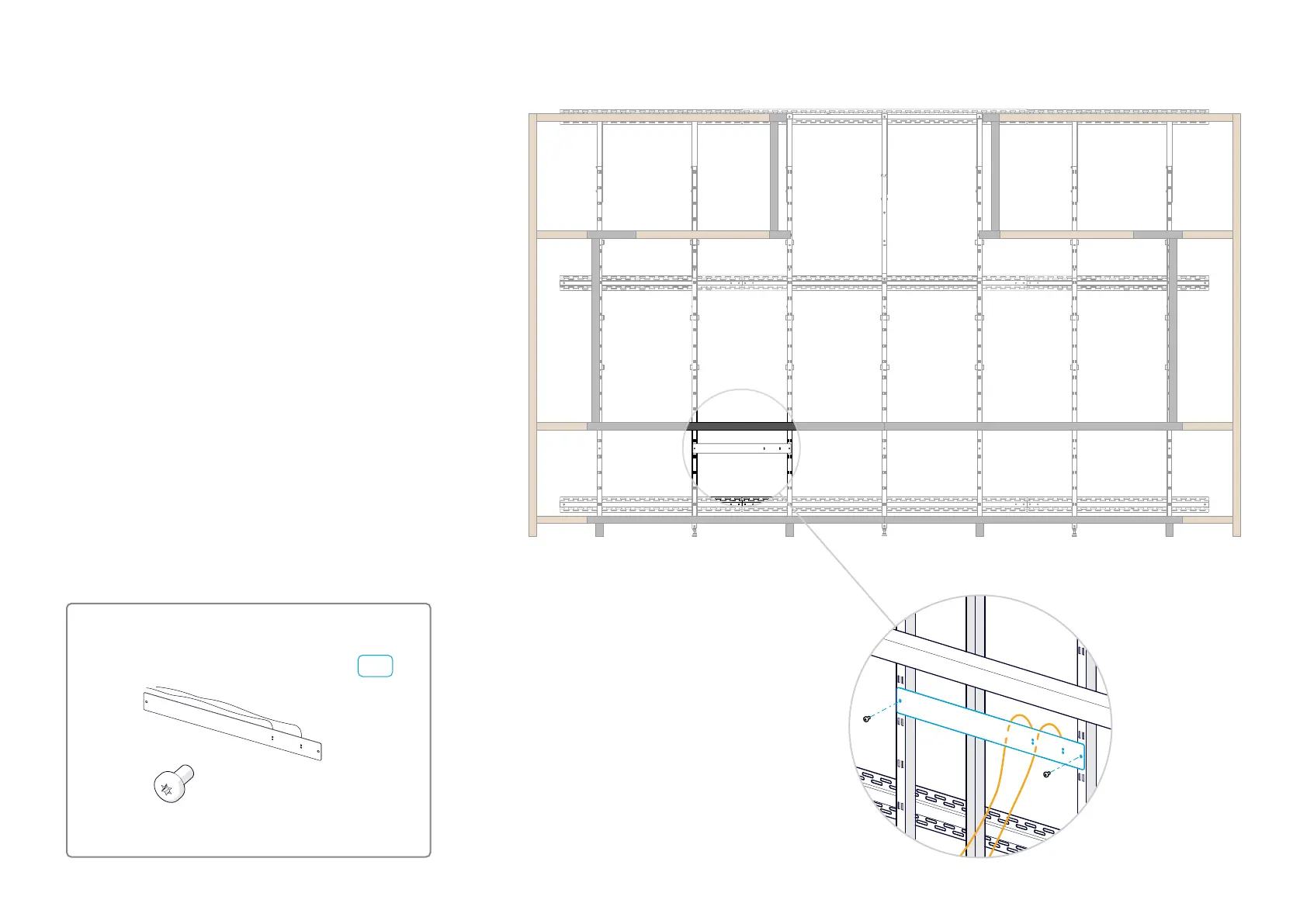103
A4. Mount the antenna support
Skip this step if you have a non-radio product.
Non-radio products, which have the letters 'NR' in
their product identifier (PID), are delivered without
antennas.
Fasten the antenna support between the two
risers as shown in the illustration. The antennas
themselves face right and inward.
Fasten the support to the risers with two screws
(M6x12, Torx 30).
Leave the antennas hanging loose behind the
antenna support for now; you will route them to
the rack cavity and connect them to the codec
later.
Antenna kit
1x
Antenna support with two antennas
2x
(M6x12, Torx 30)
C5
