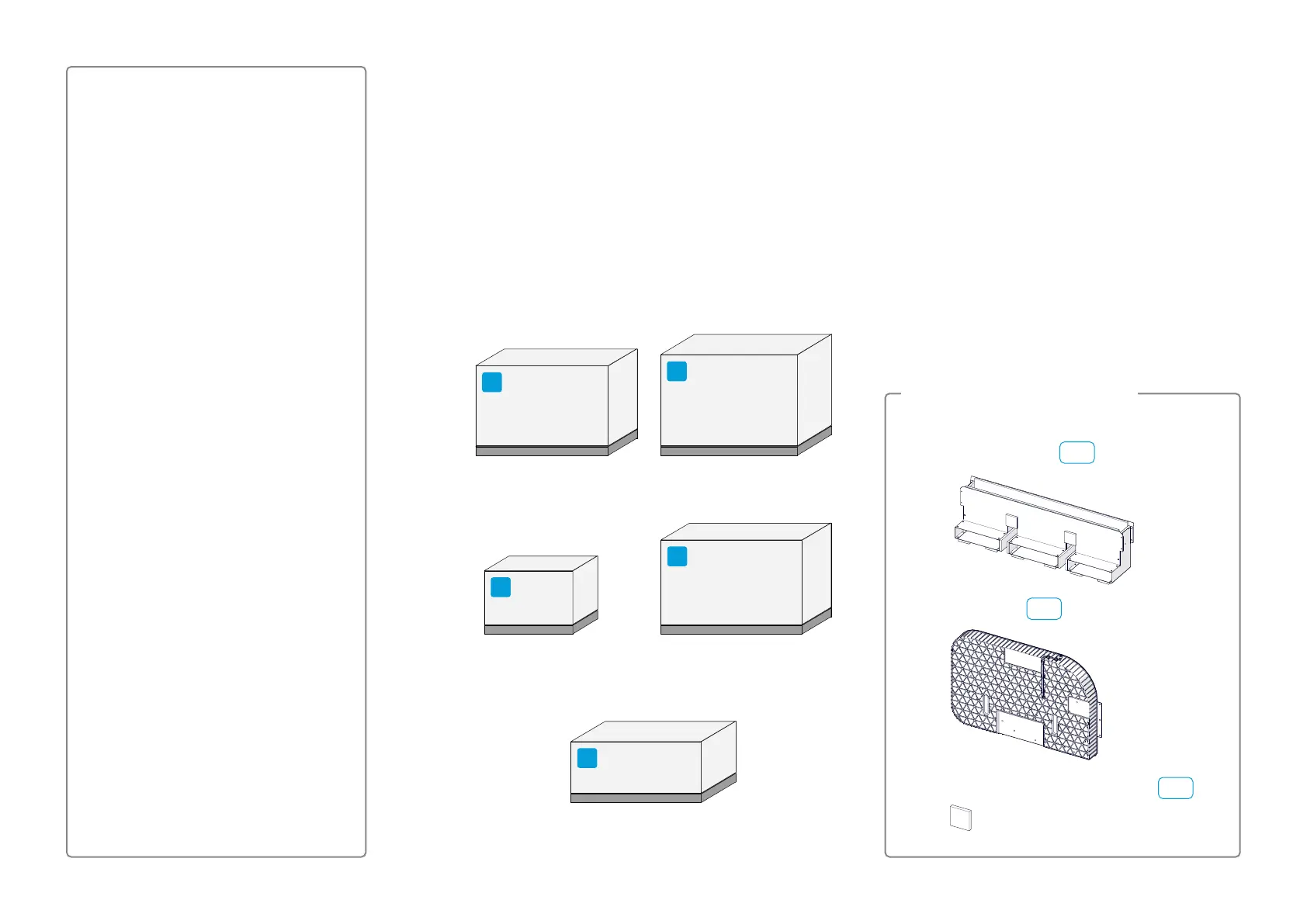4
Packaging
You have received four or five pallets with parts
and components, depending on whether you have
ordered the optional cosmetic wall.
The pallets are marked with A, B, C, D, and E.
During installation, you need parts from pallet A
first.
This installation guide is on pallet A, the wiring
diagram and other information from us are on
pallet C.
Wall structure pallet Cavities pallet
Component pallet Display pallet
Cosmetic wall pallet
(optional)
Boxes and labels
There are several boxes with parts on each pallet.
The boxes are marked with a letter followed by
a number. The letter identifies the pallet. For
example A1, A2, A3, ... for the boxes on pallet A.
In general, you need box A1 before box A2, and
so on. But you don't always need all the parts
contained in a box or pallet with a lower number
before you need parts from the next.
The installation guide refers to these labels to
show where the required parts for each step are.
4x
subwoofer stands
4x
subwoofers
4x
50 × 50 mm (2 × 2 in.) piece of foam
A5
C1
A6
Example from installation guide
A
B
C
D
E
Risk of personal injury
There is a potential hazard risk tied
to the gas springs in the screen
mount modules when installing or
dismantling the system. There is
no risk involved when following the
Install Guide step by step, but if
caution is not taken regarding the
screen mount safety brackets, there
is a chance of personal injury.
To help lifting the screen with the
screen mount module, the gas
springs store a lot of energy. If the
screen mount safety brackets are
moved out of the Safe Mode position
before the screen is mounted, the
screen mount module can shoot out
at high speed, potentially causing
harm. The same goes if one tries to
remove or dismantle the gas springs
from the product.
To avoid the risk of personal injury:
• Do not disassemble any of the
pre-assembled parts of a display
cavity at any time.
• Do not move the screen mount
safety brackets out of the
Safe Mode position (transport
position) before the main screens
are mounted (refer to step 24.7).
