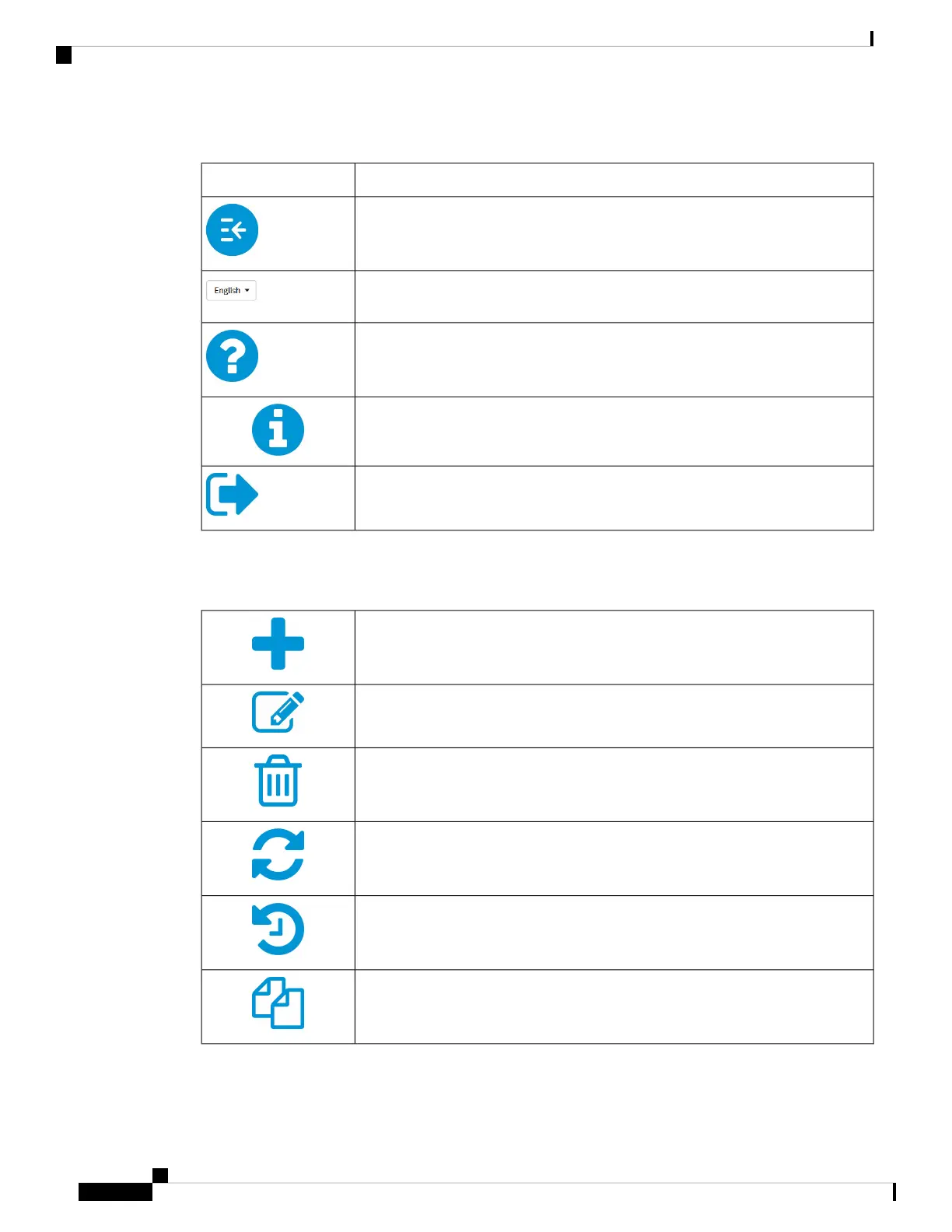Table 1: Header Toolbar Options
DescriptionIcon
Toggle button – Located on the top left of the header – This toggle button helps
to expand or collapse the navigation pane.
Language Selection – This drop-down list allows you to select the language for
the user interface.
Help – The online-help documentation for the router.
About – The firmware version information for the router.
Logout – Click to log out of the router.
Icon Legend
This table displays the most common icons found throughout the router's graphical interface and their meanings.
Add – Click to add an entry.
Edit – Click to edit an entry.
Delete – Click to delete an entry.
Refresh – Click to refresh the data.
Reset counters – Click to reset the counters.
Clone – Click to clone the settings.
RV260x Administration Guide
8
Getting Started
User Interface
