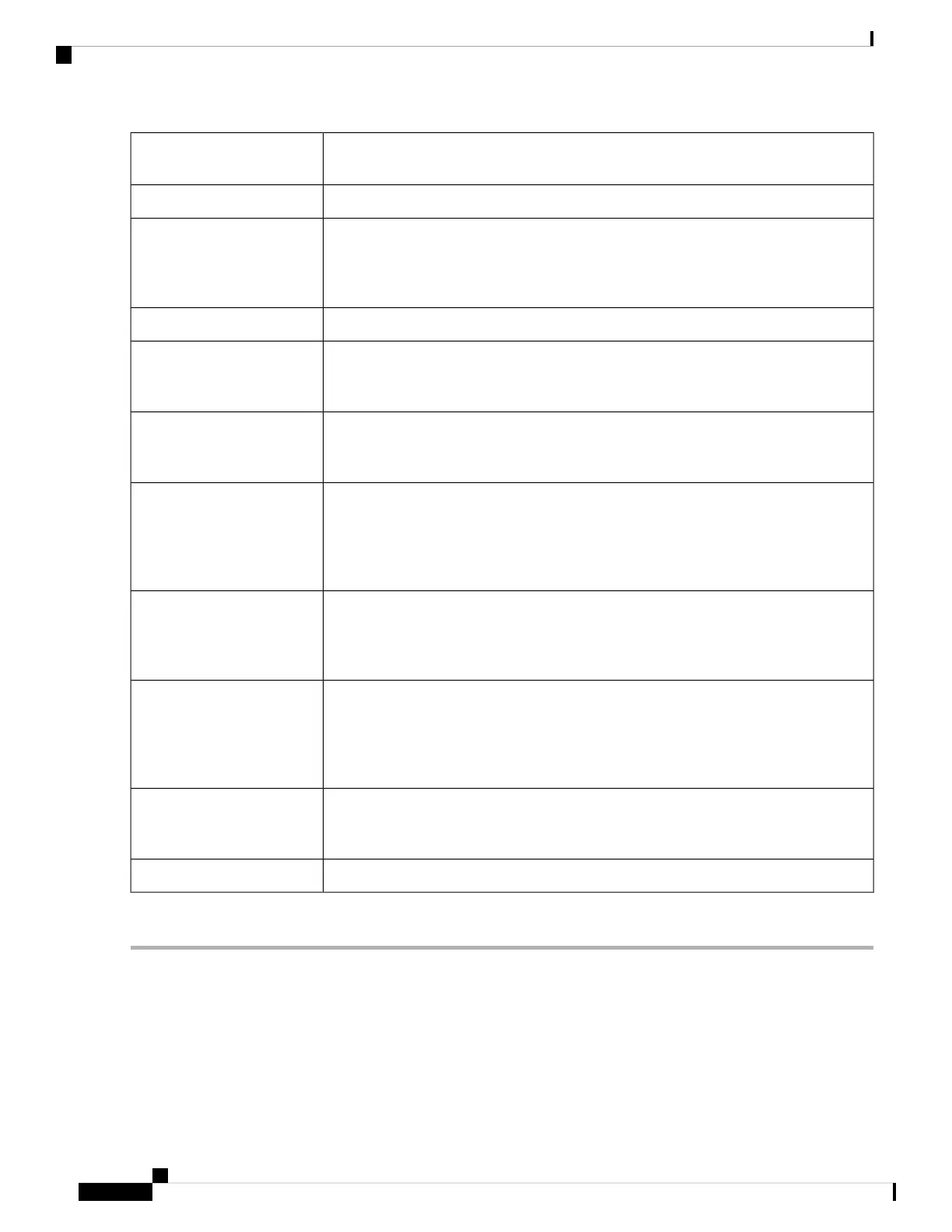Check Enable to achieve efficient throughput. This may result in higher error rates in a
noisy Radio Frequency (RF) environment.
WMM No Acknowledgment
For Data Rate, click Set to Default , to reset the default basic and transmission rates.Data Rate
Select the basic rate settings– the rates at which the Services Ready Platform can transmit.
The device advertises its basic rate to the other wireless devices in your network, so they
know which rates are used. The Services Ready Platform will also advertise that it will
automatically select the best rate for transmission.
Basic Rate
Select the rate of data transmission depending on the speed of your wireless network.Transmission Rate
Select the HT MCS Index check boxes for the required High Transmission Modulation
and Coding Scheme Index rate. The MCS Index values can be used in conjunction with
channel width values to calculate the available data rate of wireless hardware instantly.
HT MCS Index
Clear-To-Send (CTS) Protection Mode is the mechanism used by the 802.11 wireless
networking protocol to reduce frame collisions caused by the hidden node problems. By
default, this is set to Auto. To disable it, click Disabled.
CTS Protection Mode
Specify the time interval between beacon transmissions in milliseconds. A beacon is a
packet broadcast by the device to synchronize the wireless network and the time at which
a node (like an AP) must send a beacon is known as Target Beacon Transmission Time
(TBIT), expressed in Time Unit (TU). The range is 40 to 3500 milliseconds, default is
100.
Beacon Interval
Specify the delivery traffic indication map interval. This informs the clients about the
presence of buffered multicast/broadcast data on the Access Point. It is generated within
the periodic beacon at a frequency specified by the DTIM Interval. The range is 1 to
255, and the default is 1.
DTIM Interval
Enter the Fragmentation Threshold value that specifies the maximum size for a packet
before data is fragmented into multiple packets. If you experience a high packet error
rate, you may slightly increase the Fragmentation Threshold. Setting the Fragmentation
Threshold too low may result in poor network performance. The range is 256 to 2346,
and the default is 2346.
Fragmentation Threshold
In the RTS Threshold field, enter the Request-To-Send (RTS) threshold size. If a network
packet is smaller than the specified threshold size, the RTS/CTS mechanism will not be
enabled. The range is 0 to 2347, and the default is 2347.
RTS Threshold
Select the volume of data to be transmitted from the drop-down list.Transmit Power
Step 3 Click Apply.
WPS
Wi-Fi Protected Setup (WPS) is a network security feature that allows WPS-enabled clients to easily and
securely connect to the wireless network. There are three methods to connect to the wireless network that are
RV260x Administration Guide
68
Wireless
WPS