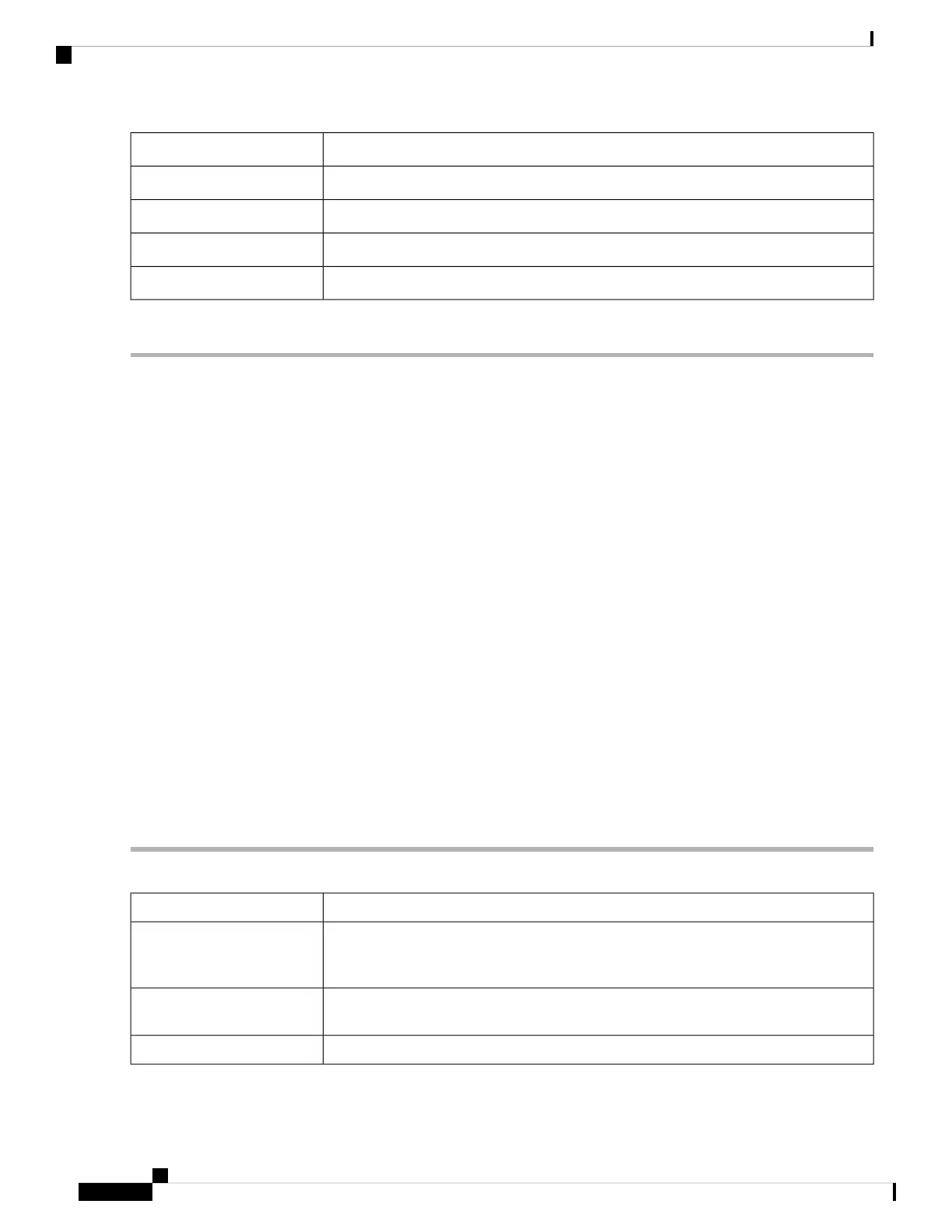Enter the IP addresses of the DNS 1 and 2.DNS 1 and 2
Enter the IP address of the primary Windows Internet Naming Service (WINS) server.Primary WIN Server
Enter the IP address of the secondary Windows Internet Naming Service (WINS) server.Secondary WINS Server
Check to enable Client Isolation.Client Isolation
Check to enable Compression.Compression
Step 3 Click Apply.
What to do next
To generate the configuration files for the client, follow these steps.
1. In the Export Setting section, check Include client certificate. Select an option to include the client
certificate in the configuration file. It is only applicable for "Password + Certificate" mode.
2. Check Export client configuration template (.ovpn) to export client configuration template.
3. Check Send Email. Then, select to send the email client configuration template to recipients. Enter the
email address and subject for the email. Click Generate after providing the details.
PPTP Server
The Point-to-Point Tunneling Protocol (PPTP) is a method for implementing virtual private networks. PPTP
uses a control channel over TCP and a GRE tunnel operating to encapsulate PPP packets. Up to 20 PPTP
(Point-to-Point Tunneling Protocol) VPN tunnels can be enabled for users who are running PPTP client
software on the RV260 series routers. In the Wizard, the user selects the option to create a connection to the
workplace by using a VPN connection. The user must know the WAN IP address of the device. For more
information, refer to the documentation or help files for your operating system.
PPTP requires no additional configuration beyond setting up the VPN server and ensuring that port 1723 is
open for clients from the Internet. PPTP is one of the oldest VPN protocols and isn’t secure. To configure the
PPTP Server, follow these steps.
Step 1 Click VPN > PPTP Server, and provide the following:
Select On or Off to enable or disable PPTP server.PPTP Server
Range of LAN address to assign to the PPTP VPN clients. The LAN IP address range
for PPTP VPN clients should be outside of the normal DHCP range of the router. Enter
start and end IP addresses if PPTP has been enabled.
Start and End IP Address
Enter the IP address of the primary and secondary DNS server.DNS1 and DNS2 IP
Addresses
Select the user authentication (Admin) or click Add to add a new user.User Authentication
RV260x Administration Guide
100
VPN
PPTP Server