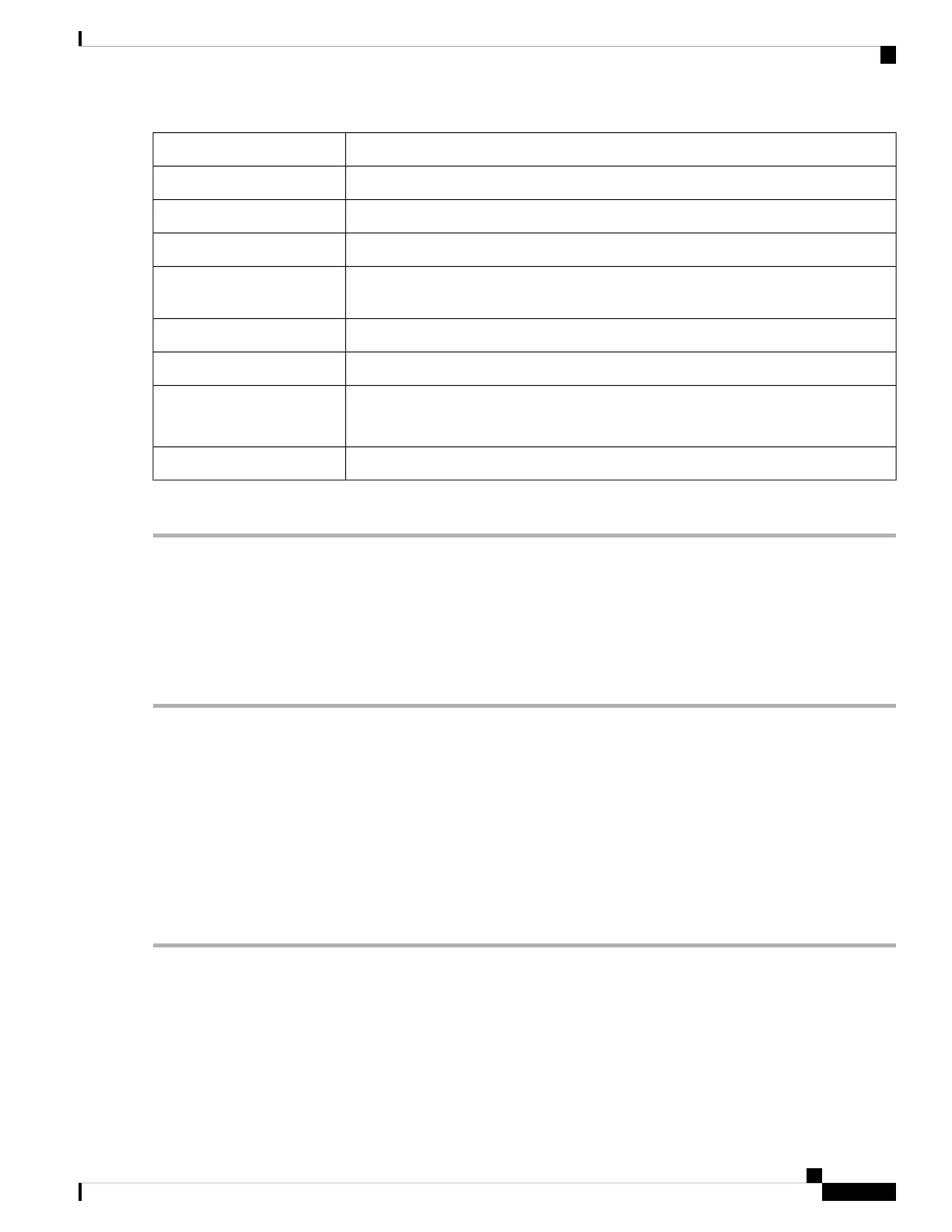Logs involving the system.System
Logs involving the firewall rules, attacks, and content filtering.Firewall
Logs involving the network.Network
Logs involving the VPN.VPN
OpenVPN-related logs including instances like VPN tunnel establishment failure, VPN
gateway failure, and so on.
OpenVPN
Logs involving web filtering.Web Filtering
Logs involving the device's users.Users
Logs related to the 3G or 4G wireless network.3G/4G
RV260W
Logs related to PnP.PnP
Step 6 In Save to USB Automatically, check Enable to save the logs automatically.
Email Server
The email server can be configured to your email account. The email server logs are periodically sent to
specific email address, so that the administrator is always up to date on the network. The router supports
SMTP mail account configuration such as email addresses, password, message digest; optional parameters,
SMTP server port number, SSL, TLS.
Step 1 In the Email Syslogs section, check Enable to enable the email syslogs.
Step 2 In the Email Settings section, click Link to Email Setting page to configure your email settings.
Step 3 In the Email Subject section, enter the subject.
Step 4 In the Severity section, select the severity level from the drop-down list.
Step 5 In the Log Queue Length section, enter a range from 1 to 1000. The default is 50.
Step 6 In the Log Time Threshold section, select the time threshold from the drop-down list.
Step 7 In the Real Time Email Alerts section, check All or any of the e-mail alerts categories that you want logged on the
device.
Step 8 Click Apply.
Remote Syslog Servers
A remote syslog server allows for event messages to be sent to a logging server. The syslog servers can be
configured by specifying the name or IP address.
RV260x Administration Guide
35
System Configuration
Email Server