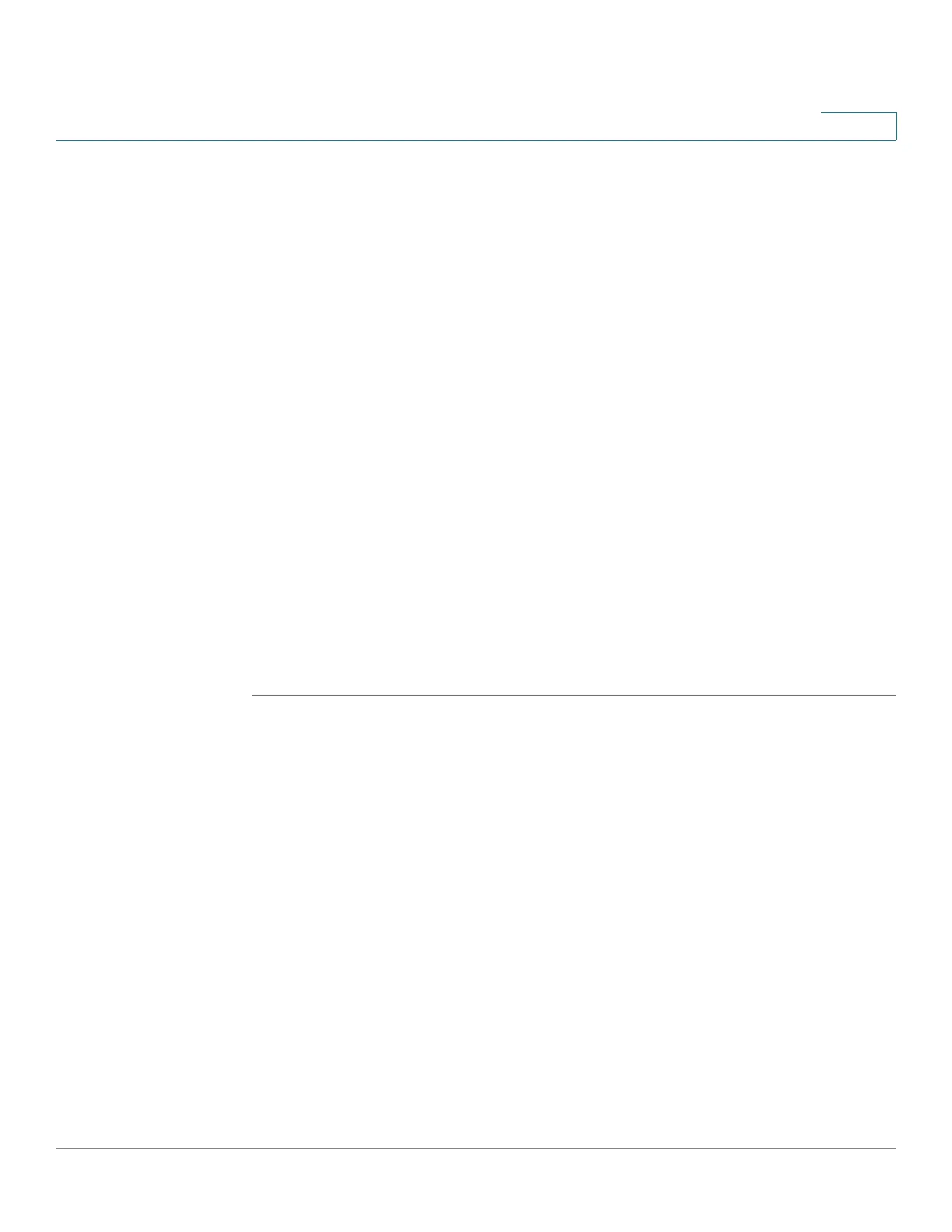Administration: Discovery
Configuring CDP
Cisco 220 Series Smart Switches Administration Guide Release 1.1.0.x 105
8
• Packets Transmitted—Displays the counters for various types of packets
transmitted per interface.
-
Version 1
—Number of CDP version 1 packets transmitted.
-
Version 2
—Number of CDP version 2 packets transmitted.
-
To t a l
—Total number of CDP packets transmitted.
• CDP Error Statistics—Displays the CDP error counters.
-
Illegal Checksum
—Number of packets received with illegal checksum
value.
-
Other Errors
—Number of packets received with errors other than illegal
checksums.
-
Neighbors Over Maximum
—Number of times that packet information
could not be stored in cache because of lack of room.
STEP 2 Select an interface and click Clear Interface Counters to clear the CDP statistics
counters for the selected interface.
STEP 3 Click Clear All Interfaces Counters to clear the CDP statistics counters for all
interfaces.
STEP 4 Click Refresh to refresh the CDP statistics counters.
