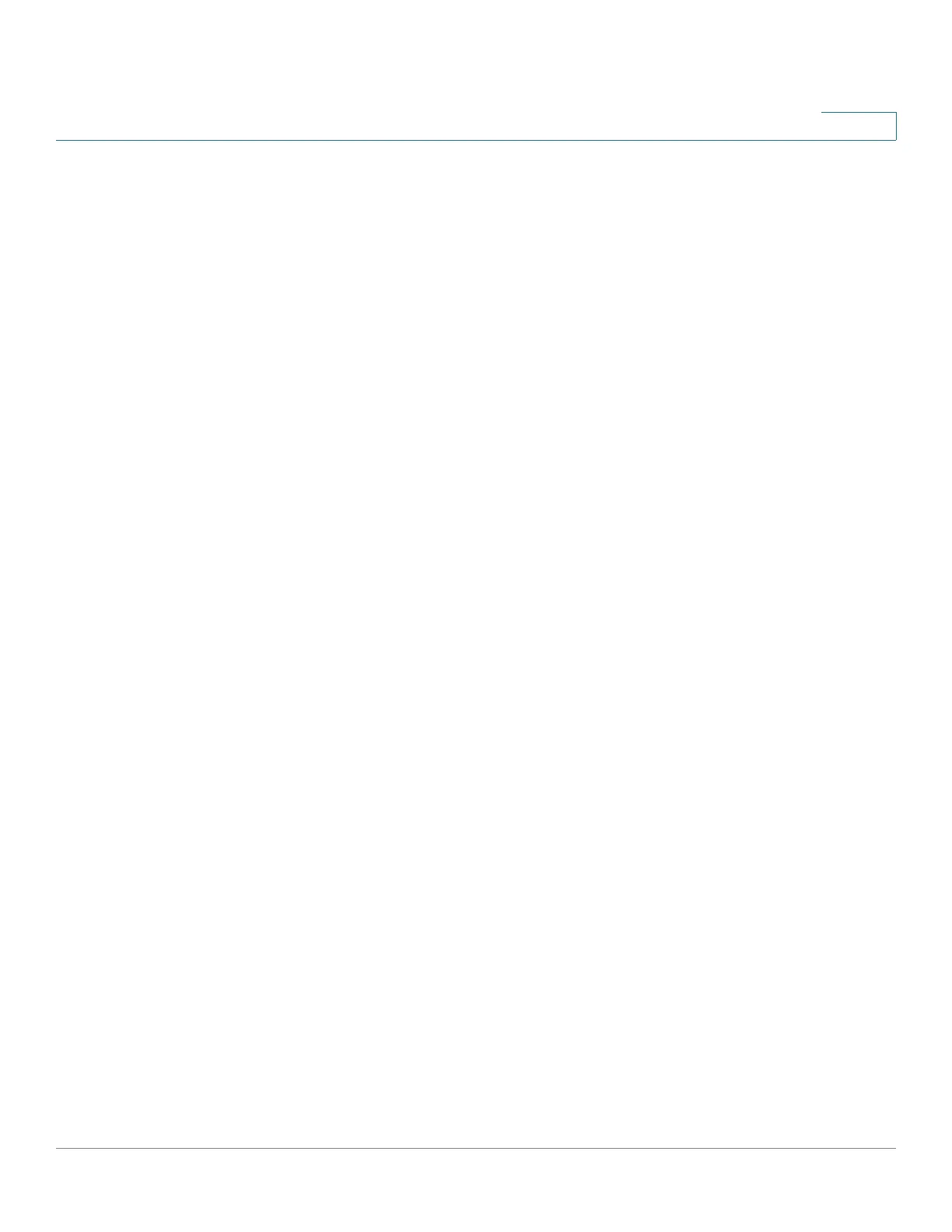Configuring Security
Configuring Management Access Methods
Cisco 220 Series Smart Switches Administration Guide Release 1.1.0.x 195
16
NOTE If you selected any other access profile, a caution message appears warning
you that, depending on the selected access profile, you might be disconnected
from the web-based interface.
STEP 3 To add a new access profile and one rule, click Add.
STEP 4 Enter the following information:
• Access Profile Name—Enter the access profile name.
• Rule Priority—Enter the rule priority. When the packet is matched to a rule,
user groups are either granted or denied access to the switch. The rule
priority is essential to matching packets to rules, as packets are matched on
a first-match basis. One is the highest priority.
• Management Method—Select the management method for which the rule
is defined. Users with this access profile can only access the switch by using
the management method selected. The options are:
-
All
—Assigns all management methods to the rule.
-
Te l n e t
—Users requesting access to the switch, who meet the Telnet
access profile criteria, are permitted or denied access.
-
Secure Telnet (SSH)
—Users requesting access to the switch, who meet
the SSH access profile criteria, are permitted or denied access.
-
HTTP
—Assigns HTTP access to the rule. Users requesting access to the
switch, who meet the HTTP access profile criteria, are permitted or
denied.
-
Secure HTTP (HTTPS)
—Users requesting access to the switch, who
meet the HTTPS access profile criteria, are permitted or denied.
-
SNMP
—Users requesting access to the switch, who meet the SNMP
access profile criteria are permitted or denied.
• Action—Select the action attached to the rule. The options are:
- Permit—Permits access to the switch if the user matches the settings in
the profile.
- Deny—Denies access to the switch if the user matches the settings in the
profile.
• Applies to Interface—Select the interface attached to the rule. The options
are:
- All—Applies to all ports, VLANs, and LAGs.
