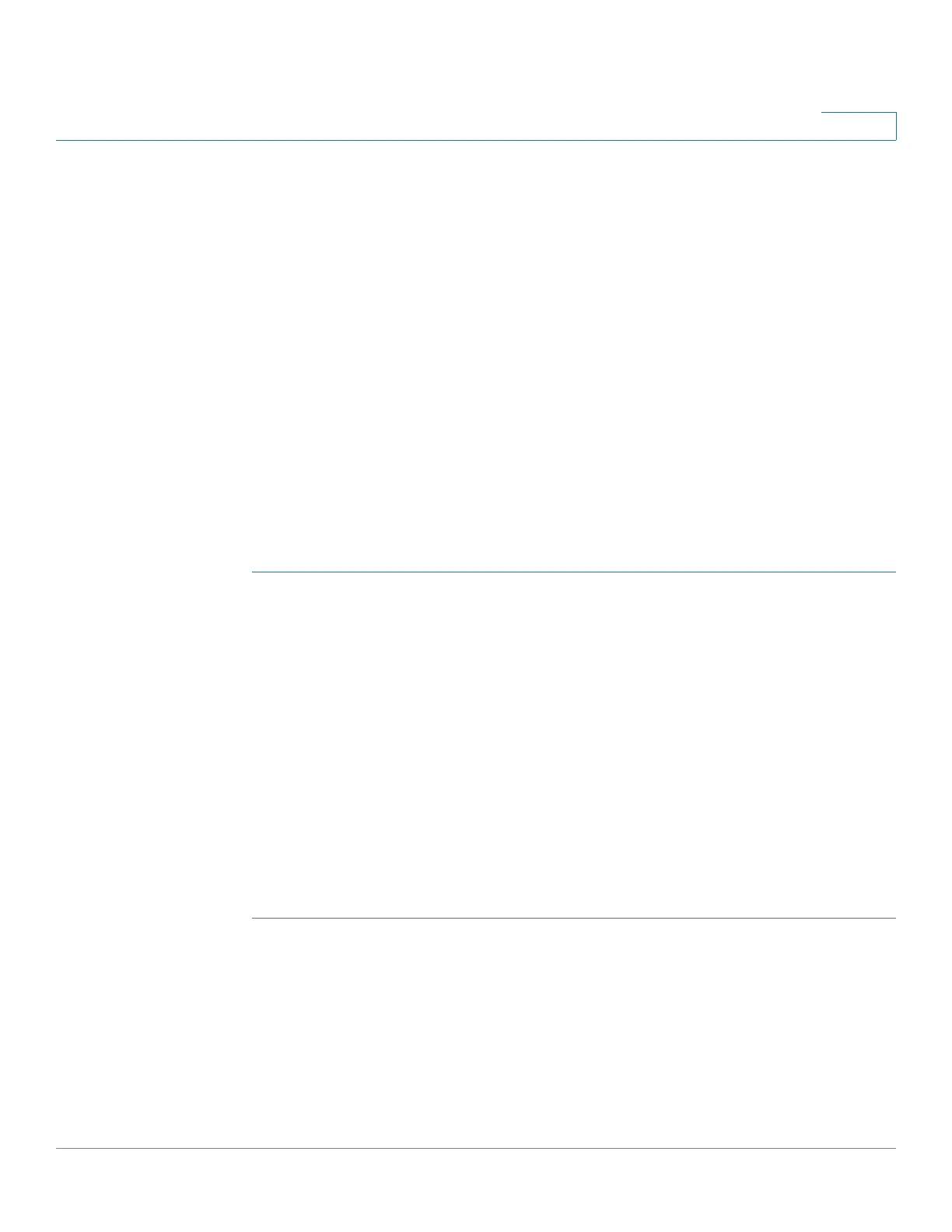Access Control
Access Control Lists
Cisco 220 Series Smart Switches Administration Guide Release 1.1.0.x 235
17
The following types of ACLs can be defined (depending on which part of the
frame header is examined):
• MAC-based ACL—Examines Layer 2 fields only, as described in the
Configuring MAC-based ACLs section.
• IP ACL—Examines the Layer 3 of IP frames, as described in the
Configuring IPv4-based ACLs section.
• IPv6 ACL—Examines the Layer 3 of IPv4 frames, as described in the
Configuring IPv6-based ACLs section.
If a frame matches the filter in an ACL, it is defined as a flow with the name of that
ACL. In QoS advanced mode, these frames can be referred to using this flow
name, and QoS can be applied to these frames (see Configuring QoS Advanced
Mode).
Creating ACLs Workflow
To create ACLs and associate them with an interface, perform the following:
STEP 1 Create one or more of the following types of ACLs:
• MAC-based ACL on the MAC-Based ACL page and the MAC-Based ACE
page. See Configuring MAC-based ACLs and Configuring MAC-based
ACEs for more details.
• IPv4-based ACL on the IPv4-Based ACL page and the IPv4-Based ACE
page. See Configuring IPv4-based ACLs and Configuring IPv4-Based
ACEs for more details.
• IPv6-based ACL on the IPv6-Based ACL page and the IPv6-Based ACE
page. See Configuring IPv6-based ACLs and Configuring IPv6-based
ACEs for more details.
STEP 2 Associate the ACL with interfaces on the ACL Binding page. See Configuring ACL
Binding for more details.
