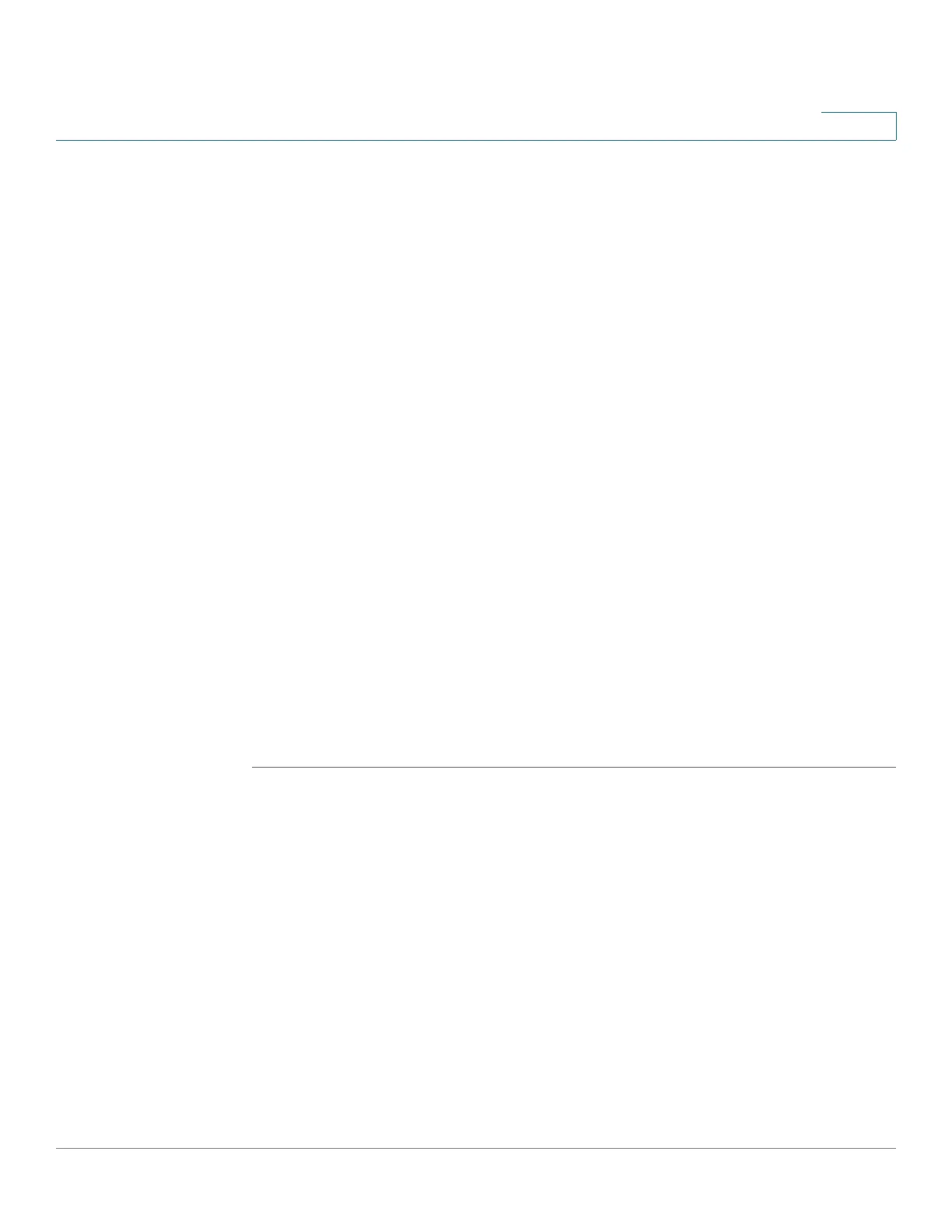Administration: File Management
Upgrade/Backup Firmware/Language
Cisco 220 Series Smart Switches Administration Guide Release 1.1.0.x 48
4
• Save Action—Select Upgrade as the action.
• File Type—Select Language File as the file type.
• TFTP Server Definition—Select whether to specify the TFTP server by IP
address or domain name.
• IP Version—Select either Version 4 or Version 6 if the TFTP server is
identified by IP address.
• TFTP Server IP Address/Name—Enter the IP address or domain name of
the TFTP server.
• Source File Name—Enter the name of the source language file located on
the TFTP server.
STEP 3 Click Apply.
STEP 4 To upload a language file from another device such as your local PC to the switch,
do the following:
• Transfer Method—Select via HTTP/HTTPS as the transfer method.
• Save Action—Select Upgrade as the action.
• File Type—Select Language File as the file type.
• File Name—Click Browse to select a new language file located on another
device such as your local PC.
STEP 5 Click Apply.
