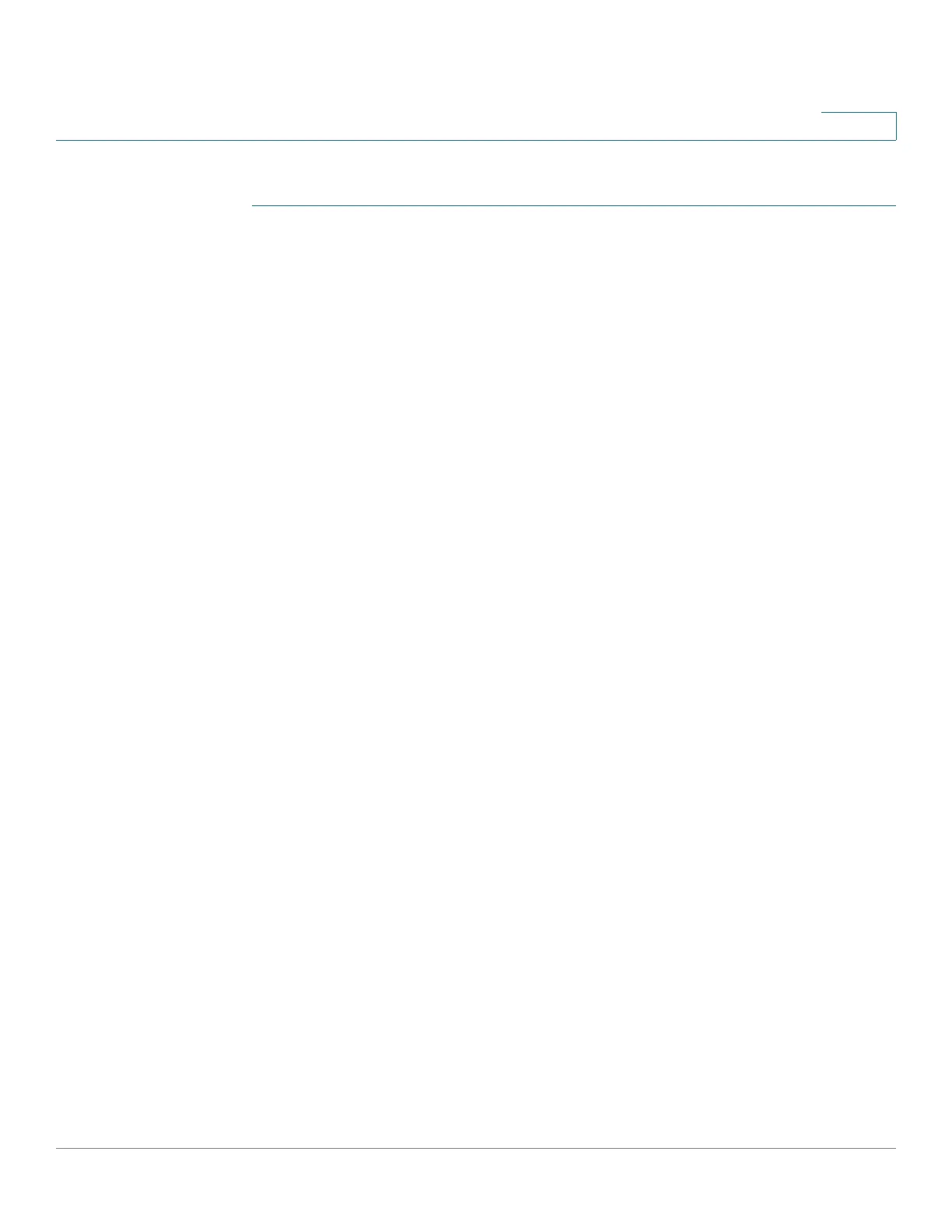Administration: Diagnostics
Configuring Port and VLAN Mirroring
Cisco 220 Series Smart Switches Administration Guide Release 1.1.0.x 78
7
To configure port and VLAN mirroring:
STEP 1 Click Administration > Diagnostics > Port and VLAN Mirroring.
STEP 2 If your switch supports the RSPAN VLAN feature, enter the following information:
• RSPAN VLAN—Check Enable to enable RSPAN VLAN mirroring.
• RSPAN VLAN ID—Select the VLAN to be mirrored. When you configure a
RSPAN mirroring session, you should select this VLAN as the RSPAN VLAN.
STEP 3 Click Add to add a SPAN or RSPAN mirroring session.
STEP 4 Enter the following information:
• Session ID—Select the identifier for the mirroring session.
• Session Type—Select one of the following options:
-
Local Port Based
—Copies TX, RX, or both TX and RX traffic from each
port to the destination port.
-
Local VLAN Based
—Copies traffic from the local VLAN to the destination
port.
-
RSPAN Source Session
—Utilizes a VLAN to copy traffic from a source
port or a source VLAN to another device.
-
RSPAN Destination Session
—Utilizes a VLAN to copy traffic from a
destination port to another device.
STEP 5 If Local Port Based is selected, enter the following information:
• Destination Port—Select the analyzer port to where packets are copied. A
network analyzer, such as a PC running Wireshark, is connected to this port.
• Allow Ingress Packets—Check Enable to allow the destination port to send
or receive normal packets.
• Source Port—Select the source ports from where traffic is mirrored and the
type of traffic to be mirrored to the analyzer port. The options are:
- Rx Only—Port mirroring on incoming packets.
- Tx Only—Port mirroring on outgoing packets.
- Tx and Rx—Port mirroring on both incoming and outgoing packets.
- N/A—Traffic from this port is not mirrored.
