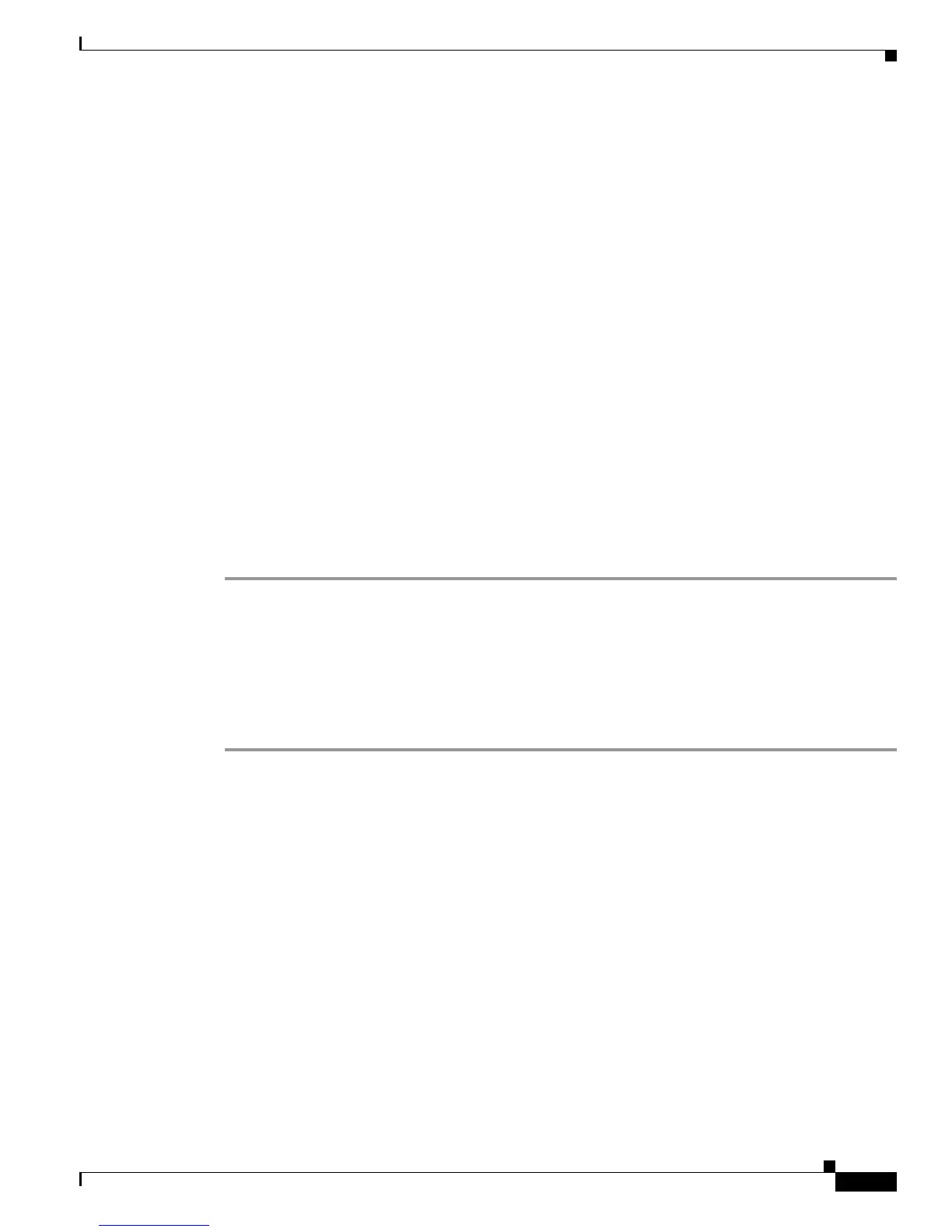7-7
Cisco SCE 2000 4xGBE Installation and Configuration Guide
OL-7824-06
Chapter 7 Basic SCE 2000 Platform Operations
Managing SCE 2000 Configurations
The following example illustrates how to remove all DNS settings from the running configuration.
SCE 2000(config)#no ip name-serverSCE 2000(config)#
How to Recover a Previous Configuration
When you save a new configuration, the system automatically backs up the old configuration in the
directory
tffs0:system/prevconf/. Up to nine versions of the startup configuration file are saved,
namely
config.tx1-config.tx9 , where config.tx1 is the most recently saved file.
You can view the old startup configuration files using the CLI command more.
Restoring a previous startup configuration means renaming the file so it overwrites the startup
configuration (
config.txt ) file.
SUMMARY STEPS
1. At the SCE 2000# prompt, type more tffs0:system/prevconf/config.txtto view the configuration
file.
2. Read the configuration information to make sure it is the configuration you want to restore.
3. Type copy tffs0:system/prevconf/config.tx1 tffs0:system/config.txt.
DETAILED STEPS
Step 1 At the SCE 2000# prompt, type more tffs0:system/prevconf/config.txtto view the configuration file.
The system displays the configuration information stored in the file.
Step 2 Read the configuration information to make sure it is the configuration you want to restore.
Note that you cannot undo the configuration restore command.
Step 3 Type copy tffs0:system/prevconf/config.tx1 tffs0:system/config.txt.
The system sets the startup configuration to the configuration from config.tx1.
Example for Recovering a Previous Configuration
The following example displays a saved configuration file and then restores the file to overwrite the
current configuration.
SCE 2000#more tffs0:system/prevconf/config.tx1#This is a general configuration file
(running-config).
#Created on 19:36:07 UTC THU February 14 2006
#cli-type 1
#version 1
interface LineCard 0
no silent
no shutdown
interface FastEthernet 0/0
ip address 10.1.5.109 255.255.0.0
interface FastEthernet 0/1
interface FastEthernet 0/2
exit
