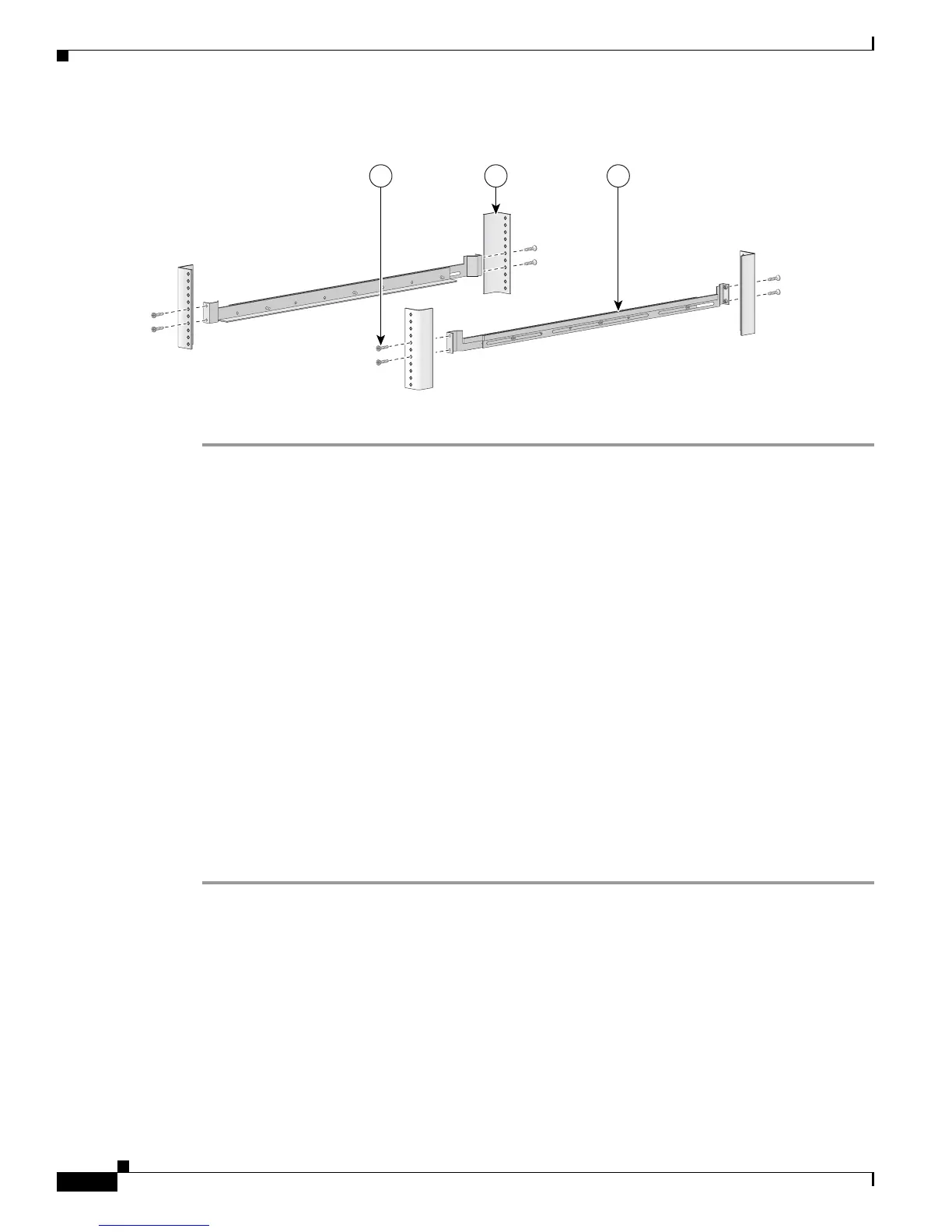4-10
Cisco SCE 2000 4xGBE Installation and Configuration Guide
OL-7824-06
Chapter 4 Installation and Maintenance
Installing the SCE 2000 Platform
Figure 4-9 Attaching the Crossrails to the Rack
Step 5
Repeat steps 2 through 4 on the other side of the rack, keeping the brackets flush against the posts and
parallel to the supporting bracket on first side of the rack.
How to Mount the System to the Rack
When the appropriate mounting brackets are securely installed, the SCE 2000 can be installed into the
rack.
SUMMARY STEPS
1. Make sure that your path to the rack is unobstructed. If the rack is on wheels, ensure that the brakes
are engaged or that the rack is otherwise stabilized.
2. Position the SCE 2000 so that the front end is closest to you, and lift it carefully to place it into the
rack. To prevent injury, avoid sudden twists or moves.
3. Slide the SCE 2000 into the rack, pushing it back until the brackets (installed at the front of the SCE
2000 ) meet the mounting strips or posts on both sides of the rack.
4. While keeping the brackets flush against the posts or mounting strips, align the holes in the brackets
with the holes on the rack or mounting strip.
5. For each bracket, insert and tighten two appropriate screws to the rack.
DETAILED STEPS
Step 1 Make sure that your path to the rack is unobstructed. If the rack is on wheels, ensure that the brakes are
engaged or that the rack is otherwise stabilized.
Step 2 Position the SCE 2000 so that the front end is closest to you, and lift it carefully to place it into the rack.
To prevent injury, avoid sudden twists or moves.
Step 3 Slide the SCE 2000 into the rack, pushing it back until the brackets (installed at the front of the SCE
2000 ) meet the mounting strips or posts on both sides of the rack.
A rack with both front and back posts will have the crossrail supports installed. Slide the SCE 2000 onto
these crossrails and push it all the way back.
321
92778
