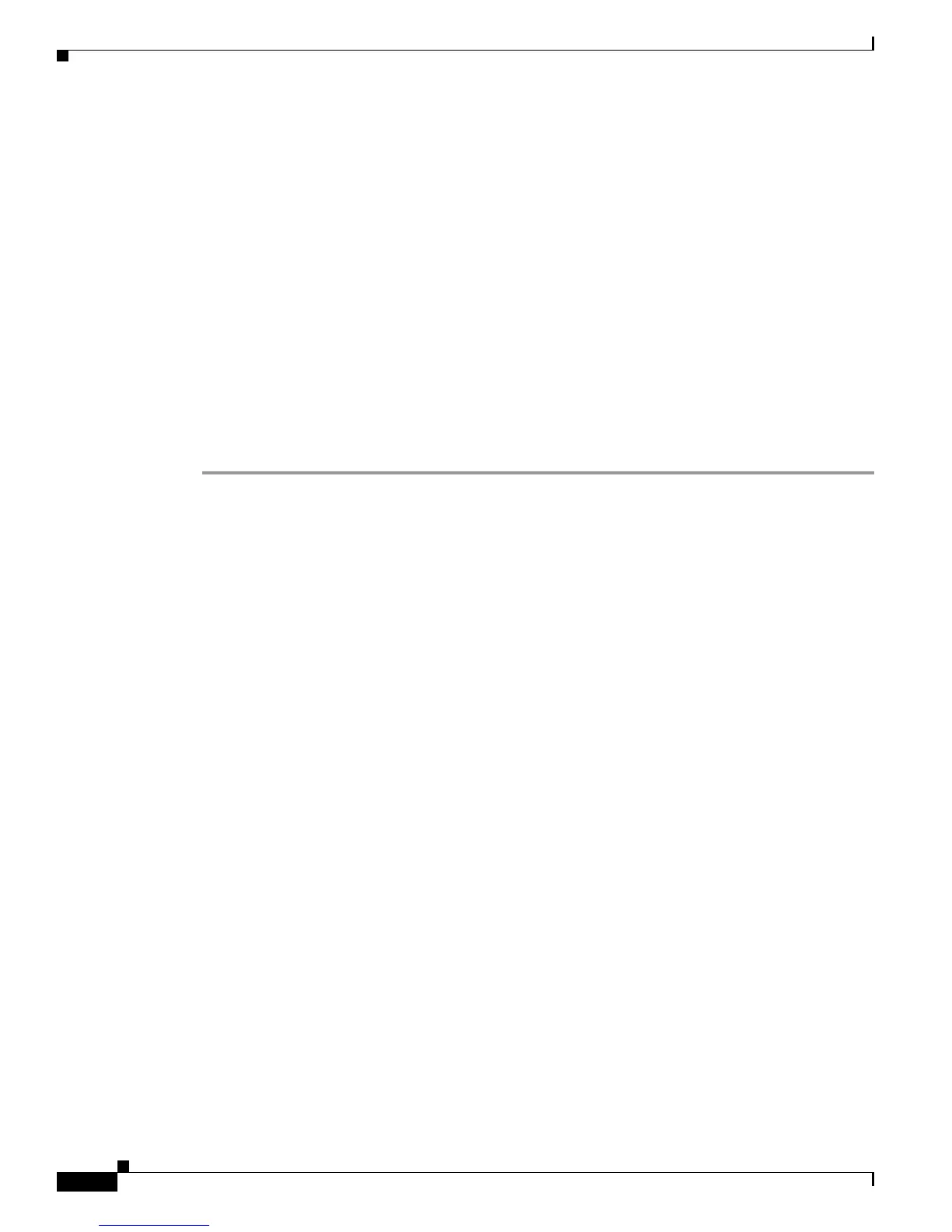5-22
Cisco SCE 2000 4xGBE Installation and Configuration Guide
OL-7824-06
Chapter 5 Connecting the Management Interfaces and Performing Initial System Configuration
Initial System Configuration
Enter SCE 2000 priority:
1- primary
2- secondary
Enter your choice [1]:
Step 6 Specify the On-failure link behavior.
• To specify Bypass , press Enter.
• To specify Cutoff , type 2and press Enter.
Enter On-failure behavior:
1- bypass
2- cutoff
Enter your choice [1]:
Step 7 Specify the status of the SCE 2000 after abnormal boot.
• To specify Operational status after abnormal boot, press Enter.
• To specify Not-Operational status after abnormal boot, type 2and press Enter.
Enter admin status of the SCE after abnormal boot:
1- Operational
2- Not-Operational
Enter your choice [1]:
The following examples present the procedure for configuring the topology-related parameters for
various topologies.
EXAMPLE 1
Following is a sample topology configuration for a non-redundant topology using an optical splitter, that
is, a single SCE 2000 connected in receive-only connection mode, to one or two GBE links
Would you like to enter the Topology configuration menu? [no]: yWould you like to enter
the Topology configuration menu? [no]: yEnter Connection mode:
1- inline
2- receive-only
Enter your choice [1]: 2Is this a cascade deployment? [no]: noEnter admin status of the
SCE after abnormal boot:
1- Operational
2- Not-Operational
Enter your choice [1]: 1Data collection for the system configuration is completed.
All other parameter values are automatically assigned by the system.
EXAMPLE 2
Following is a sample topology configuration for a non-redundant inline topology. In this topology, a
single SCE 2000 is connected to one or two GBE links.
When the inline connection mode is specified, the user must specify the on-failure link behavior.
Would you like to enter the Topology configuration menu? [no]: yEnter Connection mode:
1- inline
2- receive-only
Enter your choice [1]: 1Is this a cascade deployment? [no]: noEnter On-failure behavior:
1- bypass
2- cutoff
Enter your choice [1]: 1Enter admin status of the SCE after abnormal boot:
1- Operational
2- Not-Operational
Enter your choice [1]: 1Data collection for the system configuration is completed.
Following is a sample topology configuration for a secondary SCE 2000 in a redundant inline topology.
In this topology there are two SCE 2000 s that are cascaded via the cascade GBE ports (ports 3 and 4).
Each SCE 2000 is connected inline to both sides (subscribers/network) of one GBE link.
