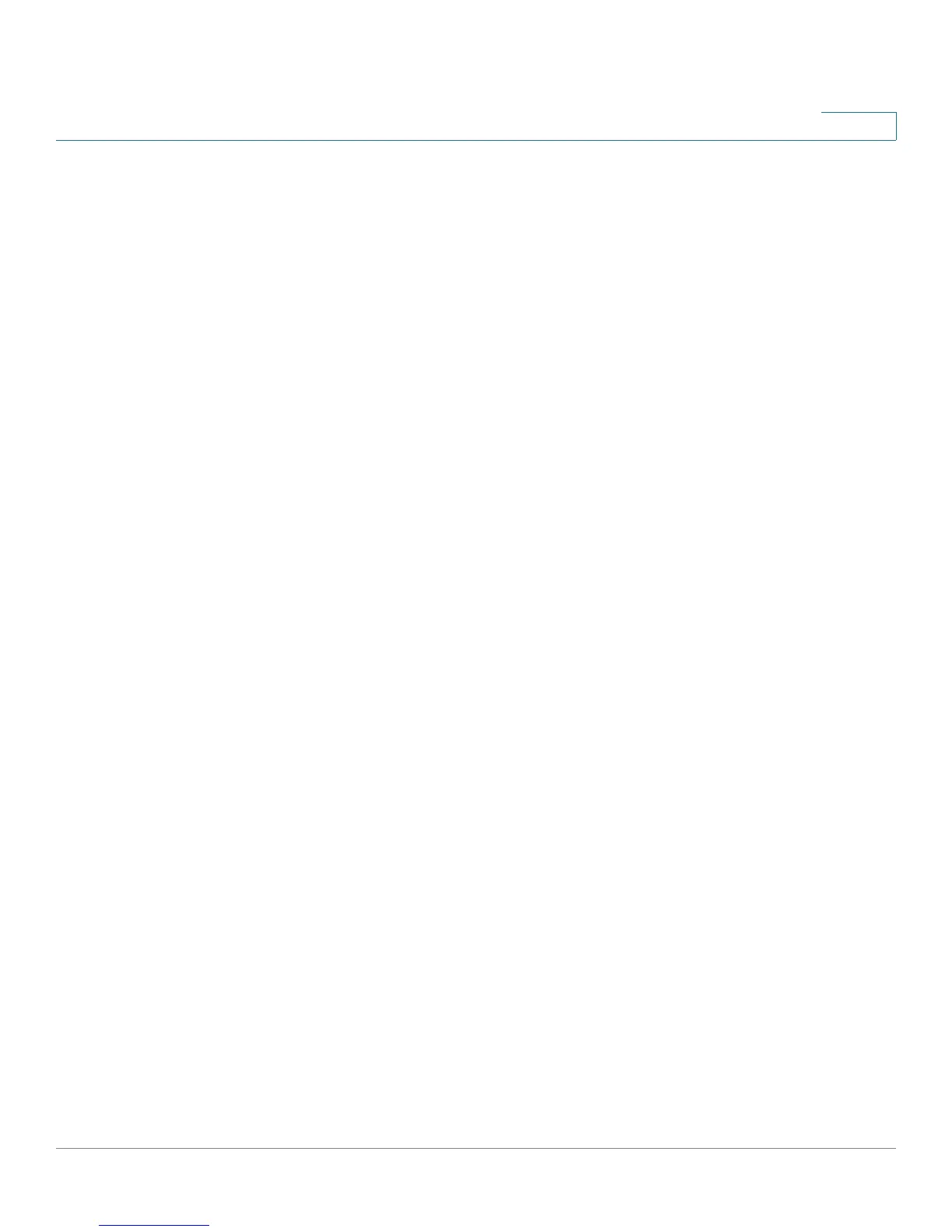Multicast
Bridge Multicast
SPS208G/SPS224G4/SPS2024 Service Provider Switches User Guide 213
11
The
Bridge Multicast
Screen
contains the following fields:
• Enable Bridge Multicast Filtering – Indicates if Multicast Filtering is enabled
on the device. IGMP Snooping and MLD Snooping cannot be supported
when bridge multicast filtering is disabled. When Multicast filtering is
disabled, all multicast addresses are flooded to all ports. The possible field
values are:
-
Checked
— Enables Multicast Filtering on the device. Multicast Filtering
must be enabled to enable both IGMP Snooping and MLD Snooping.
-
Unchecked
— Disables Multicast Filtering on the device. This is the
default value.
• Unit No. — Indicates the stacking member on which this Multicast Group
configuration is defined.
• VLAN ID — Identifies a VLAN to be configured to a Multicast service.
• Bridge Multicast Address — Identifies the Multicast group MAC address.
• Enable Bridge Multicast Filtering — Enables or disables Bridge Multicast
Filtering on the device.
The interface Multicast configuration options are as follows:
• Interface — Indicates the interface with the configuration options below.
• Static — Indicates the interface is user-defined.
• Dynamic — Indicates the interface is configured dynamically.
• Forbidden — Indicates the interface is not included the Multicast group,
even if IGMP Snooping designated the interface to join a Multicast group.
• None — The interface is not configured for Multicast service.
STEP 2 Select the VLAN ID.
STEP 3 Enter the Bridge Multicast Address for the Multicast group.
STEP 4 Add ports and/or LAGs to the Multicast group by selecting
Static
or
Dynamic
.
Ports marked as
Forbidden
or
None
do not belong to a Multicast group.
STEP 5 Click Add to List. The configured Multicast group is displayed in the Multicast
Table at the bottom of the screen.
